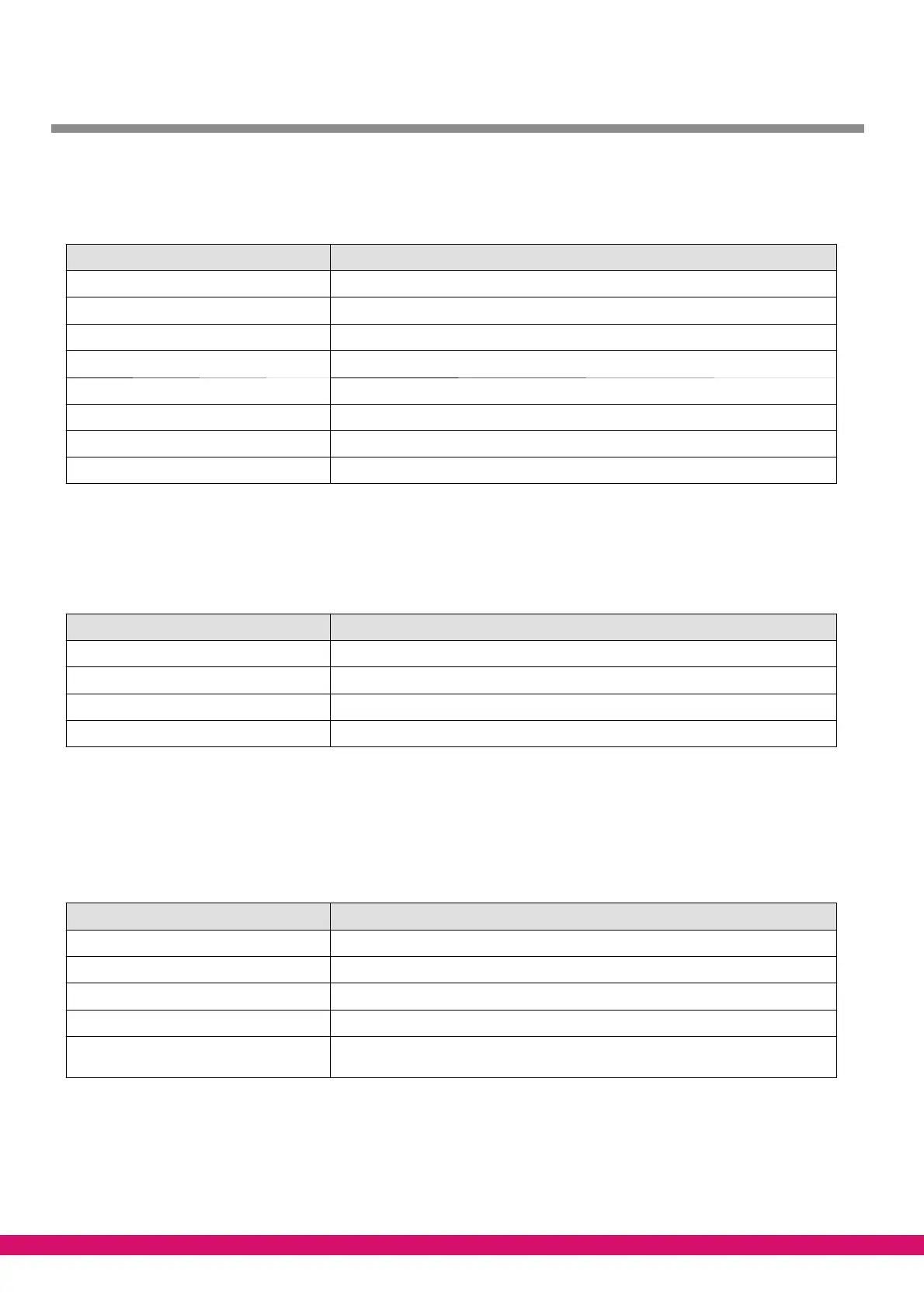Version 2.02 15.05.2007 Menu Structure of VS 3000
88
8.1.1 Men u 0 Main Menu
VS3000 NT/LT POS: XXX
1 Summary Move to Menu 1
2 Actual Values Move to Menu 2
3 Setpoints Move to Menu 3
4 Clock Move to Menu 4
5 Messages Move to Menu 5
6 Operating data Move to Menu 6
7 Default settings Move to Menu 7
8 Service Mode Move to Menu 8
8.1.2 Menu 1 Summery
Act to +/-/= XXX °C Actual value LP evaporating temperature
Ssetp. to N/T XXX °C Calculated setpoint t
0
LP evaporating temperature
Act tc +/-/= XXX °C Actual value HP condensing temperature
Setp. tc WRG XXX °C Calculated setpoint t
c
HP condensing temperature
N = Nighttime operation D = Daytime operation HR = Heat recovery mode
8.1.3 Men u 2 Actual Values
ACT. VALUES POS:xxxxx
1 Analog values Move to Menu 2-1
2 Compressor Move to Menu 2-2
3 Condenser fans Move to Menu 2-3
4 System Move to Menu 2-4
5 D2D Move to Menu 2-5 (Only shown when discharge gas defrosting is activated: See Section 4
- Installation and Startup.)