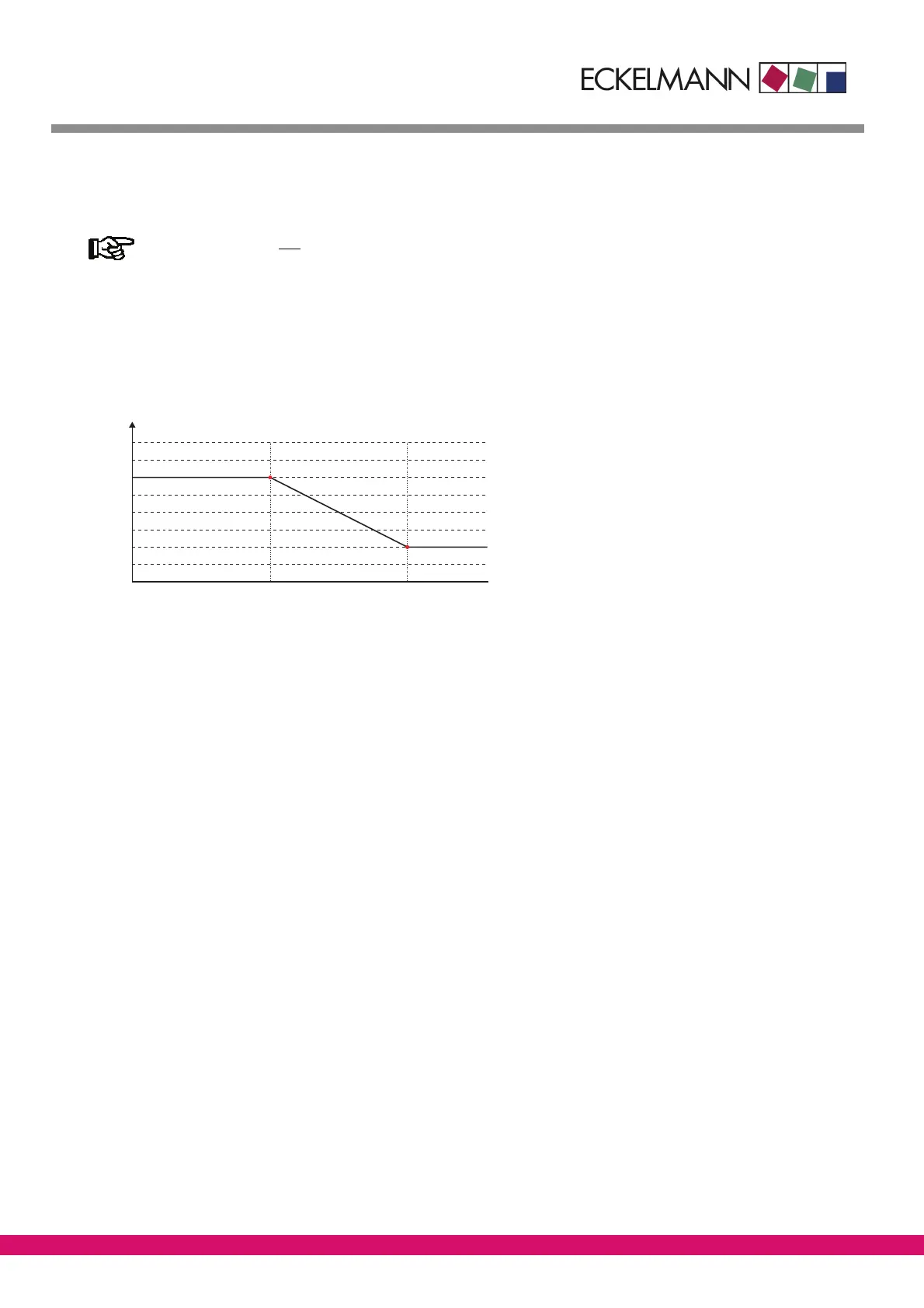Version 2.02 15.05.2007
Function of VS 3000
15
eckelmann.de
E 2007 - ECKELMANN AG | BERLINER STRASSE 161 | 65205 WIESBADEN | TELEFON +49(0)611 71 03-0 | FAX +49(0)611 71 03-133
3.10 Humidity shift
This parameter is not active/shown when demand-dependent calculation of setpoint is selected.
The Humidity Shift parameter (Menu 3-2-3 and 3-2-4) can be used to define whether the t
0
setpoint is also to be
matched as a function of air humidity. The air humidity signal can be supplied either by the humidity sensor or
via the CAN bus by another pack controller. A temperature offset t
0_Offset
is then formed as a function of the air
humidity and added to t
0Setp
:
ZNR. 51203 64 630 E0
t
0 off set
Relative humidity [%]
Humidity shift
-2
-1
-0
1
0 10203040506070
t
0
2
80 90 100
[K]
Allowance for air humidity can be made separately for operation at the first and second setpoints.
3.11 Ambient data
The following quantities used for setpoint shift can be supplied either via sensors connected to the pack con-
troller or via the CAN bus from another pack controller.
- Room temperature (t
0shift
)
- Outdoor temperature (t
cshift
)
- Humidity (t
0shift
)
Response of the controller is determined by the parameters Room Temp., Outdoor Temp., Humidity and
Node-Nr Env.dat (Menu 3 - 1).
The parameters Room Temp., Outdoor Temp. and Humidity can be used to define whether sensors are con-
nected direct to the controller. If one of these parameters is set to N, the additional parameter Node-Nr Env.dat
will be shown in the operating screen and can be used as required to enter the Node No. of the pack controller
that supplies the required ambient data.
If no ambient data is to be received via the CAN bus, the parameter Node-Nr Env.dat canbesetto--soasto
deactivate setpoint shift.