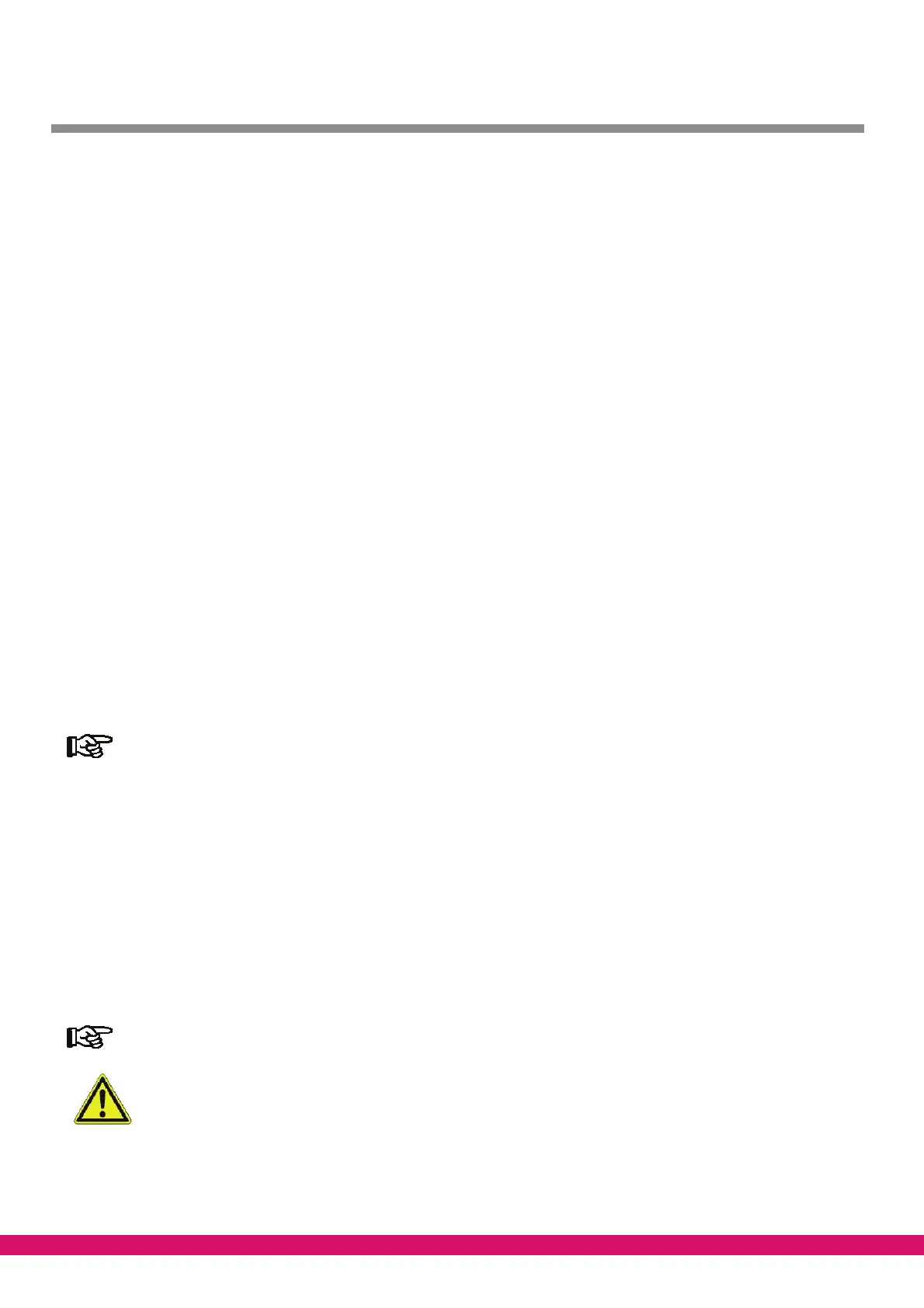Version 2.02 15.05.2007 Installation and Startup of VS 3000
54
4.4 Basic parameter settings in software
On the CI 3000 Store Computer or AL 300 Operator Terminal, choose Menu 5 Remote Operation and, in the
operating screen that opens, select the VS 3000 by the set Node No. (S2 - see Section 4.2.2). The parameters
listed below must then be set in appropriate VS 3000 screens.
System Configuration parameter (Menu 3-1)
S Refrigerant
- Scroll with the UP and DOWN cursor keys (↓)(↑) and select the appropriate refrigerant
S Sensor match
The VS 3000 Pack Controller works with continuous pressure transducers of linear characteristic.
Pressure inputs can be matched to various linear-characteristic transducers. Both transducers with c urrent out-
put (4 to 20 mA) and those with voltage output (0 to 10 V) can be used. The following parameters are used to
match the controller to the pressure transducer:
1. LP Transducer and HP Transducer
Selects sensors for continuous current output or continuous voltage output.
2. LP-Min
Defines pressure at which LP transducer delivers 4 mA or 0 V output signal.
3. LP-Max
Defines pressure at which LP transducer delivers 20 mA or 10 V output signal
4. HP-Min
Defines pressure at which HP transducer delivers 4 mA or 0 V output signal
5. HP-Max
Defines pressure at which HP transducer delivers 20 mA or 10 V output signal.
Changing any of these parameters generates a Changed Sensor Type message.
Jumpers must be changed on the controller when using voltage-output transducers! The default con-
figuration is for current inputs!
S No. Comp.stages
- Number of compressor stages
S No.cap.stages
- Number of capacity stages
S No. cond.stages.
- Number of condenser capacity stages
Menu 3-4 Comp. monitor
S t
0
Comp OFF
-- t
0
limit for disabling compressors
The t
0
limit must be higher than the value manually set on the pressure switch.
Faulty parameter settings can result in severe impairment of function.