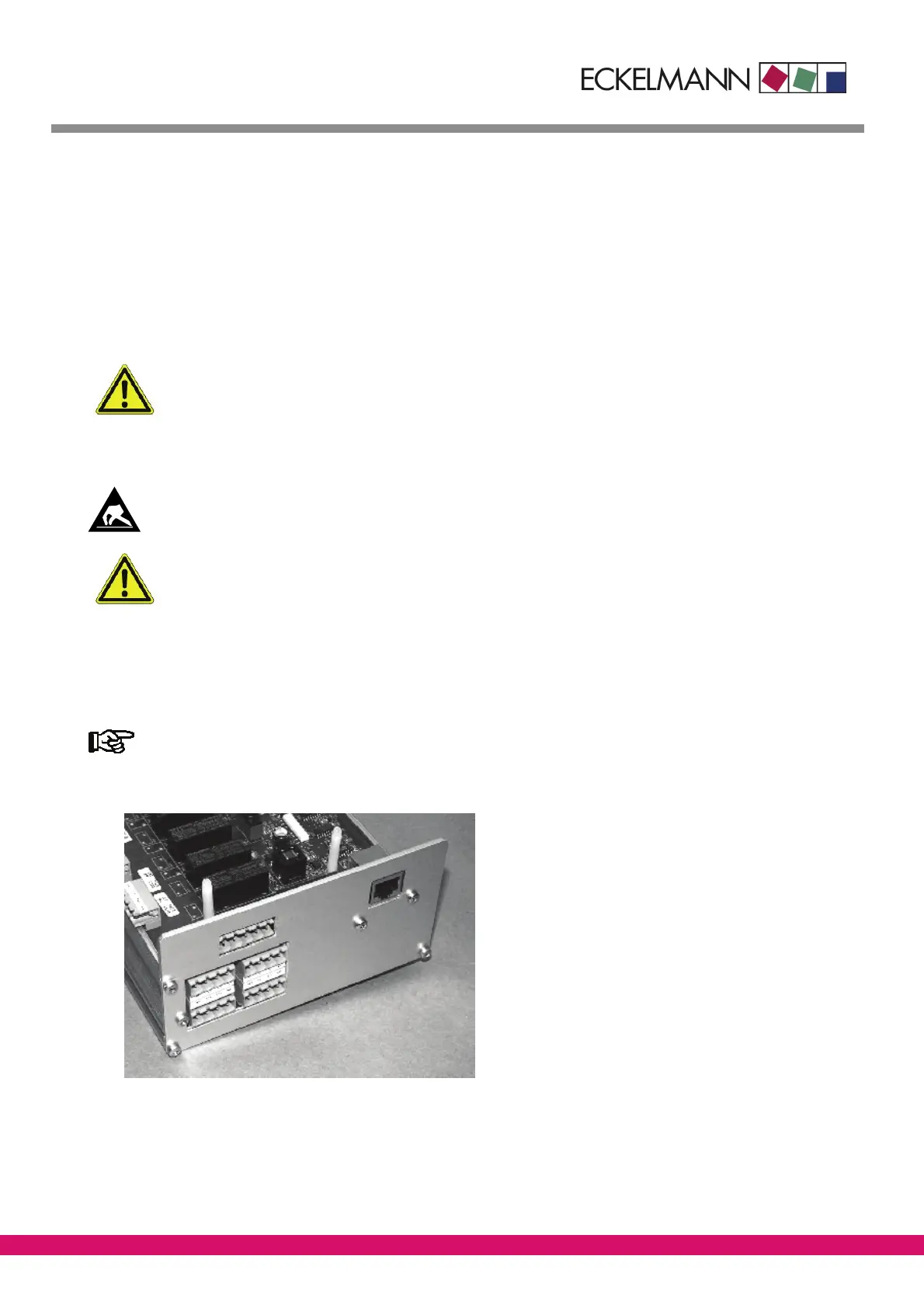Version 2.02 15.05.2007
Installation and Startup of VS 3000
55
eckelmann.de
E 2007 - ECKELMANN AG | BERLINER STRASSE 161 | 65205 WIESBADEN | TELEFON +49(0)611 71 03-0 | FAX +49(0)611 71 03-133
4.5 Replacing the battery
The pack controller contains a backup battery of type CR 2450 N, 3V lithium. The pack controller must be re-
moved from the system when the battery needs replacing, meaning that the compressor pack is not controlled
and monitored during this time.
If the pack controller is connected to a higher-order controller via the CAN bus, it will then not be present on the
CAN bus. Attention is therefore required to the repercussions this has on the higher-order controllers connected
to the CAN bus as well as to precautions directly affecting the pack controller.
The safety regulations contained in the Installation, General Safety and Connection Notes Man-
ual must be observed and complied with when changing the battery. All connectors may only be
connected or disconnected when power is off. Circuit boards may only be exchanged when power
is disconnected. Always hold circuit boards at the edges.
Electrostatic d ischarge (ESD) regulations must be observed and complied with! (See Installation,
General Safety and Connection Notes Manual).
When the pack controller is connected to the CAN bus, removal of the controller from the CAN bus
causes fault alarm on the higher-order controller (Store Computer).
Make sure that service mode is activated on the CI 3000 Store Computer or that the Service Center
is notified accordingly in advance.
1. Disconnect the pack controller from power. Cancel alarm on Store Computer.
2. Disconnect all connectors, remove controller from support is necessary.
Some connectors carry 230 V AC power. Mark connectors as appropriate before disconnecting.
3. Undo six screws on side panel: