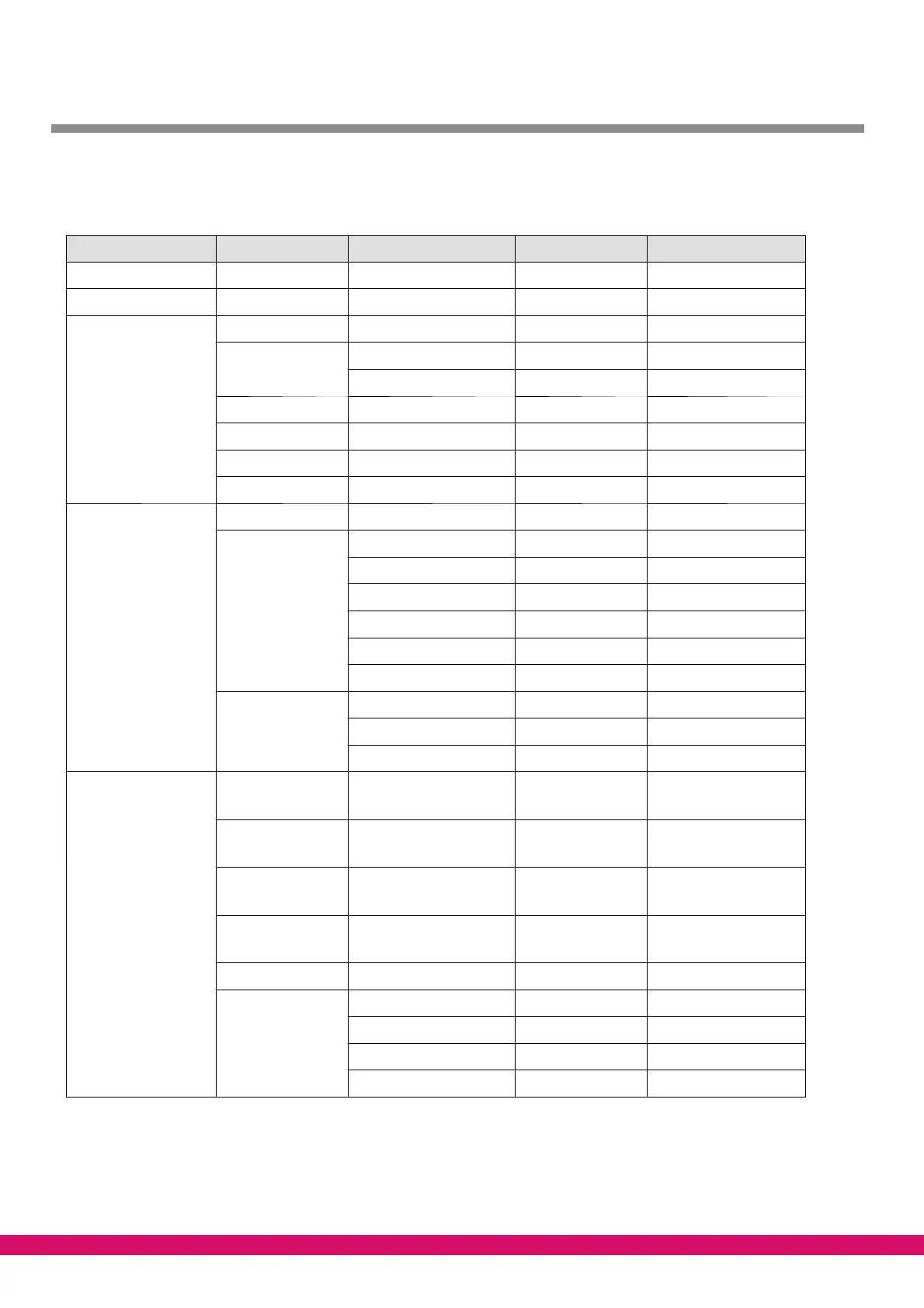Version 2.02 15.05.2007 Menu Structure of VS 3000
86
8.1 Menu tree
Level 1 Level 2 Level 3 Screen No. Screen Name
Main Menu - VS3000
1 Summary Show Actual Values 1
2 Actual Values 2 ACT.VALUES
Analog values 2-1 ANALOG VAL
Cyl.temp. 2-1-a ANALOG VAL
Compressor 2-2 COMP. IO
Condenser fan 2-3 COND FAN
System 2-4 SYSTEM
D2D 2-5 D2D
3 Setpoints 3 SETPOINTS
System config. 3-1 CONFIG
Refrigerant 3-1-a REFRIGT
Sensor match 3-1-b TRANSDUCER
Text Oil/HP-Fault 3-1-c Text Oil/HP-F.
Enable comp.stages 3-1-d ENABL.COMP
Enable cond.stages 3-1-e ENABL.COND
Control 3-2 CONTROL
LP-Control 3-2-1 LP-Control
HP-Control 3-2-2 HP CONT
3 Setpoints Comp. monitor 3-3 COMP MON
Liq.level monitor 3-4 REFR. MON
Ext. alarms 3-5 EXT. ALARM
Base load 3-6 BASE LOAD
Messages 3-7 Messages
D2D 3-8 D2D
Def. Z2R 3-8-a DefTyp Z2R
Def.timer 3-8-b Def.timer
Def.timer Z2R 3-8-c DEF.Z2R