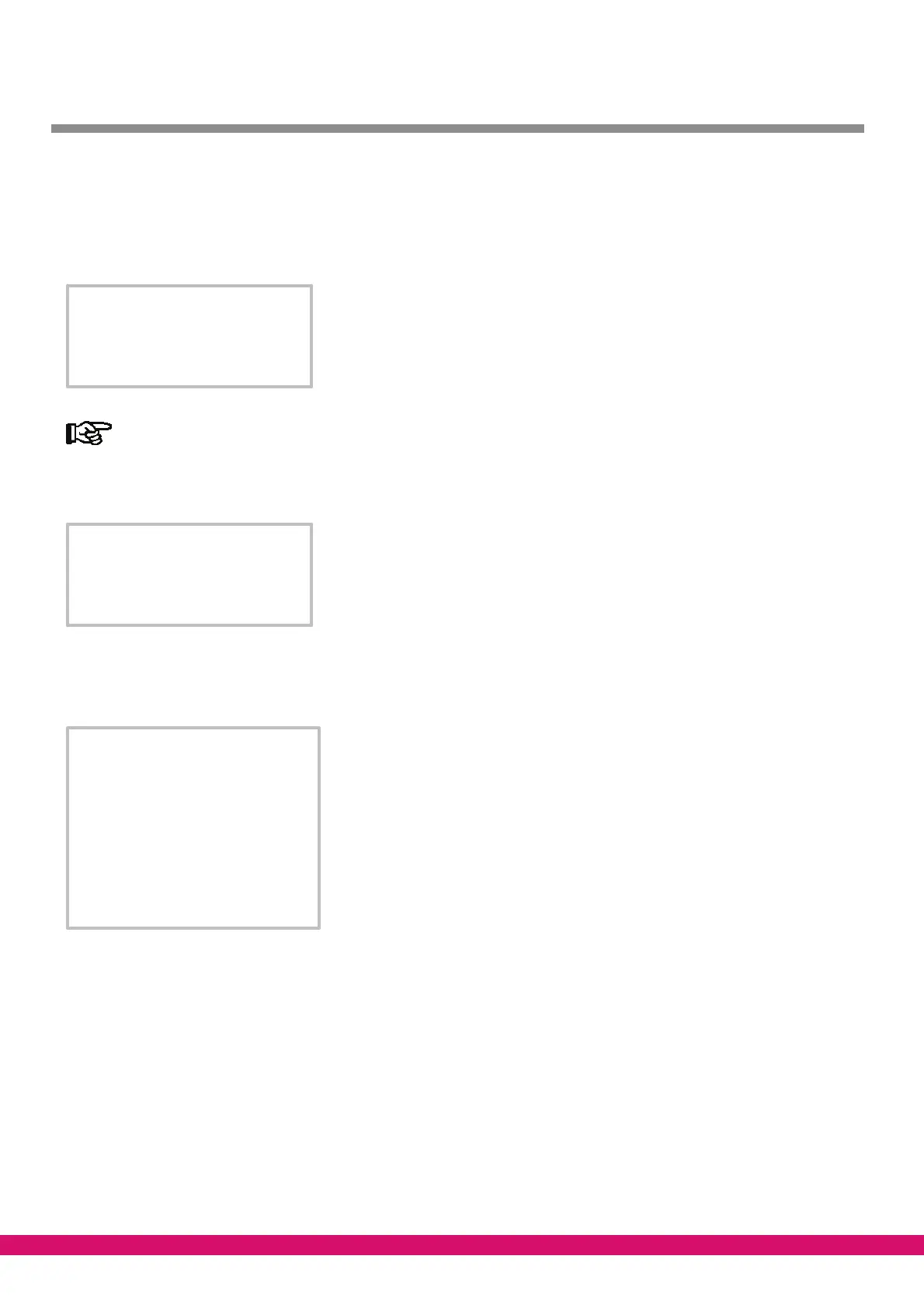Version 2.02 15.05.2007 Operation of VS 3000
84
7.3 Operation / Parameter setting of VS 3000 Pack Controller
The LCD display contains 4 lines of 20 characters. If a menu or screen consists of more than 4 lines, the cursor
keys can be used to scroll through the remaining lines.
MAIN MENU
4 Messages ↑
5 Remote Control
6 Store Computer ↓
Entry block must be deactivated before parameters can be set (see chapter 8 Menu Structure).
In the Main Menu of the AL 300 Operator Terminal or CI 3000 Store Computer, open submenu 5 Remote Oper-
ation. This displays the following screen:
REMOTE CONTROL Nd.nnn
Node name ↑
Item ID XXXXX↓
Select the VS 3000 Pack Controller wanted with the cursor keys (↑)(↓) or by entering its Node No. nnn with the
numeric keys. Press the ENTER key to open the case c ontroller. This displays the following main menu for the
VS 3000 Pack Controller:
VS 3000 Pos: XXXXX
1 Summary ↑
2 Actual Values
3 Setpoints
4 Clock
5 Messages
6 Operating data
7 Default settings
8 Service Mode ↓