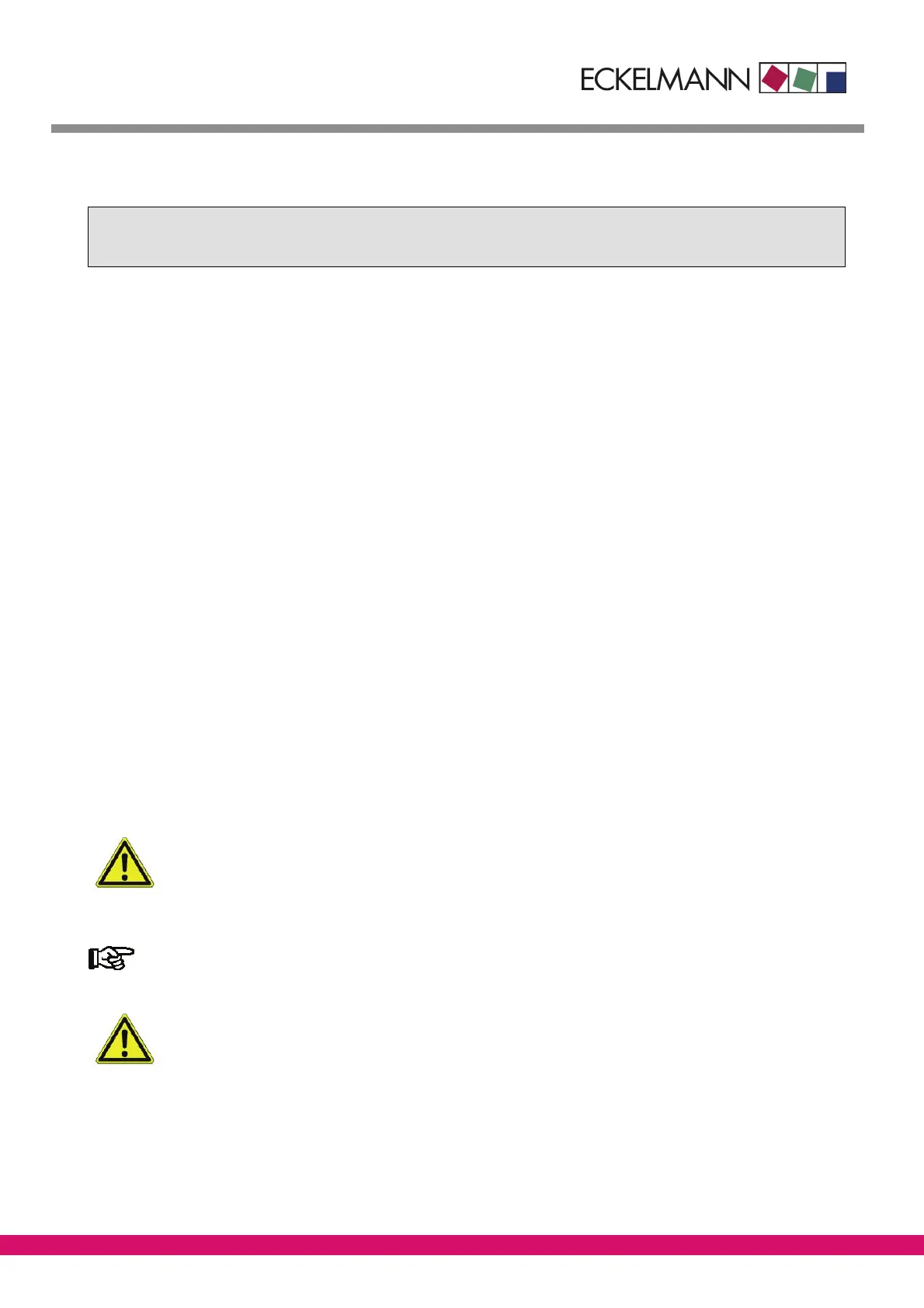Version 2.02 15.05.2007
Installation and Startup of VS 3000
49
eckelmann.de
E 2007 - ECKELMANN AG | BERLINER STRASSE 161 | 65205 WIESBADEN | TELEFON +49(0)611 71 03-0 | FAX +49(0)611 71 03-133
The operator terminal AL 300, the store computer CI 3000 or the PC-Software LDSWin are used to set para-
meters on the controller at startup and for subsequent changes. It is also used to read out actual values and ar-
chived long-term data. Before commissioning the VS 3000 Pack Controller, basic settings of parameters must
be made on the hardware and in the software.
4.1 Connection and safety notes
S This manual is an integral part of the equipment. It should be kept close to the equipment for ready reference
whenever needed.
S For safety reasons, the equipment must not be used for any application other than described in the manual.
S Before using the equipment, always check that its limits are suitable for the intended application.
S Check that the electric power supply is correct for the equipment before connecting it to power.
S Specified ambient conditions (e.g. humidity and temperature limits) must be observed and complied with in
order to avoid malfunctioning (see Section 10 - Specifications).
S Check correct wiring of the connections before switching on power to the equipment.
S Never operate the equipment without its c asing.
S Contact the supplier in any malfunction or in case of doubt.
S Note and observe maximum load on relay contacts (see Section 10 - Specifications).
S Note that all leads running to and from the equipment (except 230 V power supply and signal leads) must be
shielded! This applies in particular to analog inputs (sensor leads) and CAN bus wiring. The leads must also
be installed s ufficiently clear of other leads carrying live power. Doing so will avoid faulty measurements and
will protect the equipment from external interference via the analog inputs.
All leads running to and from the VS 3000 (except the 230 V power supply and signal leads) must
be shielded! This applies especially to analog inputs (sensor leads) and CAN bus wiring. The leads
must also be installed s ufficiently clear of other leads carrying live power. Doing so will avoid faulty
measurements and will protect the equipment from external interference via the analog inputs.
For further details please refer to the manual titled Introduction, General Safety and Connection
Notes.
Experience shows that transmission of alarms is often not operational (telephone line not yet
installed, etc.) at the time of commisioning the system. In such instances it is urgently
recommended to monitor the controller with a CI 3000 Store Computer or AL 300 Operator
Terminal via the CAN bus and allow transmission of alarms via a mobile telephone system using a
GSM modem for example.
4 Installation and Startup of VS 3000