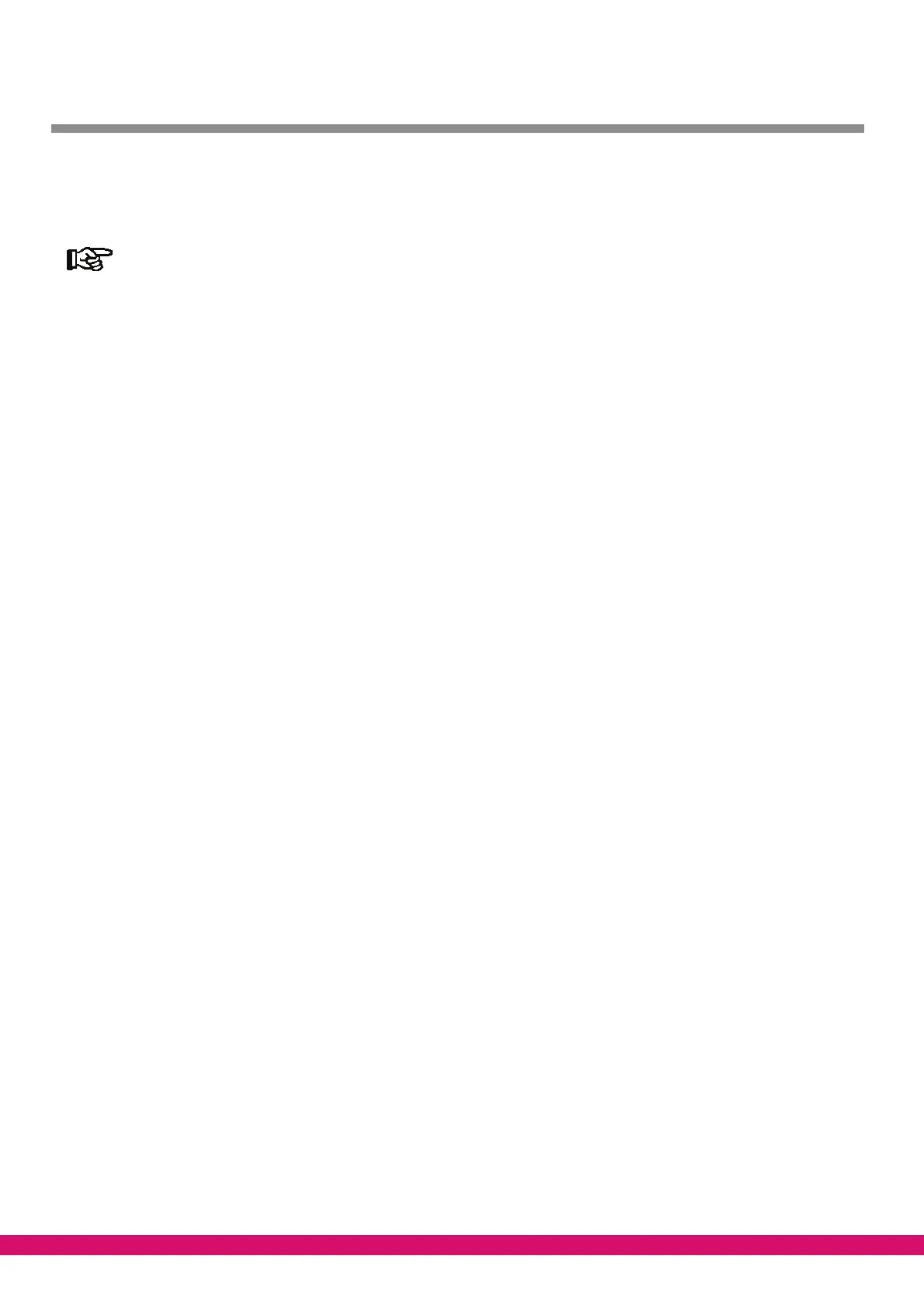Version 2.02 15.05.2007 Function of VS 3000
42
When performing discharge gas defrosting of Z2 refrigeration points, Z2 display cases and Z2 coldrooms can be de-
frosted jointly or separately. Separate defrosting requires a separate suction line for the Z2 coldrooms. For discharge
gas defrosting the Z2-VS3000 requires an additional digital input/output module (SIOX).
Coding Switch 4 of DIP switch S1 on the Z2 pack controller must be set ON in order to activate di-
scharge gas defrosting and display the corresponding setpoints and actual values (see Section 4 - In-
stallation and Startup). Defrosting can then be activated by the internal defrost timer or by digital inputs
of the controller.
3.36.1 Setpoints for discharge gas defrosting
The setpoints for discharge gas defrosting can be checked and adjusted with the AL 300 Operator Terminal, the
CI 3000 Store computer or a PC. When discharge gas defrosting is activated (DIP switch 4 on the VS 3000 for
Z2 set ON), an additional submenu named D2D (Menu 3-9) is shown in the Setpoints Menu.
Discharge gas defrosting can be performed for a NT or a LT compressor pack (Z1 is always NT, Z2 can be
either NT or LT). Therefore the parameters and actual values are identified as Z1/Z2 and not NT/LT. The system
that does not use D2D and delivers the discharge gas is identified as Z1.
The system using D2D and controlling the defrost sequence is identified as Z2. The Defr. Z2R screen (Menu
3-9) opens a selection list, in which the defrost method for LT coldrooms is defined:
S With Cases
Defrosting is performed simultaneously with the Z2 display cases via a common suction line.
S Aux. Defrost
Joint defrosting via separate suction lines. Auxiliary defrosting can be performed on Z2 coldrooms.
S Separate
Z2 coldrooms and Z2 display cases are defrosted independently via separate s uction lines.
S El.WithUA300
Z2 display cases and Z2 coldrooms have a common suction line. The Z2 cases are defrosted by D2D, the Z2
coldrooms by electric heater through the coldroom controller.
Choosing the Def. timer screen (Menu 3 -9) opens a submenu that shows the defrost times for joint defrosting
(Z2 cases and Z2 coldrooms). Choosing the Def. timer Z2R screen (Menu 3-9) opens a submenu that shows the
defrost times for auxiliary defrosting or separate defrosting of the Z2 coldrooms. This line is only shown when
auxiliary defrosting or defrosting for Z2 coldrooms has been defined.
The Z2 compressors must be disabled after Z2 defrost to allow oil equalization between the Z2 and Z1 com-
pressor packs. The to C.Suct.l.on Z2 parameter (Menu 3-9) is used to enter a value for t
0
that disables the Z2
compressors until temperature reaches the set limit.
If the system is equipped with an oil equalizer, the Z2 compressors will be enabled when temperature to of the
Z2 pack reaches temperature to of the Z1 pack plus 2 K. If the system does not have an oil equalizer, the Z2
compressors are enabled when the to value of the Z2 pack equals the parameter to Comp.ON Z2 (Menu 3-9,
Compressor Enable Temperature After D2D). Compressor disabling is limited to 5 minutes maximum. Data ex-
change takes place between the Z2 and Z1 pack controllers for carrying out defrosting. The node address of the
Z1 pack must be entered in the Nd.No. Z1 Pack parameter (Menu 3-9).
The t
0
setpoint to be controlled by the Z1 pack controller during defrosting is only active when the defrost mode
With Cases or El. UA300 is selected under Def. Z2R (Menu 3-9-a). The Def. Z2R parameter (Menu 3-9) controls
defrost duration of the Z2 coldrooms. This defrost time applies only to auxiliary or separate defrosting of the Z2
coldrooms. This line will only be shown when auxiliary defrosting or separate defrosting for Z2 coldrooms has
been defined.