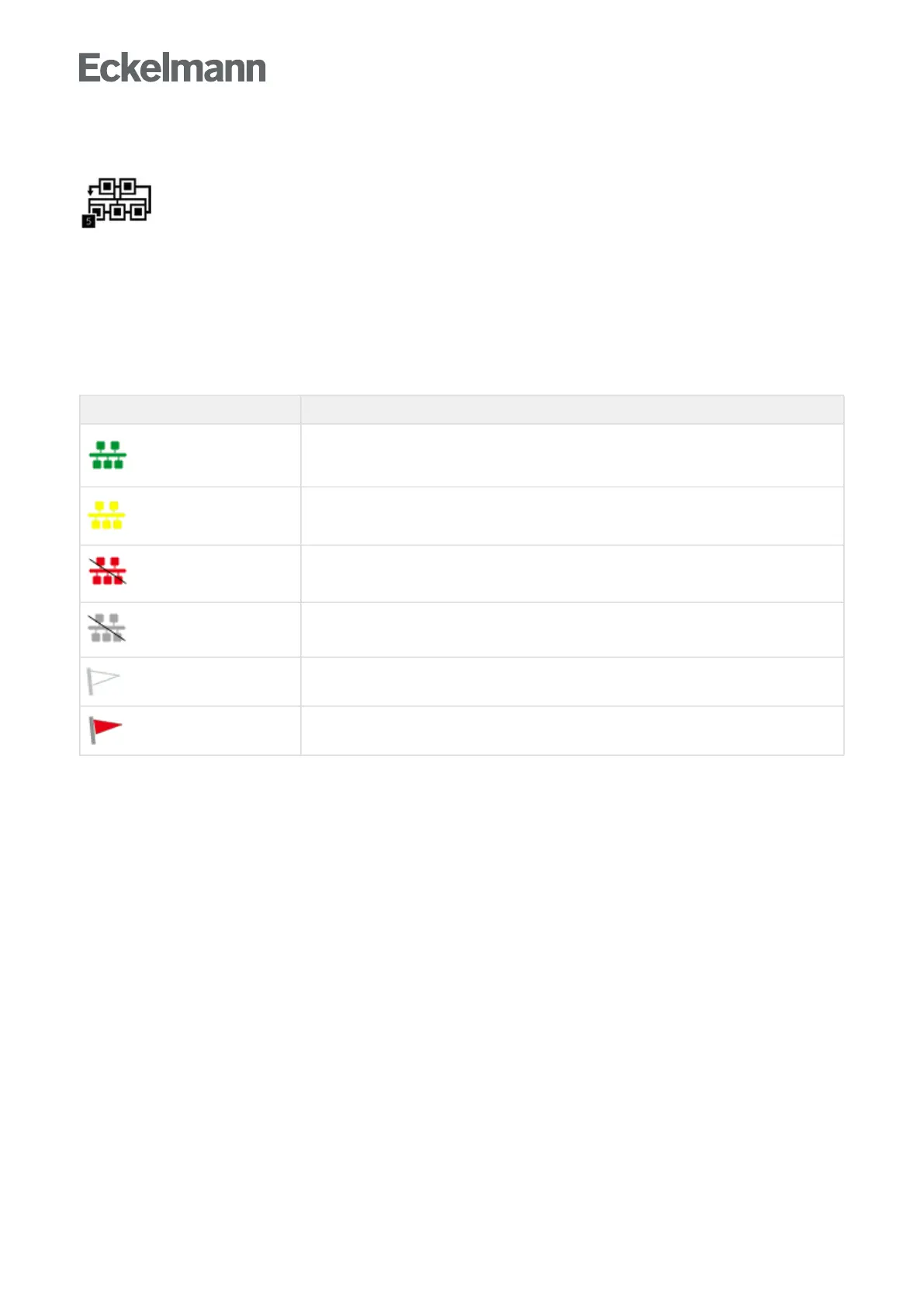•
•
•
5 Menu 2-5 - Other Components Overview
List of all other E*LDS components in the E*LDS system. If a component is selected, the following
information can be retrieved via the corresponding screen: node and position designations, message priority,
CAN bus address, serial number, firmware version, "Integrated via" (connected to CAN bus terminal) and pack
number ( (membership of pack x). The assigned CAN bus address, diverse statuses and operating statuses are
also displayed. The following components are displayed:
Virtus 5
Operator terminals (e.g. AL 300)
Virtus5LANgateway(softwaremodule)
Diverse statuses and operating states are also displayed.
Symbol Meaning
The status of the connection (communication) with the node is OK
The status of the connection (communication) with the node is unknown
The node has failed
The node has been unloaded
The status of the node is OK
The node has alarm status
Remote control using terminal mode
Tapping the Remote Control button opens the terminal mode screen. In the terminal mode, all parameters of
the component, if possible, can be viewed, but not changed (read-only). For more information, see chapter
Remote control of E*LDS components (terminal mode).