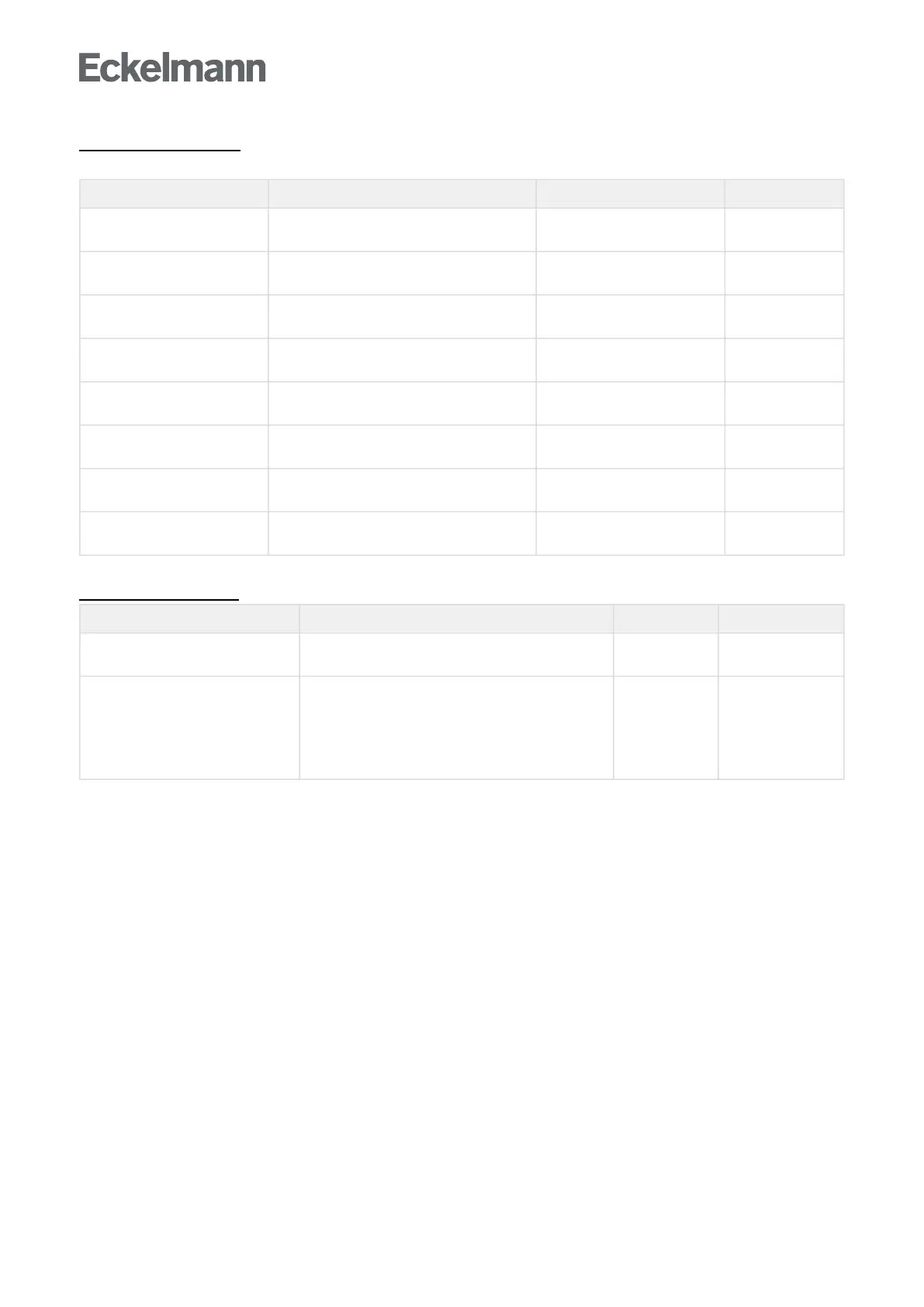E-Mail (SMTP) service
Configuration of the E-Mail (SMTP) service
E-Mail (SMTP) service Input Default
Security type Security standard used for the E-Mail
communication
SSL / TLS SSL
SMTP server Input of the SMTP server (e.g. smtp.strato.de)
for the E-Mail communication
max. 40 characters -
Port of the server Input of the TCP/IP port for the communication
with the SMTP server
Numbers (1 ...65535) 0
User name Input of the user name for the authentication at
the SMTP server
max. 40 characters -
Password Input of the password for the authentication at
the SMTP server
max. 40 characters -
Sender address Input of the E-Mail address from which the
error messages are sent
max. 40 characters -
Sender name Input of the sender name from which the error
messages are sent
max. 40 characters -
Recipient address Input of the E-Mail recipient address for the
error message
max. 40 characters -
E-Mail (SMTP) Alarms
E-Mail (SMTP) Alarms Input Default
E-Mail activated The check mark must be set for activation of the
transmission of alarms via E-Mail
-
Selection of the priorities The alarm priorities for which transmission of alarms via
E-Mail should be performed can be selected in the
priority matrix.
The alarm priorities for the entire decade can be
selected by tapping on a priority in the column or row
header
-