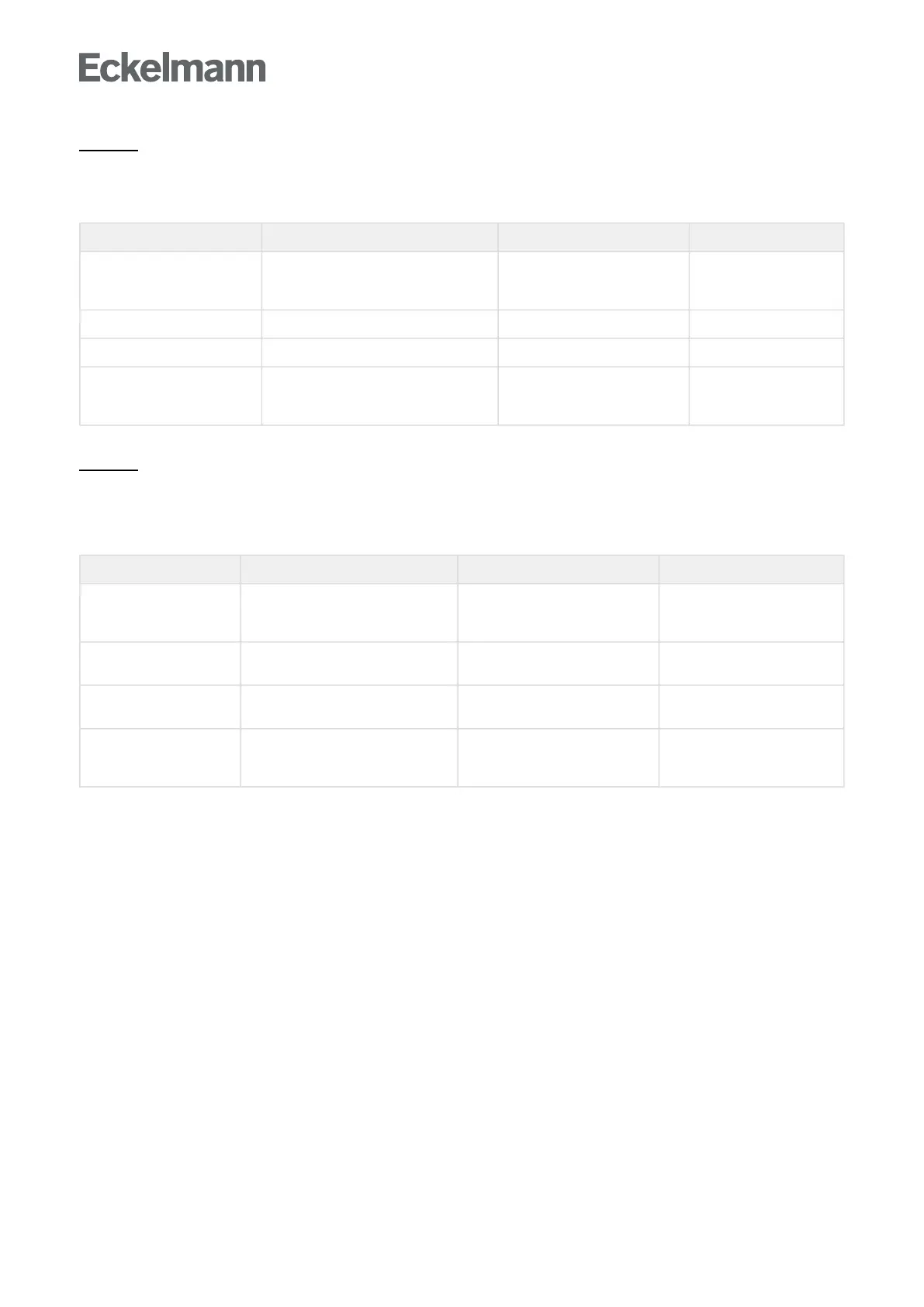LDSWin
It is defined using this entry screen where the alarm is signalled in the event of a fault or which remote station is
contacted with the LDSWin PC software.
The screen contains the following parameters:
LDSWin alarm signalling Entry Default
LDSWin
Description Description of the remote station of
LDSWin, e.g. Service Centre
max. 19 characters Service Centre
Telephone number Telephone number of the remote station -
Priority Priority None,1, 2, 1 + 2 None
Time range Messages are
never, within, outside or always
transmitted in the time range.
Never, Within, Outside, Always Never
LDSWin
It is defined using this entry screen where the alarm is signalled in the event of a fault or which remote station
withtheLDSWinPCsoftwareiscontacted.
The screen contains the following parameters:
LDSWin alarm signalling Entry Default
LDSWin
Description Description of the remote station of
LDSWin, e.g. fault reporting service
max. 19 characters Fault reporting service
Telephone number Telephone number of the remote
station
-
Priority Priority Alternative destination of
destination 0, 1, 2, 1 + 2
Alternative destination of
destination 0
Time range Messages are never, within, outside
or always transmitted in the time
range.
Never, Within, Outside, Always Never