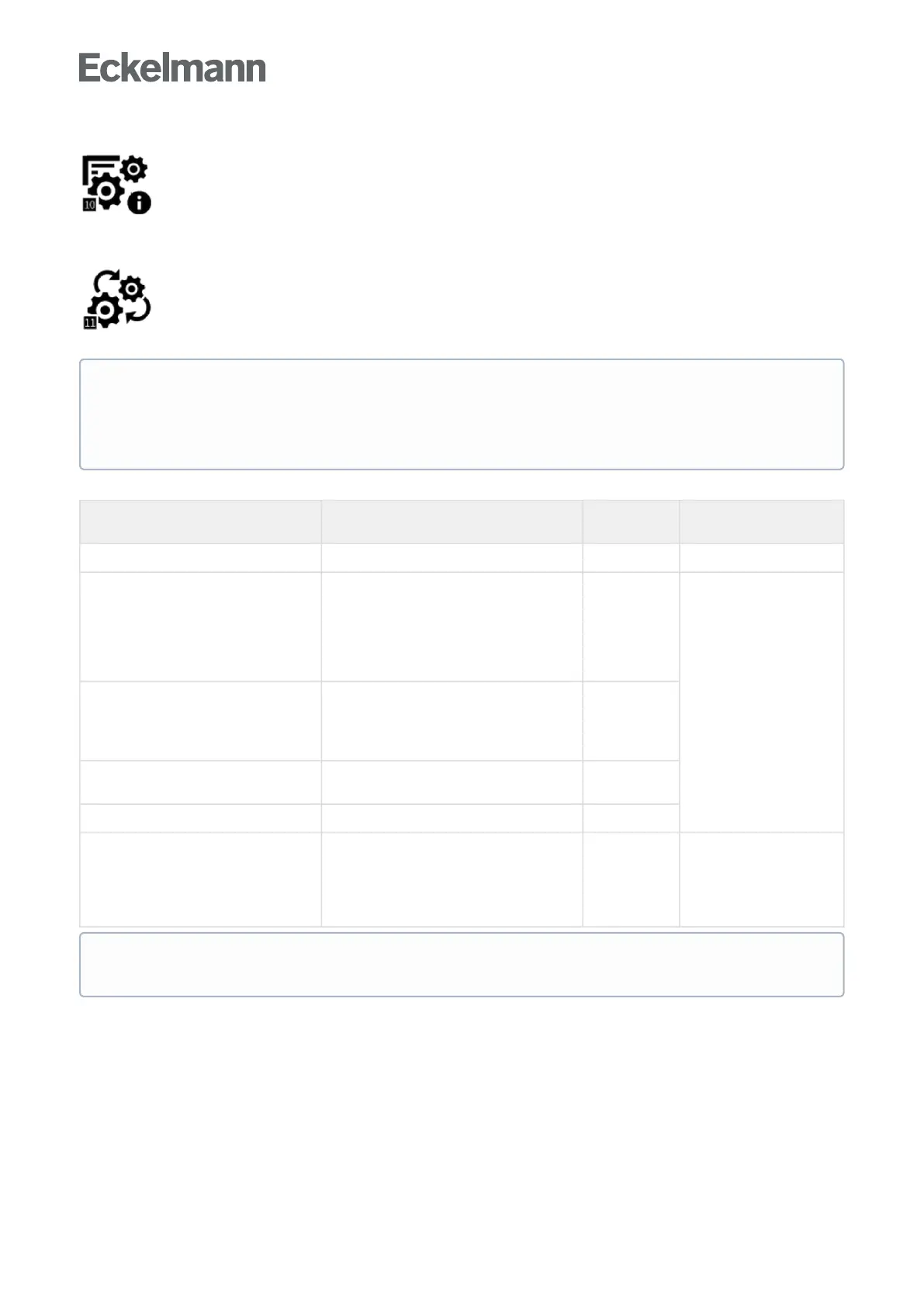•
•
•
•
•
•
•
•
Menu 4-1-10 - System Information
Thescreenforsysteminformationiscalledupusingthisbutton.
Menu 4-1-11 - Reset System
The screen for restarting the device, deletion of operating and energy data and the alarm and
message lists and the reset to factory settings is called using this button.
The screen contains the following parameters:
Reset system Input Login
required as ...
Perform restart of the device Perform restart of the device Y/N Service
Deletion of the operating data archives of
the controller
Deletion of all archived operating data of the
following node groups:
Case controllers on the CAN bus
Case controllers on the Modbus
Pack controllers
BCT (building control technology)
Y/N Master
Deletion of the energy archives Deletion of all archived energy data of the
following node groups:
SO meters
M-bus meters
Y/N
Deletion of the alarm and message lists Deletion of all entries in the alarm and
message lists
Y/N
Deletion of the 24h list Deletion of all entries in the 24h list Y/N
Reset to delivery condition Reset to delivery condition (factory settings):
All data will be completely removed
from the system!
The system centre will be restarted
twice - Duration: approx. 3 minutes
Y/N Admin
ATTENTION
Risk of loss of data and the configuration! All saved data and configurations of the system centre
are irrevocably lost during deletion of the archives (operating and energy data), the alarm and
message list as well as during reset to factory settings!
By setting the check mark for the required action, the following actions can be selected and executed
using the "Execute selected actions" button.