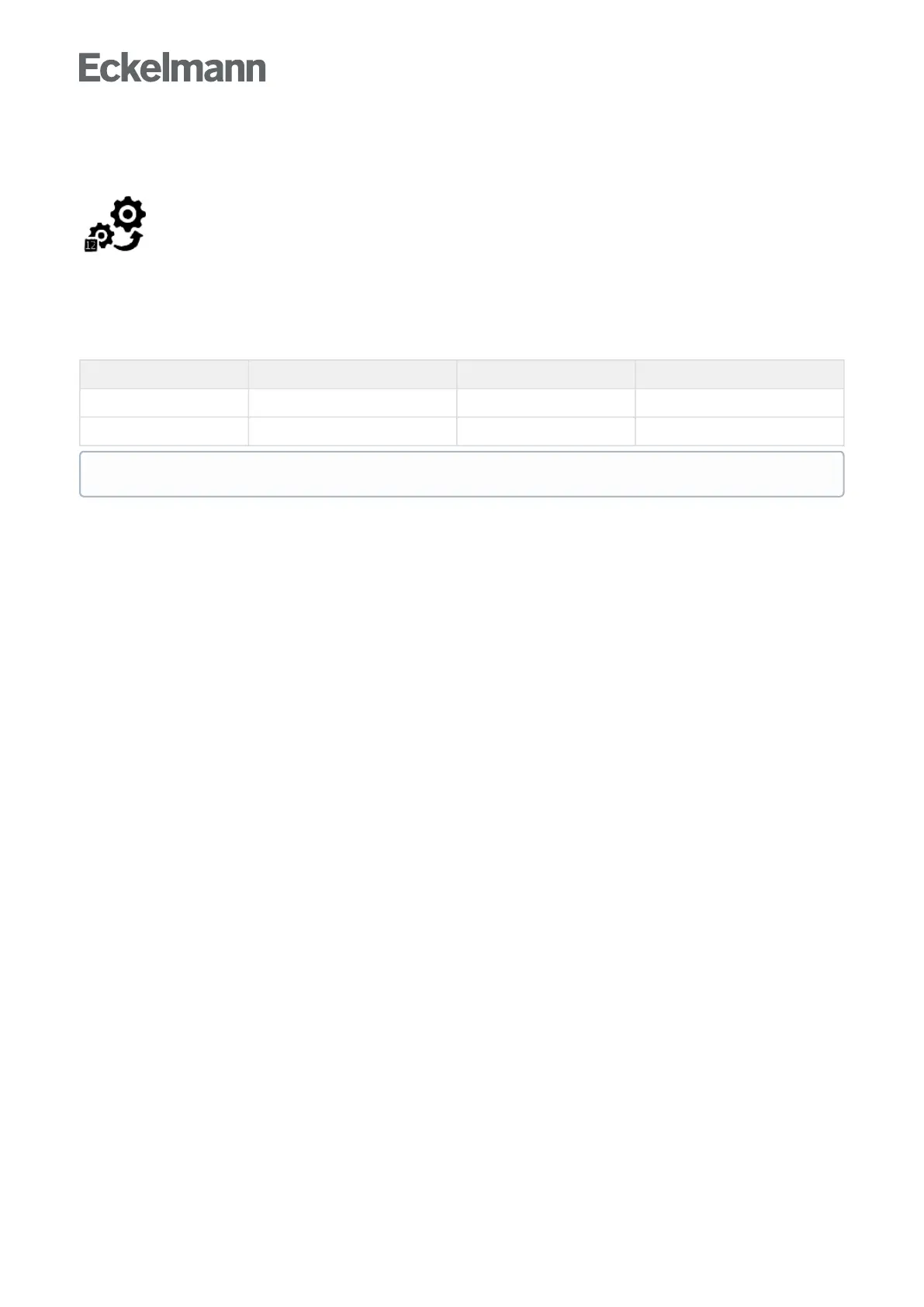Menu 4-1-12 - System Upgrade
The screen for upgrade of the system is called using this button. The Expansion stages of the Virtus
5 series and new functions are enabled using a licence key that can be requested from Eckelmann AG. The
part numbers of the individual expansion stages are listed in chapter Artikel-Nummern und Zubehör
Systemzentrale. For other aspects about possible upgrade scenarios, see chapter Remote control via Virtus
Control Desk (VCD).
The screen contains the following parameters:
System Upgrade Input Login required as "Master"
MAC address Display of the MAC address - Device-dependent
Licence key Input of the licence key Numbers and hyphen Example: 1234-1234-1234-1234
The system centre is restarted after input of a valid licence key.