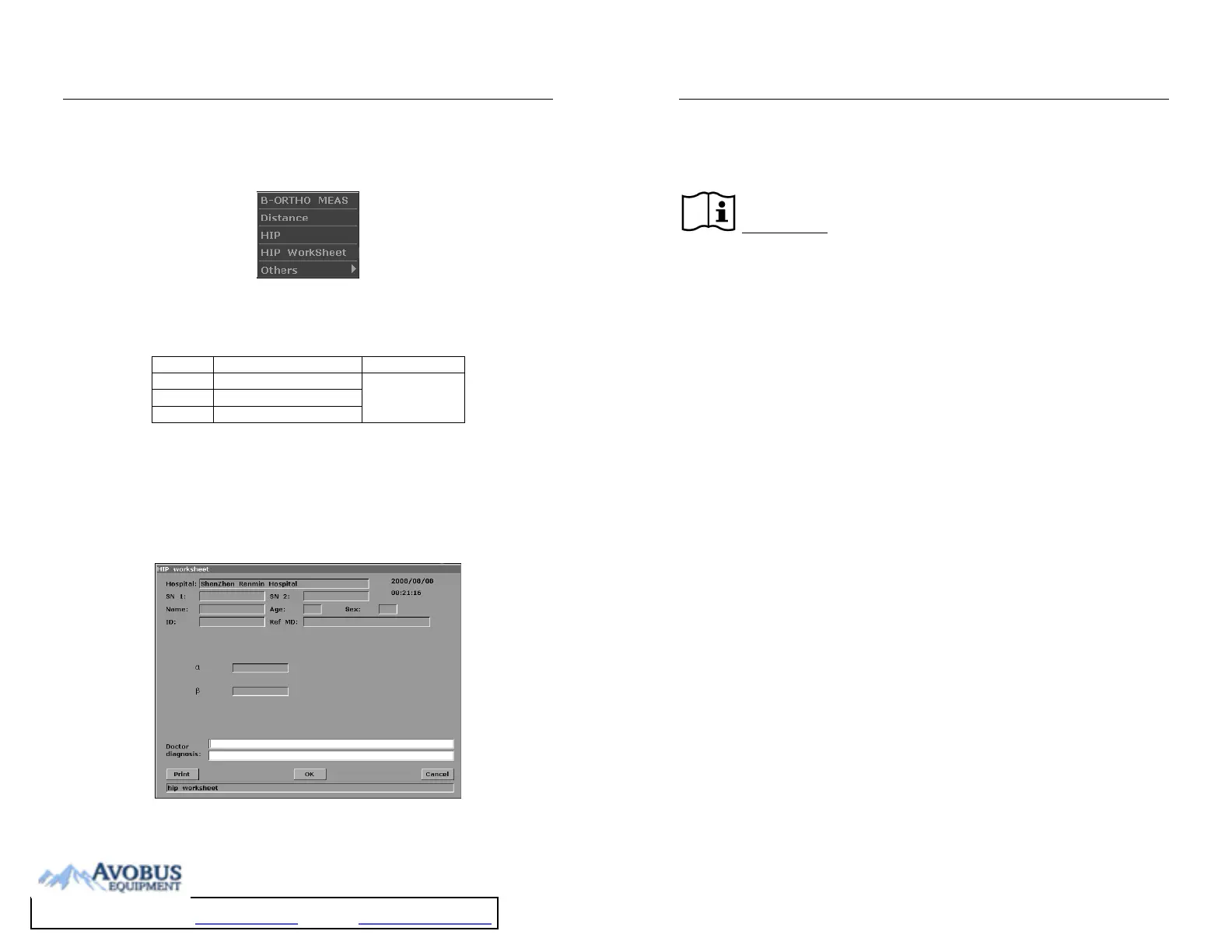DUS 60 Digital Ultrasonic Diagnostic Imaging System User Manual Orthopedics Measurements and Calculations
- 130 -
Chapter 12 Orthopedics Measurements & Calculations
The orthopedics measurements include distance and HIP.
Figure 12-1 Orthopedics Measurement and Calculation Menu
12.1. Measurements and Calculations
Label Description Method
HIP The Angle of Hipbone (/)
α The Angle of BL and ARL (°)
β The Angle of BL and IL (°)
HIP
Table 12-1 Orthopedics Measurement and Calculation Items
12.2. Orthopedics Report
After the orthopedics examination, the system generates a HIP worksheet.
Roll the trackball to highlight HIP Worksheet, and press Set to display HIP Worksheet dialog
box, as shown below:
Figure 12-2 HIP Worksheet
DUS 60 Digital Ultrasonic Diagnostic Imaging System User Manual Orthopedics Measurements and Calculations
- 131 -
The diagnosis editing column displays the cursor “І”, and you can enter diagnosis information.
To print the report:
Press Print in the HIP Worksheet.
Printing reference Section 5.8, Printing.
12.3. Others
Select Others to enter another application measurement.