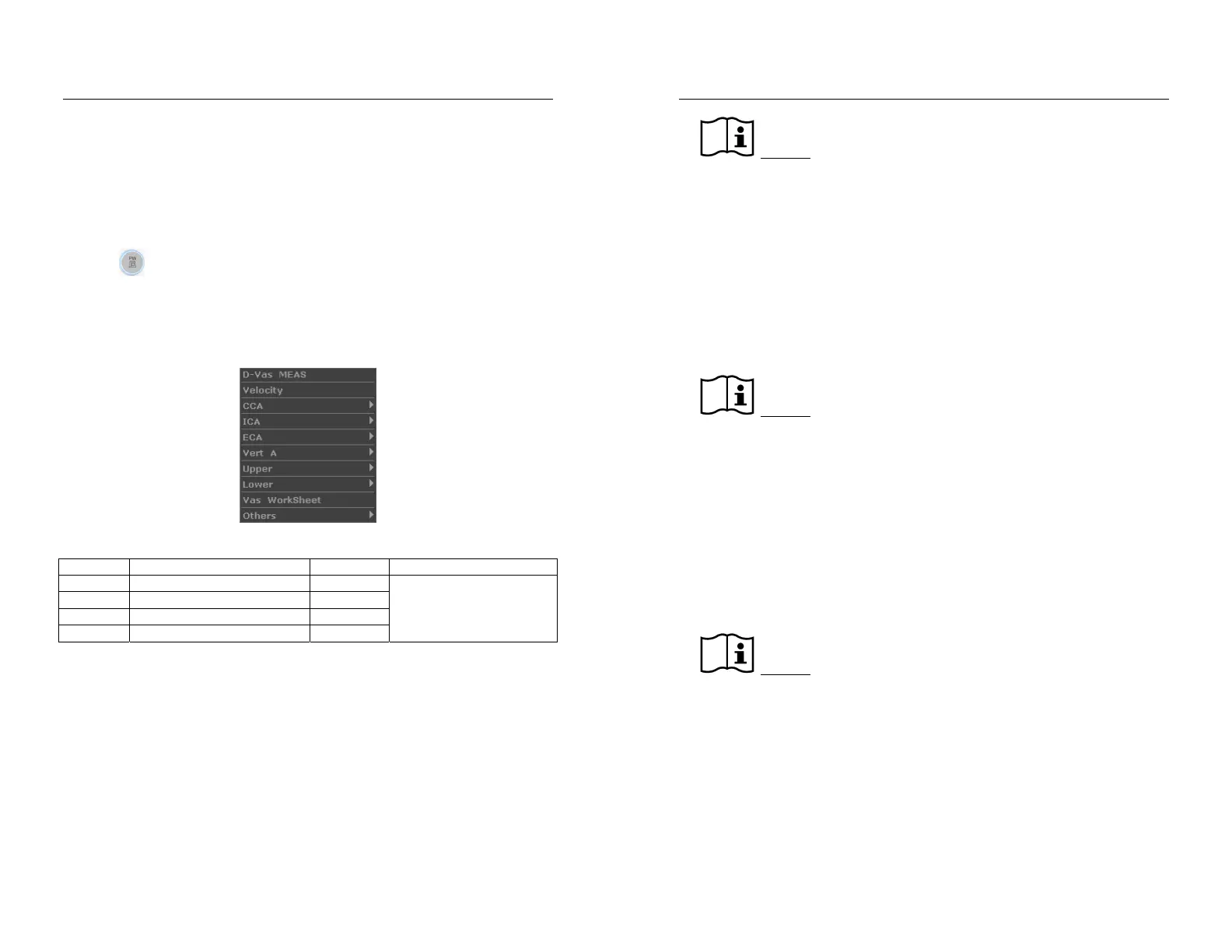DUS 60 Digital Ultrasonic Diagnostic Imaging System User Manual Vascular Measurements and Calculations
- 132 -
Chapter 13 Vascular Measurements & Calculations
Usually the vascular examination is in the PW mode.
13.1. Measurements and Calculations in PW Mode
1 Press Exam and select Va s cular and then press Set.
2 Press to enter the PW mode.
3 Press Measure to activate the measurement function. The system displays the measurement
menu as shown below.
Items of Measurement and Calculation
Velocity, CCA, ICA, ECA, Vert A, Upper, and Lower.
Figure 13-1 Vascular Measurement and Calculation Menu in PW Mode
Label Description Channel Method
CCA Common Cartid Artery 1
ICA Internal Cartid Artery 1
ECA External Cartid Artery 1
Vert A Vertebral Artery 1
D trace
Table 13-1 Vascular Measurement and Calculation Items in PW Mode
13.1.1. CCA
To measure CCA:
1. Press Measure to activate obstetric measurement.
2. In the vascular menu, select CCA.
3. Measure CCA, in the method of D trace measurement.
DUS 60 Digital Ultrasonic Diagnostic Imaging System User Manual Vascular Measurements and Calculations
- 133 -
Reference Section 6.6.3, Generic Measurements in PW Mode
4. The results are displayed in measurement result window.
5. To begin a new CCA measurement, repeat steps 1 through 3. You can measure a maximum of
one group of data.
13.1.2. ICA
To measure ICA:
1. Press Measure to activate obstetric measurement.
2. In the vascular menu, select ICA.
3. Measure ICA, in the method of D trace measurement.
Reference Section 6.6.3, Generic Measurements in PW Mode
4. The results are displayed in measurement result window.
5. To begin a new ICA measurement, repeat steps 1 through 3. You can measure a maximum of
one group of data.
13.1.3. ECA
To measure ECA:
1. Press Measure to activate obstetric measurement.
2. In the vascular menu, select ECA.
3. Measure ECA, in the method of D trace measurement.
Reference Section 6.6.3, Generic Measurements in PW Mode
4. The results are displayed in measurement result window.
5. To begin a new ECA measurement, repeat steps 1 through 3. You can measure a maximum of
one group of data.
13.1.4. Vert A
To measure Vert A:
1. Press Measure to activate obstetric measurement.