
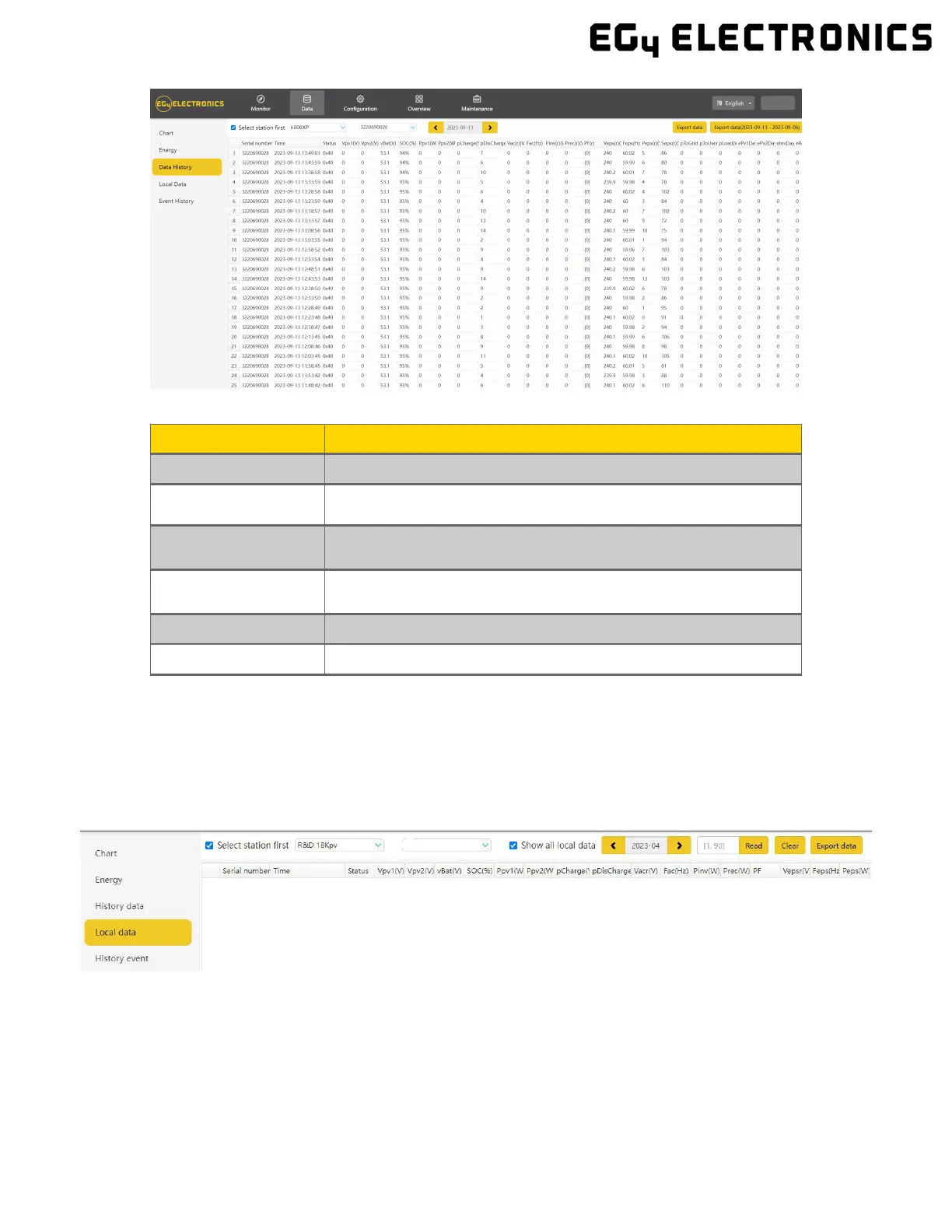 Loading...
Loading...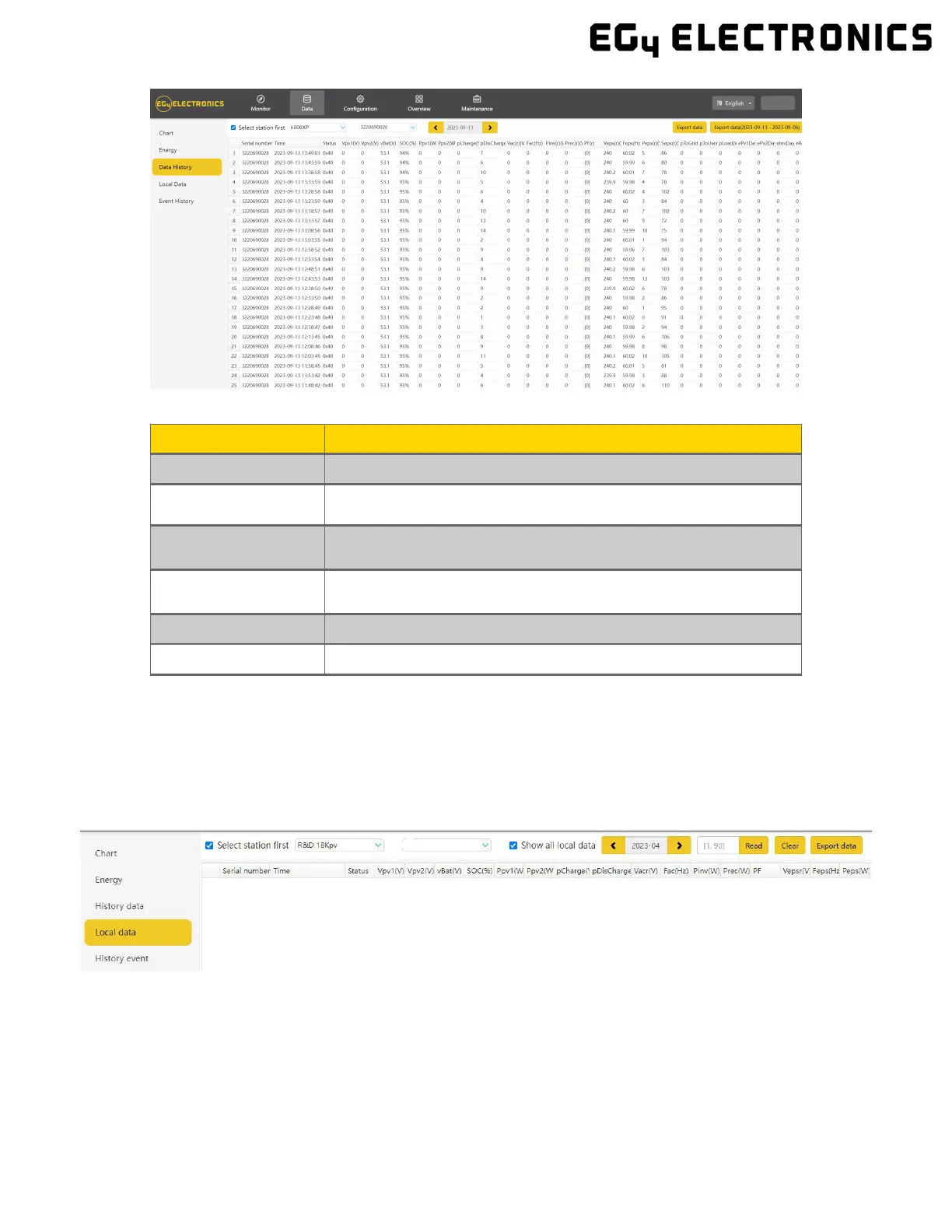
Do you have a question about the EG4 LuxPowerTek 6000XP and is the answer not in the manual?
| Category | Inverter |
|---|---|
| Rated Power | 6000W |
| Max DC Input Power | 7800W |
| Number of MPPT Trackers | 2 |
| Battery Voltage | 48V |
| Max Charge/Discharge Current | 120A |
| Protection Degree | IP65 |
| Frequency | 50/60Hz |
| Model | LuxPowerTek 6000XP |
| Communication | RS485 |
| Operating Temperature Range | -25°C to 60°C |
| Protection Features | Over Voltage Protection, Over Temperature Protection |
| Cooling | Fan |