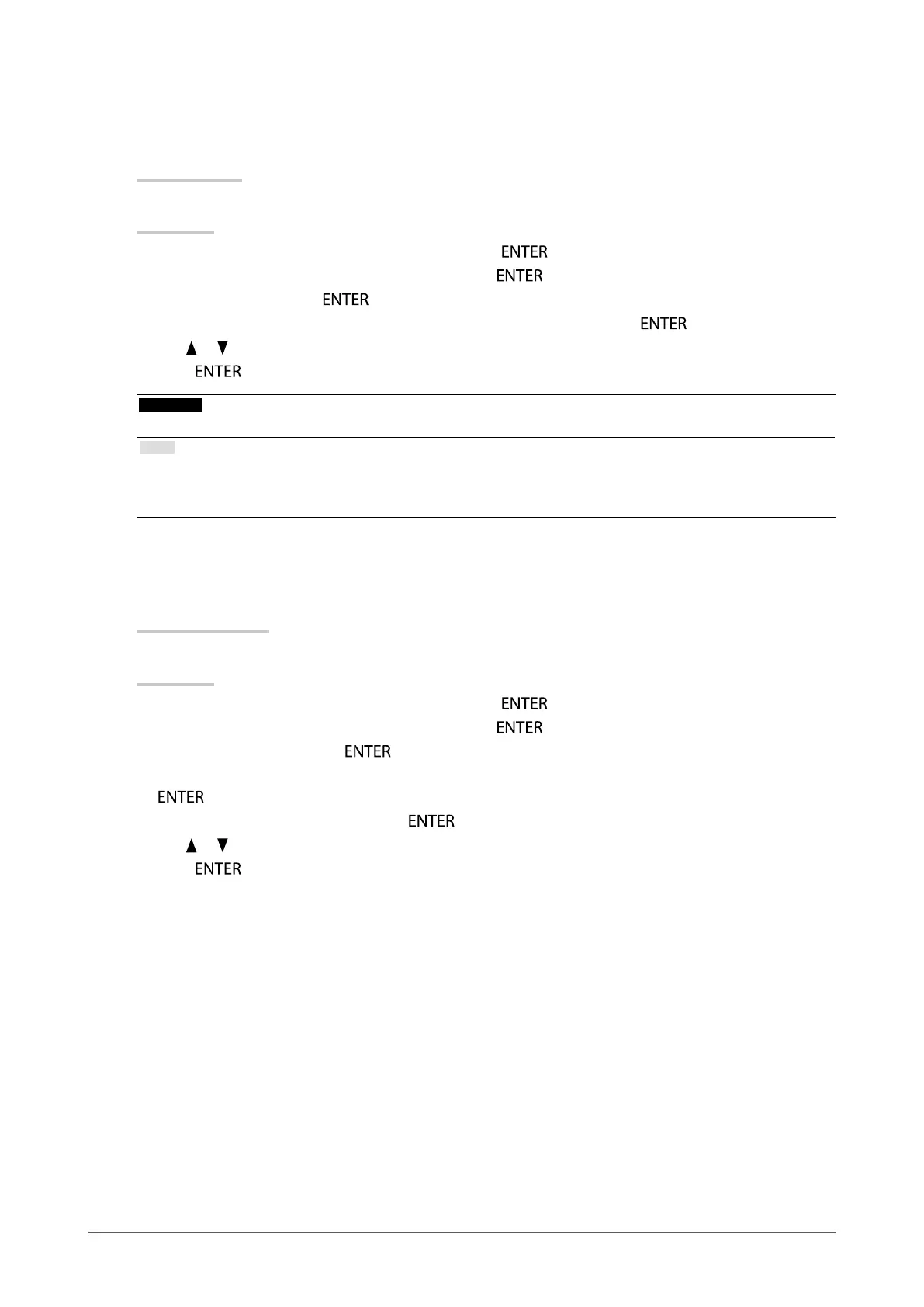23
Chapter2AdjustingScreens
●
Adjusting Gain
The brightness of each color component red, green, and blue is called Gain. You can change the hue of “white”
by adjusting gain.
Setting Range
0% to 100%
Procedure
1. Choose “Color” from the Adjustment menu, and press
.
2. Choose “Advanced Settings” from “Color”, and press
.
3. Choose “Gain”, and press
.
4. Choose the color for adjustment from “Red”, “Green”, and “Blue”, and press
.
5. Use
or for adjustment.
6. Press
to exit.
Attention
• Using this function may make some color gradations unavailable for display.
Note
• The “Temperature” setting invalidates this setting.
• The value of gain changes with that of color temperature.
• When gain is changed, the color temperature is changed to “User”.
●
Adjusting 6 Colors
The hue and saturation can be adjusted for each of six colors: Magenta, Red, Yellow, Green, Cyan, and Blue.
Adjustable Range
-100 to 100
Procedure
1. Choose “Color” from the Adjustment menu, and press
.
2. Choose “Advanced Settings” from “Color”, and press
.
3. Choose “6 Colors”, and press
.
4. Choose the color for adjustment from “Magenta”, “Red”, “Yellow”, “Green”, “Cyan”, and “Blue”, and press
.
5. Select “Hue” or “Saturation”, and press
.
6. Use
or for adjustment.
7. Press
to exit.