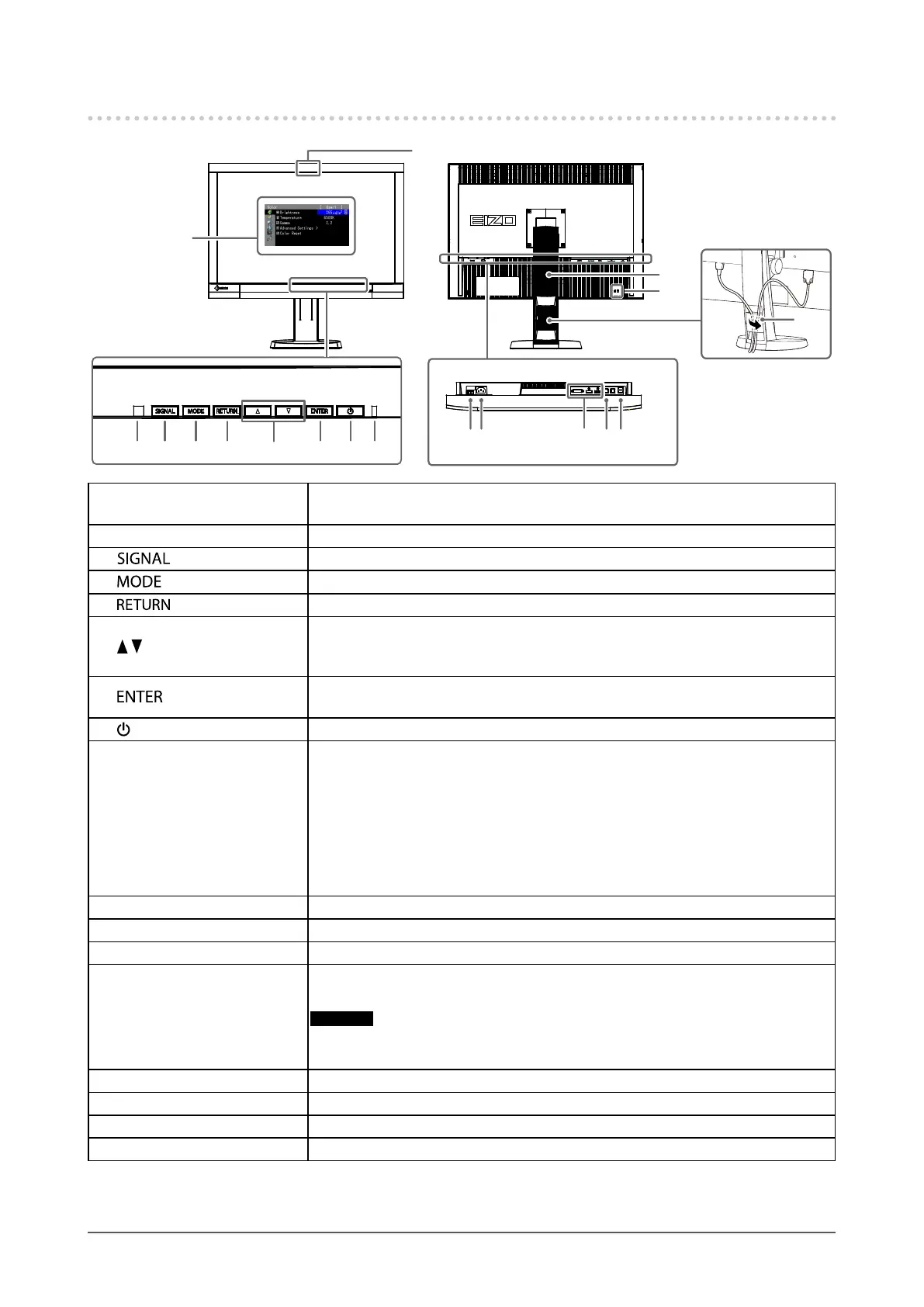9
Chapter1Introduction
1-2. Controls and Functions
Adjustment
menu
*1
16
17
1011 12 13
1
14
15
7
8 92 4 53
6
1. Built-in correction sensor
Executesdisplaycorrectionforanindependentmonitor.SelfCorrectionfunction
(page37)
2. Ambient Light Sensor Measuresambientlight.
3.
button Switchesinputsignalsfordisplay(page47).
4.
button ChangesColorMode(page17).
5.
button Cancelsthesetting/adjustmentandexitstheAdjustmentmenu.
6.
button
• Choosesandincreases/decreasesadjustmentsettingsforadvanced
adjustmentusingtheAdjustmentmenu.
• DisplaystheBrightnessmenu(page19).
7.
button
DisplaystheAdjustmentmenu,determinesanitemonthemenuscreen,andsaves
valuesadjusted(page11).
8.
button Turnsthepoweronoroff.
9. Power Indicator
Indicatesthemonitor’soperationstatus.
Blue: Operating
Flashingblue
(2timesforeach):
Inthefollowingcases,thisnotiesthatdisplayre-correction
isrequired.
• WhenthetimerissetinColorNavigator(CALmode)
Orange: Powersavingmode
OFF: Mainpower/Poweroff
10. Main power switch Turnsthemainpoweronoroff.
11. Power connector Connectsthepowercord.
12. Input signal connectors Left:DVI-Iconnector/Center:HDMIconnector/Right:DisplayPortconnector
13. USB upstream port
ConnectstheUSBcabletousethesoftwarethatneedsUSBconnection,ortouse
USBhubfunction(page48).
Attention
• By default, USB upstream port 1 is enabled. Connect the cable to USB upstream port 1
rst.
14. USB downstream port ConnectsaperipheralUSBdevice.
15. Stand
*2
Usedtoadjusttheheightandangleofthemonitorscreen.
16. Security lock slot ComplieswithKensington’sMicroSaversecuritysystem.
17. Cable holder Coversthemonitorcables.
*1 For details, see “1-4. Basic Operations and Functions” (page 11).
*2 An optional arm (or an optional stand) can be attached by removing the stand section (see “7-1. Attaching the Optional Arm”
(page 45)).