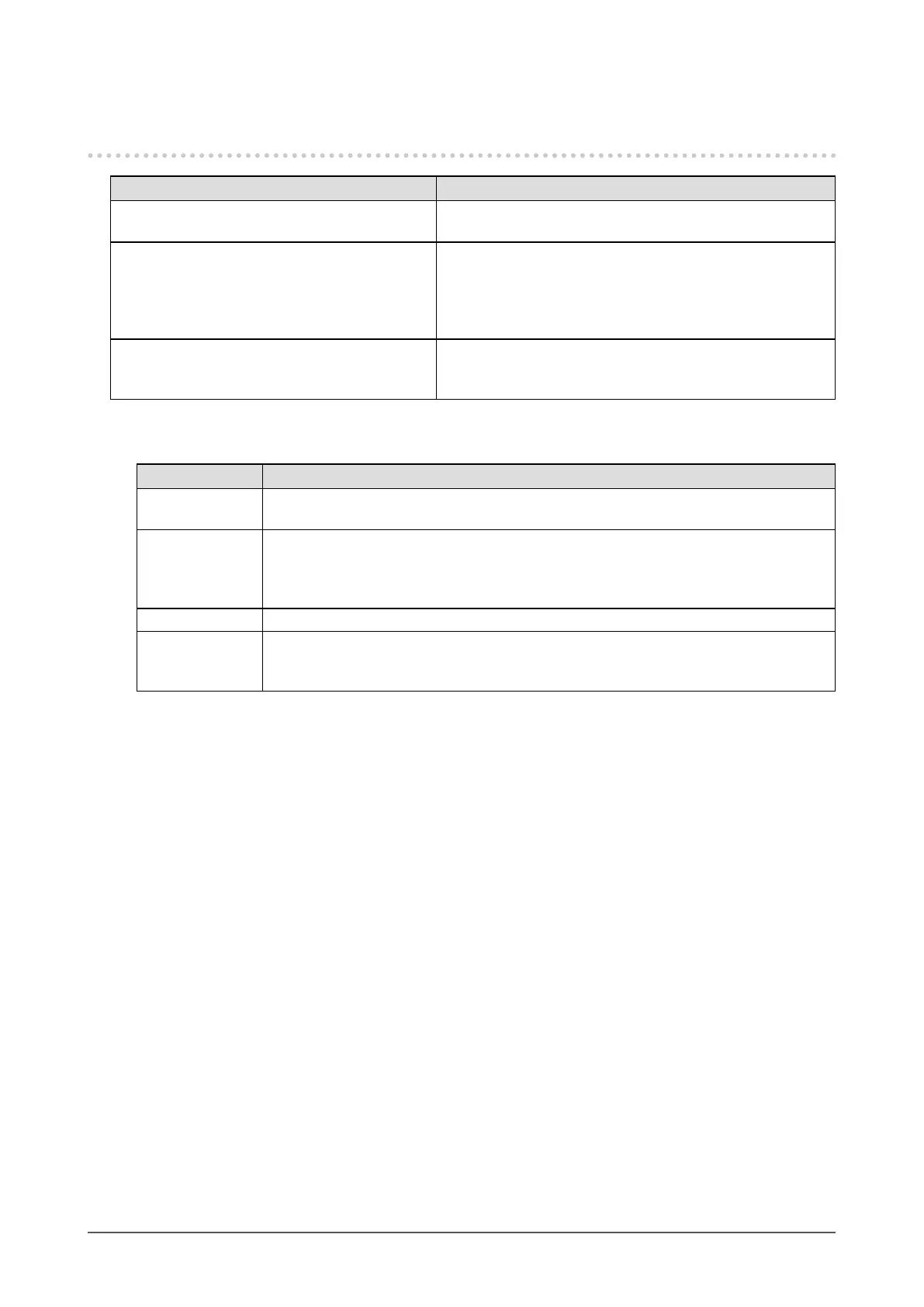44
Chapter6Troubleshooting
6-4. Built-in correction sensor and SelfCorrection
problems
Problem Possible cause and remedy
1. The built-in correction sensor does not
come out/stays out.
• Turnoffthemainpower,andthenturnitonagainafew
minuteslater.
2. SelfCorrection cannot be executed. • CheckwhethertheColorNavigatorlicenseiscertied.
(See“TouseColorNavigator/ColorNavigatorElements”
(page10).)
• SettheSelfCorrectiontargetusingColorNavigatoror
ColorNavigatorElements.
3. SelfCorrection failure • Refertotheerrorcodetable.Ifanerrorcodethatdoes
notappearintheerrorcodetableisdisplayed,contact
yourlocalEIZOrepresentative.
Error Code Table
Error Code Description
0014 • ExecuteSelfCorrectionagain.
• AdjustusingColorNavigatororColorNavigatorElements.
0034 • Thebuilt-incorrectionsensormaynothavecomeoutduringcalibration,orlightmay
haveenteredthesensorduringmeasurement.
• Turnoffthemainpower,waitforafewminutesbeforeturningthepowerbackon,and
thenexecuteSelfCorrectionagain.
0050 • ExecuteSelfCorrectionagain.
0061 • Thebuilt-incorrectionsensormaynothavecomeout.
• Checkwhetherthereisanyforeignobjectnearthebuilt-incorrectionsensor.
• ExecuteSelfCorrectionagain.