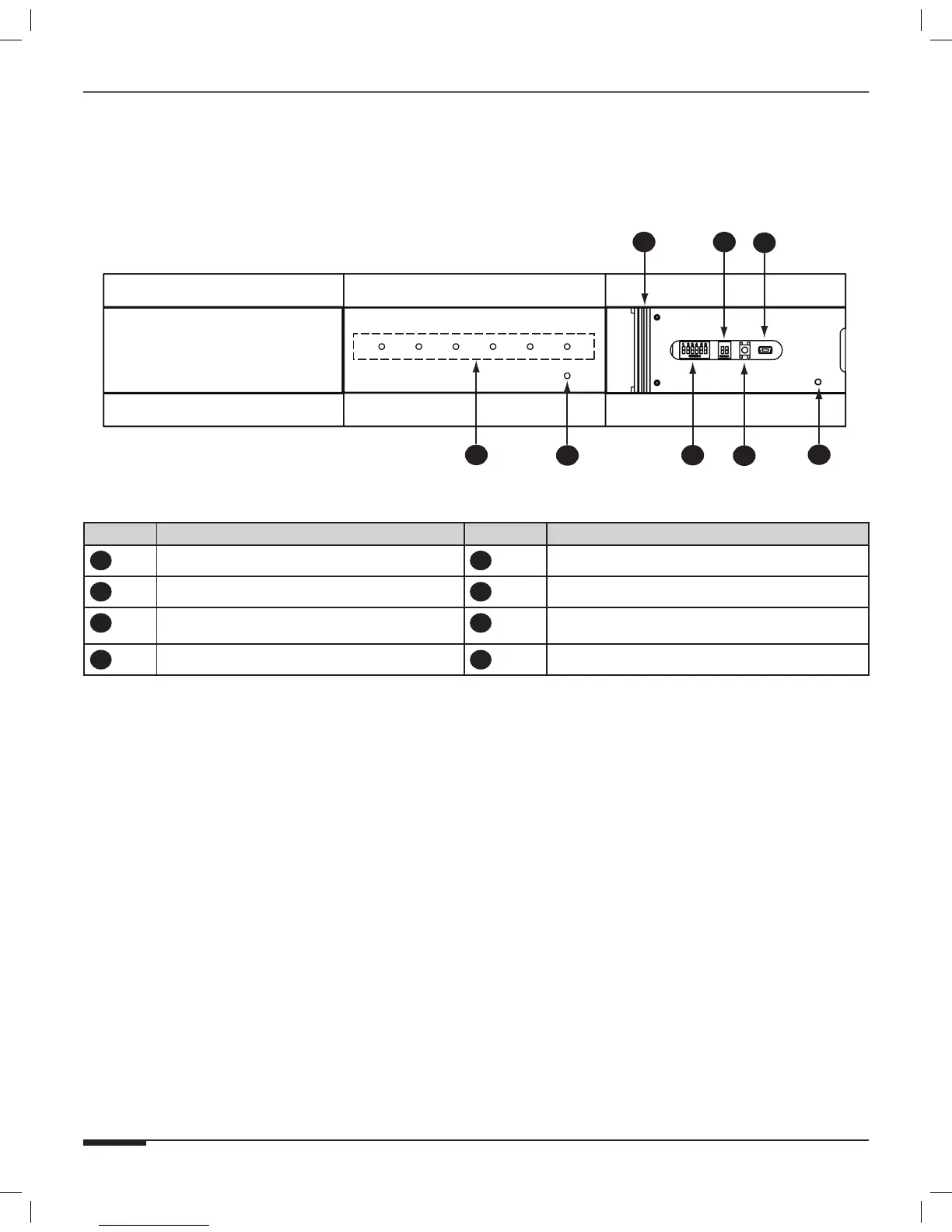E L A N H O M E S Y S T E M S
INSTALLATION MANUAL
Page 12 © ELAN Home Systems 2009 • All rights reserved.
S86A
S86A Functions & Indicators
Front Panel
1
6
7
3
8
4
2
5
Figure 1-1: S86A Front Panel Controls & Indicators
Item Name Item Name
1
Six Zone Activity LEDs (Blue)
5
Power LED (Blue)
2
IR Activity LED (Green)
6
USB-Mini-B Connection
3
Six Zone Pre-Amp Output
Mode DIP Switches
7
Unit ID Expansion DIP Switches
4
IR Learning Button (future use)
8
Access Door (Shown Open)
Table 1-1: S86A Front Panel Controls & Indicators
