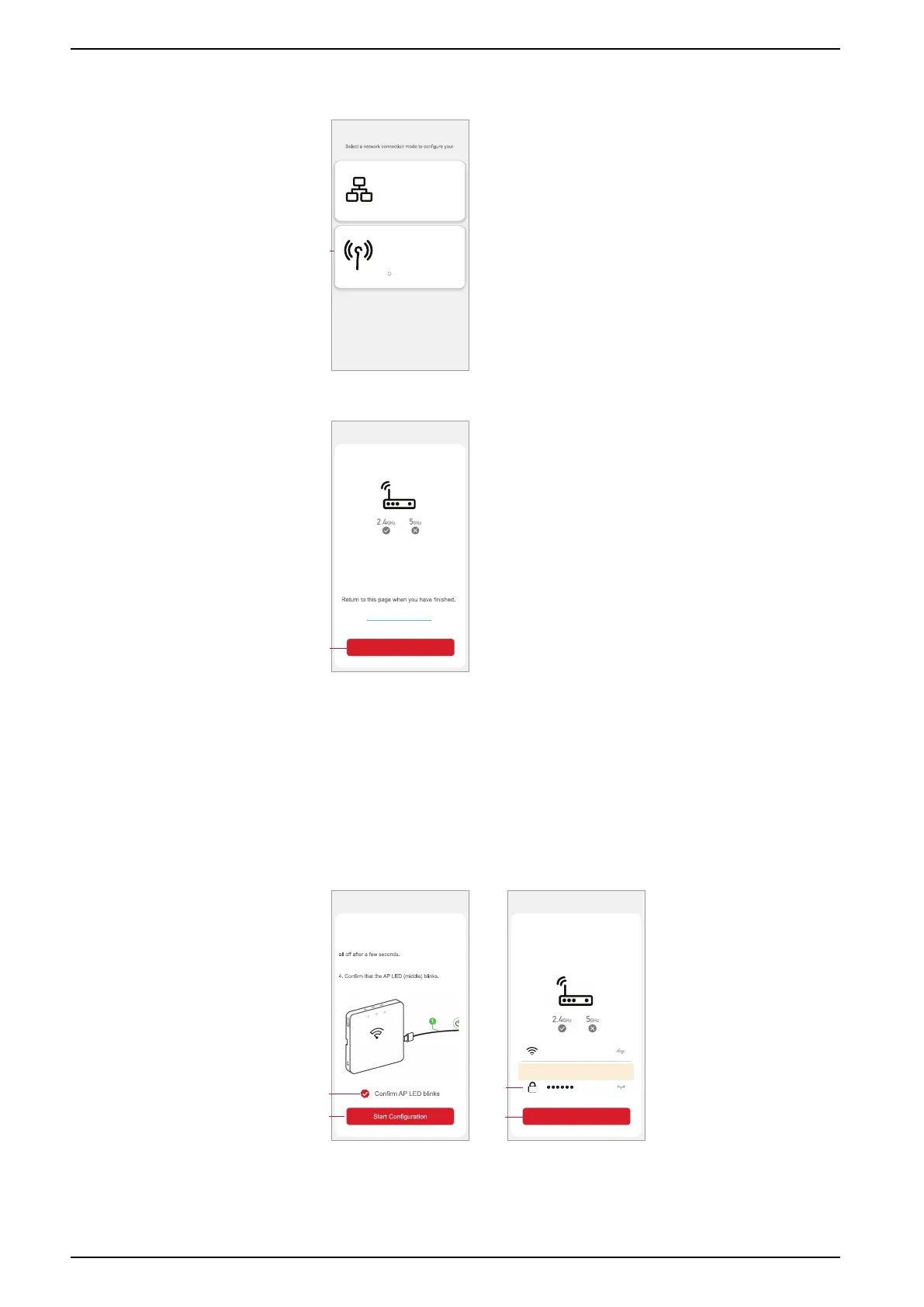Commissioning the system
4. Upon selecting ELKO Hub, you will receive option to select the modes of
commissioning theELKO Hub . Select AP Mode for commissioning (See D).
Ethernet Mode
Use a network cable to connect the
device to a router.
Elko Hub
AP Mode
Connect mobile phone to the hub’s
Wi-Fi hotspot.
Manufacturing data code version is greater than
2043
?
Mode Selection
Cancel
D
5. Click Next (See E) when you reach the How to prepare page.
Cancel
Next
How to prepare
Only support 2.4GHZ Wi-Fi networks are
supported.
AP Mode
Connect your mobile phone to the Wi-Fi
router that will be connected to the hub.
Go to connect Wi-Fi now
E
6. An animation is displayed about How to pair device. Follow the steps to
complete the pairing, tap Confirm AP LED is ON (See F) and tap Next (See
G). Then you will be prompted to a page showing the available Wi-Fi network.
Enter the Wi-Fi password (See I) and tap Next (See J).
NOTE: Use an eject tool (as shown in the animation) to short press on ‘R’
button to enable hub AP mode. The pairing window lasts for 3 minutes
(when the date code is 2035 or later). In case of other version, the pairing
window lasts for 10 minutes.
Cancel
How to Pair Hub
1. Plug-in the power cable.
2. Observe that the three LEDs glow and becomes
3. Short press the “R” button once using an eject
tool to enable the AP mode.
AP Mode
G
F
Cancel
Next
Select 2.4 GHz Wi-Fi Network
and enter password.
My home network
Enter the Wi-Fi name, or enable location access to
autom
atically detect nearby Wi-Fi devices.
Open
If your Wi-Fi is 5GHZ, please set it to be 2.4GHZ.
J
I
26 SUG_ELKO_Norway_04