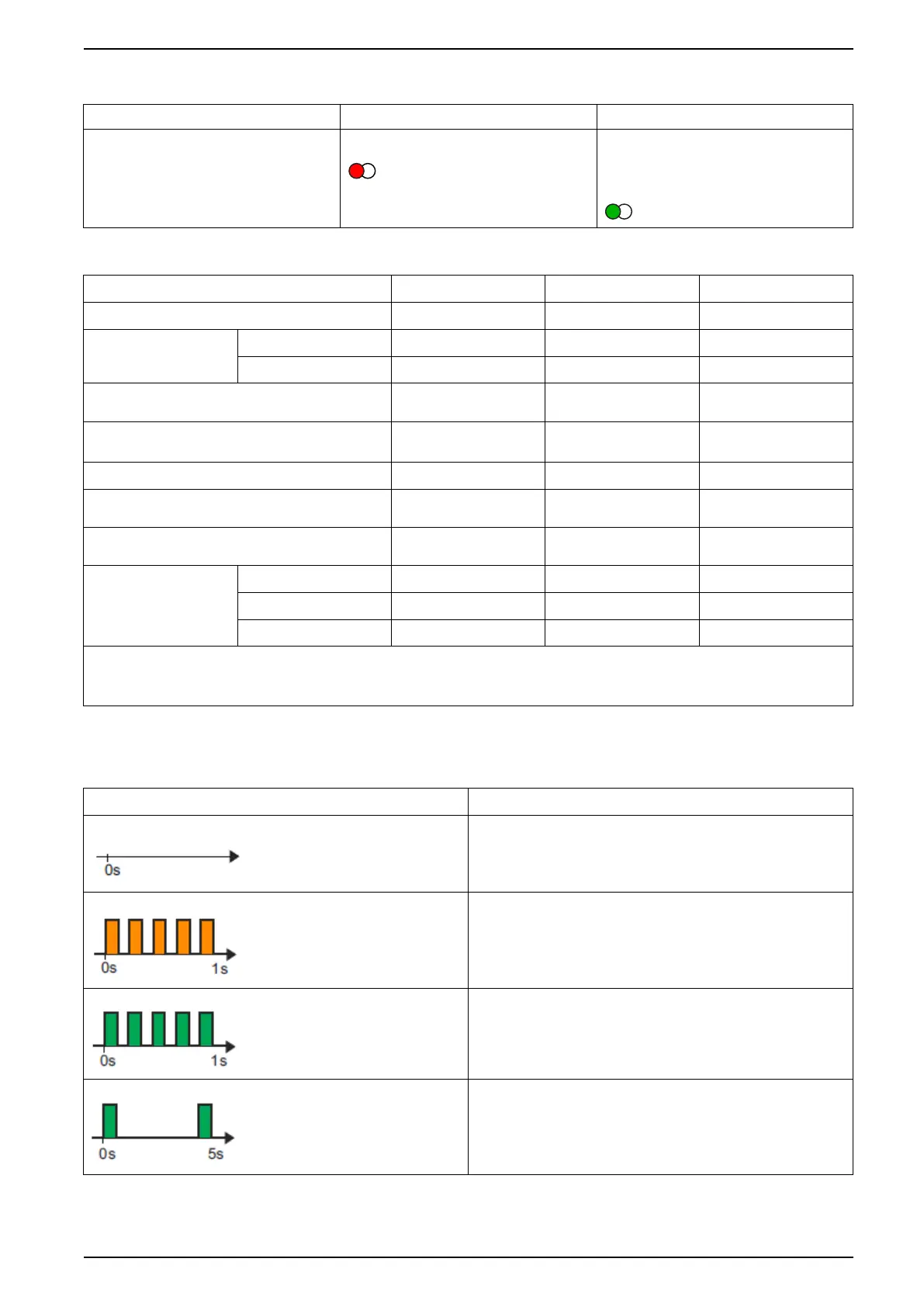Device LED behavior
Resetting
User Action LED Indication Status
Press the Setup/Reset button 3 times and
hold it down once for > 10 s.
After 10 s, the LED starts blinking red. The device is in reset mode. It is reset to the
factory settings after 10 seconds. The
device then restarts and the LED starts
blinks green before turning Off.
Operating
Operating Mode Standby LED Alarming Sound Duration
Normal mode / Standby mode Blinks every 48 s OFF
—
Alarm Mode Local Alarm * Blinks every 1 s 3 beeps every 4 s
—
Interconnected alarm OFF 3 beeps every 4 s
—
Test mode 1 blink every 1 s 3 beeps every 4 s Until Test/Hush button is
released
RF interconnection test OFF Continuous 3 beeps
every 4 s
25 s
Hush mode Blinks every 8 s OFF 10 min
Low battery mode Blinks every 48 s 1 beep every 48 s End of life: replace
smoke alarm
Fault mode 2 blinks every 48 s 2 beeps every 48 s Until fault has been
cleared
Snooze Mode Low battery Blinks every 24 s OFF 10 hrs
Fault 2 blinks every 24 s OFF 10 hrs
Alarm memory Blinks every 48 s OFF 10 hrs
NOTE: For all the operating modes, LED blinks Red.
* Local smoke alarm all Red LEDs blink and for Local temperature alarm only Standby Red LED blinks.
SmartTagE
Behavior Communication indicator light
SmartTagE switched off.
SmartTagE is searching for a smartHub in pairing mode.
SmartTagE is in identification mode.
SmartTagE is in network. Normal communication with the
smartHub.
SUG_ELKO_Norway_04 55