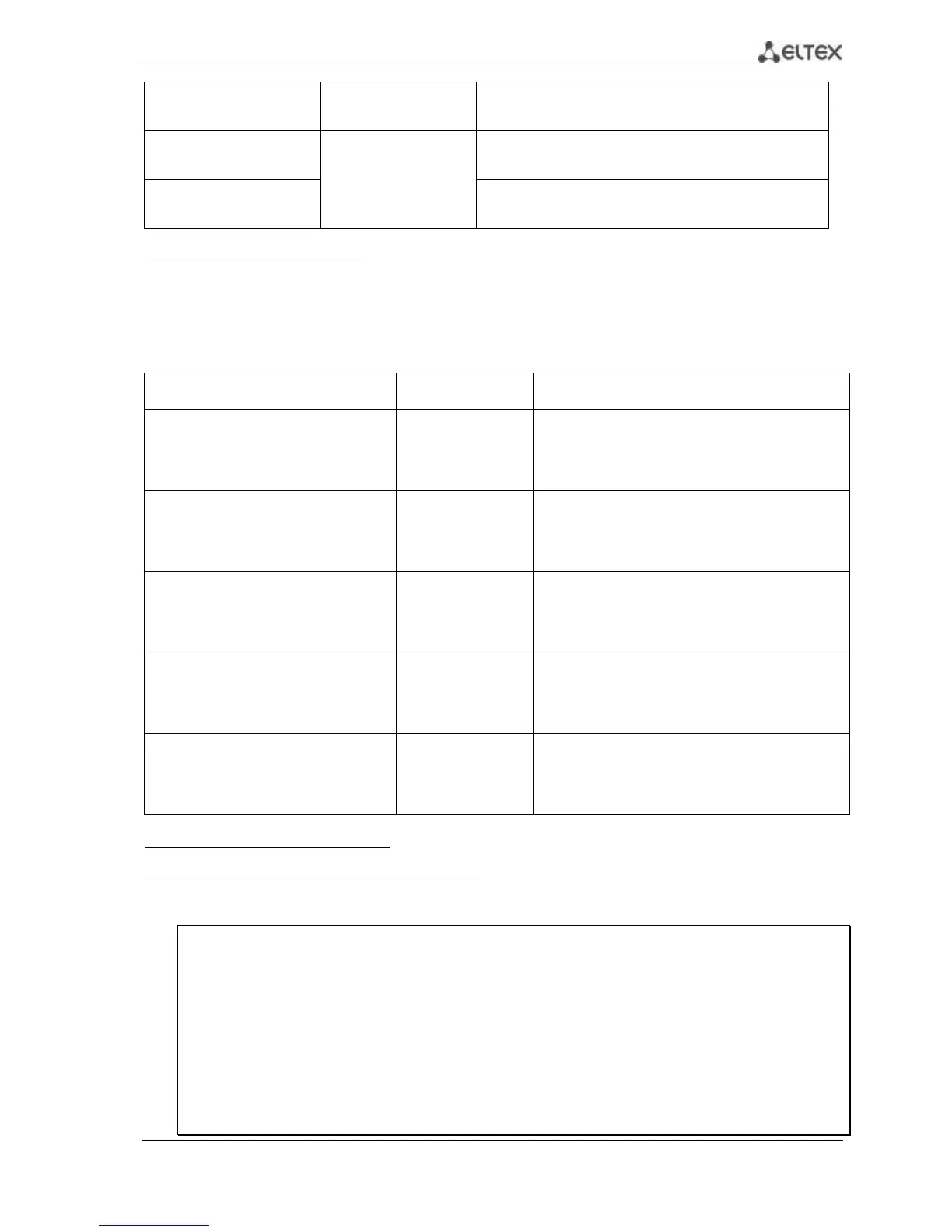MES53xx, MES33xx, MES23xx Ethernet Switch Series 101
no ethernet oam
unidirectional detection
aggressive
Restore the default value.
ethernet oam uni-directional
detection discovery time
time
Set the time range to determine link type on the port.
no ethernet oam uni-
directional detection
discovery-time
Restore the default value.
Privileged EXEC mode commands
All commands are available for privileged user only. Command line prompt in the privileged EXEC
interface configuration mode is as follows:
console#
Table 5.89 – List of the commands for the privileged EXEC mode
clear ethernet oam statistics [interface
{gigabitethernet gi_port
|tengigabitethernet
te_port|fortygigabitethernet fo_port}]
gi_port:
(1..8/0/1..48);
te_port:
(1..8/0/1..24);
fo_port: (1..8/0/1..4).
Clears Ethernet OAM statistic for the specified
interface.
show ethernet oam
discovery[interface{gigabitethernet gi_port
|tengigabitethernet
te_port|fortygigabitethernet fo_port}]
gi_port:
(1..8/0/1..48);
te_port:
(1..8/0/1..24);
fo_port: (1..8/0/1..4).
Displays Ethernet OAM protocol status for specified
interface.
show ethernet oam statistics
[interface{gigabitethernet gi_port
|tengigabitethernet
te_port|fortygigabitethernet fo_port}]
gi_port:
(1..8/0/1..48);
te_port:
(1..8/0/1..24);
6 fo_port: (1..8/0/1..4).
Displays statistic of the protocol messages exchange for
the specified interface.
show ethernet oam status
[interface{gigabitethernet gi_port
|tengigabitethernet
te_port|fortygigabitethernet fo_port}]
gi_port:
(1..8/0/1..48);
te_port:
(1..8/0/1..24);
7 fo_port: (1..8/0/1..4).
Displays Ethernet OAM settings for the specified
interface.
show ethernet oam unidirectional
detection
[interface{gigabitethernet gi_port
|tengigabitethernet
te_port|fortygigabitethernet fo_port}]
gi_port:
(1..8/0/1..48);
te_port:
(1..8/0/1..24);
fo_port: (1..8/0/1..4).
Displays detection mechanism status of the
unidirectional links for the specified interface.
Examples of the commands execution
Display a protocoll status for gigabitethernet 1/0/3:
console#show ethernet oam discovery interface GigabitEthernet0/3
gigabitethernet 1/0/3
Local client
------------
Administrative configurations:
Mode: active
Unidirection: not supported
Link monitor: supported
Remote loopback: supported
MIB retrieval: not supported
Mtu size: 1500
Operational status:
Port status: operational