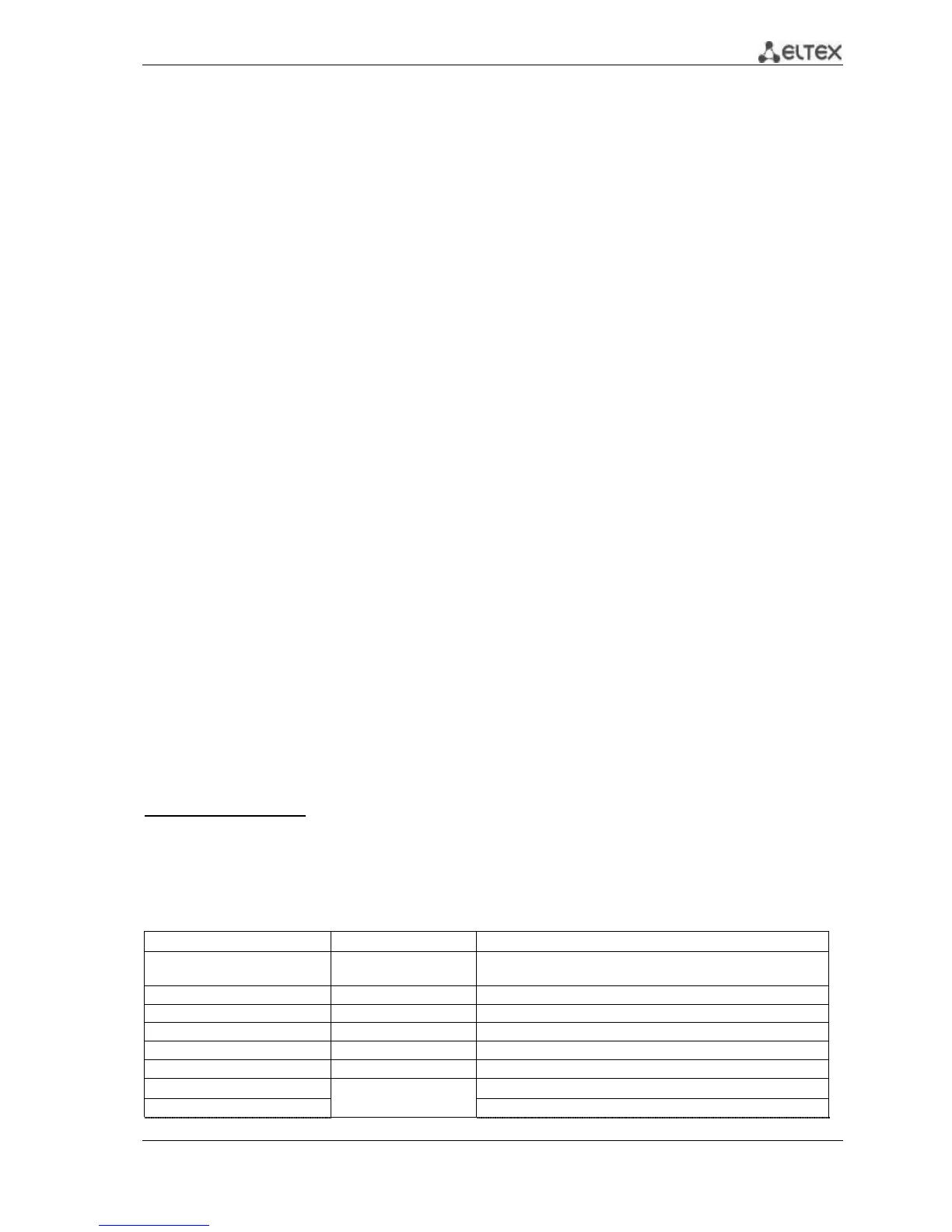MES53xx, MES33xx, MES23xx Ethernet Switch Series 41
5 DEVICE MANAGEMENT. COMMAND LINE INTERFACE
Switch settings can be configured in several modes. Each mode has its own specific set of
commands. Enter the ‘?’ character to view the set of commands available for each mode.
Switching between modes is performed by using special commands. The list of existing modes and
commands for mode switching:
Command mode (EXEC). This mode is available immediately after the switch starts up and you enter
your user name and password (for unprivileged users). System prompt in this mode consists of the device
name (host name) and the ‘>’ character.
console>
Privileged command mode(privileged EXEC). This mode is available immediately after the switch
starts up and you enter your user name and password. System prompt in this mode consists of the device
name (host name) and the ‘#’ character.
console#
Global configuration mode.This mode allows you to specify general settings of the switch. Global
configuration mode commands are available in any configuration submode. Use the configure
command to enter this mode.
console# configure
console(config)#
Terminal configuration mode (line configuration).This mode is designed for terminal operation
configuration. You can enter this mode from the global configuration mode.
console(config)# line {console | telnet | ssh}
console(config-line)#
5.1 Basic commands
EXEC mode commands
Command line prompt in the EXEC mode is as follows:
console>
Table 5.1. Basic commands available in the EXEC mode