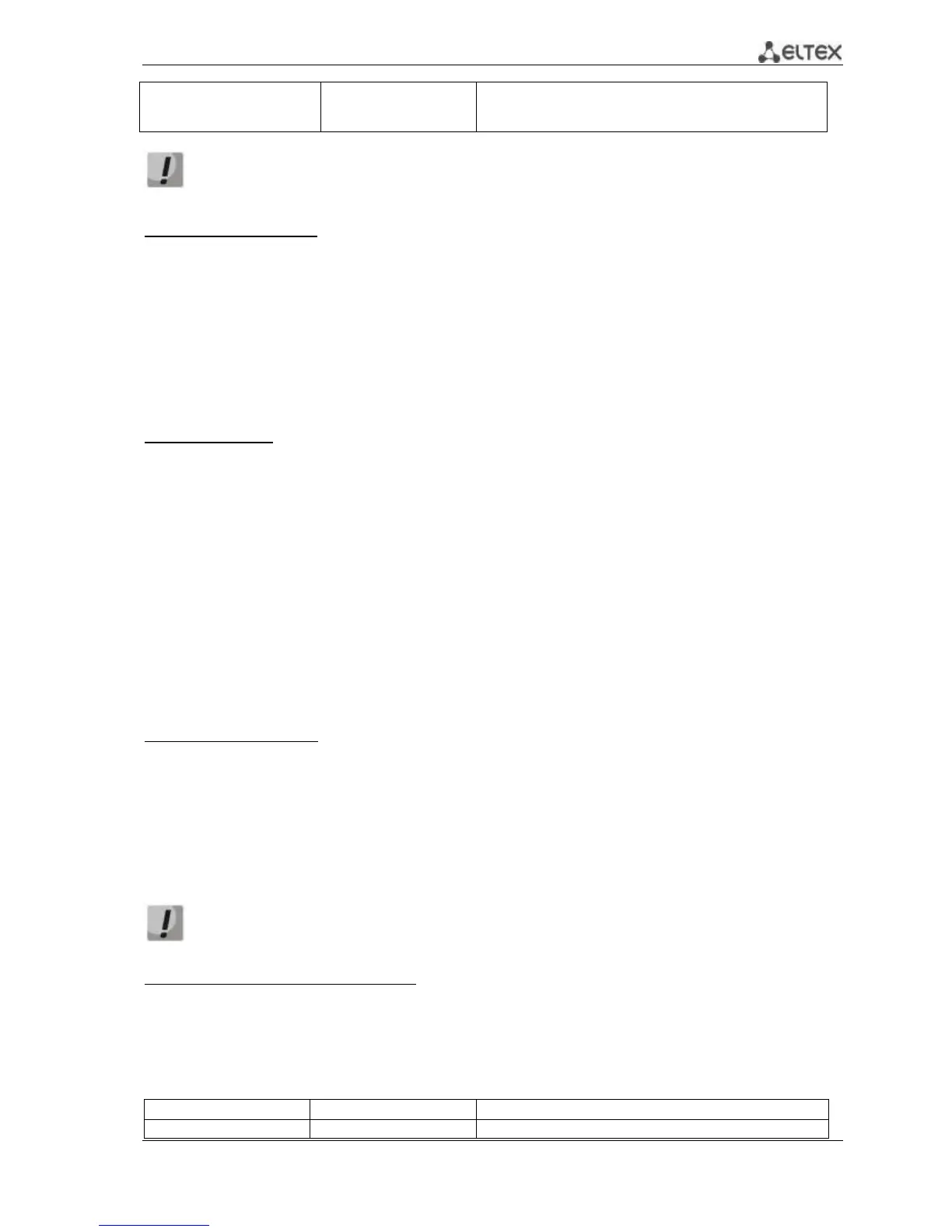Example use of commands
Delete the test file from the non-volatile memory:
console# delete flash:test
Delete flash:test? [confirm]
Command execution result: File will be deleted after confirmation.
5.6.3 Automatic update and configuration commands
Automatic update
The switch will automatically start update process based on DHCP (prior to the automatic
configuration process), if autoupdate is enabled and the name of the text file (DHCP Option 125)
containing the firmware file name is provided by the DHCP server.
Automatic update process includes the following steps:
1. The switch downloads the text file and reads the firmware file name on the TFTP server.
2. The switch downloads the first block (512 bytes) of the firmware image from the TFTP server
where the firmware is stored.
3. The switch compares firmware image file version downloaded from TFTP server with the
active image of the switch firmware. If they differ, the switch downloads the firmware image
from the TFTP server and makes it active.
4. When the firmware image download is finished, the switch restarts.
Automatic configuration
The switch will automatically execute the configuration process based on DHCP if the following
conditions are met:
Automatic configuring is enabled in configuration.
DHCP server reply contains the TFTP server IP address (DHCP Option 66) and configuration file
name (DHCP Option 67) in ASCII format.
Global configuration mode commands
Command line prompt in the global configuration mode is as follows:
console(config)#
Table 5.21. System management commands in the global configuration mode