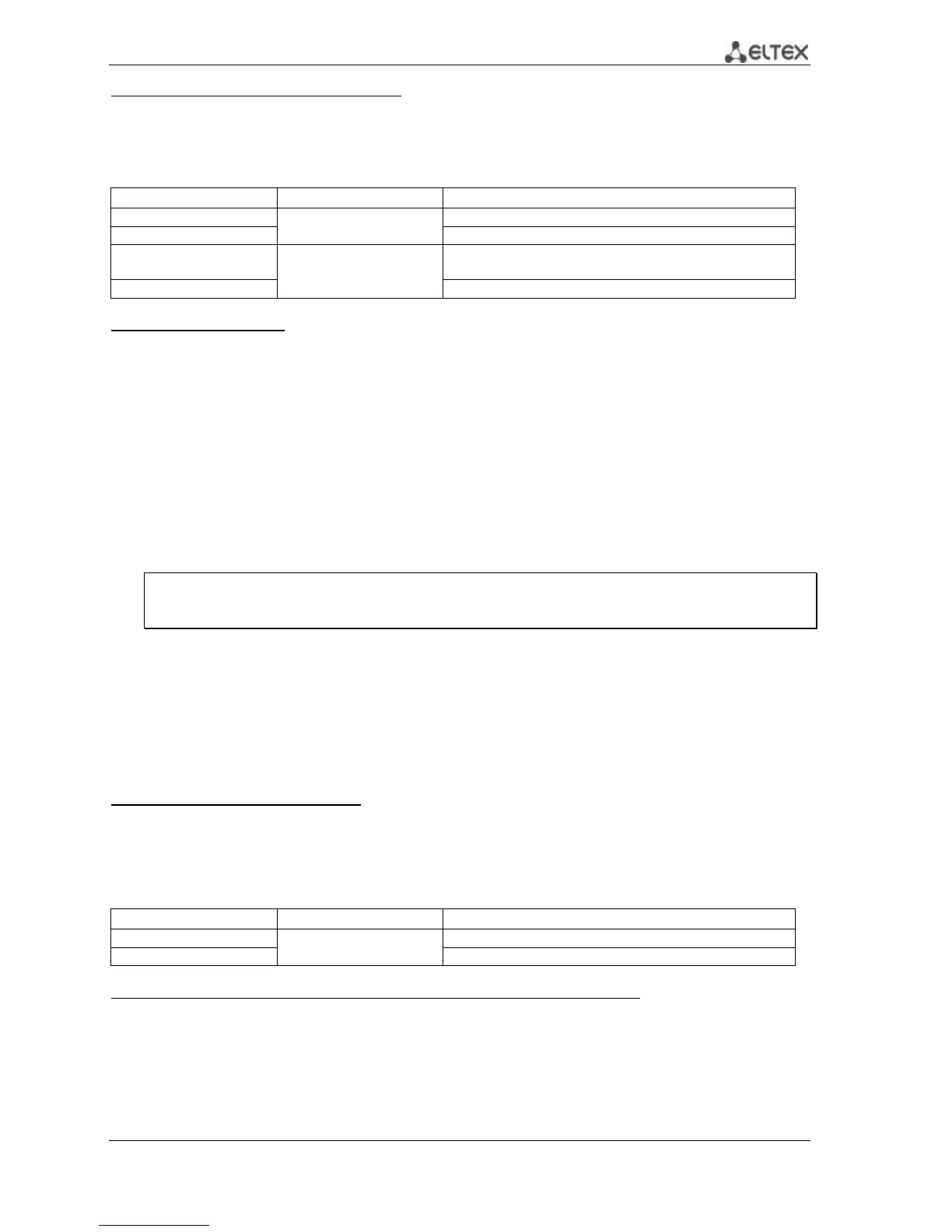MES53xx, MES33xx, MES23xx Ethernet Switch Series 84
Interface configuration mode commands
Command line prompt in the interface configuration mode is as follows:
console(config-if)#
Table 5.63. Interface configuration mode commands
Example use of commands
Add a static entry to the ARP cache: IP address 192.168.16.32, MAC address 0:0:C:40:F:BC, set
dynamic entry timeout in the ARP cache to 12,000 seconds:
console# configure
console(config)# arp 192.168.16.32 00-00-0c-40-0f-bc tengigabitethernet
1/0/2
console(config)# exit
console# arp timeout 12000
Show the ARP table:
console# show arp
VLAN Interface IP address HW address status
--------------------- --------------- ------------------- ---------------
vlan 1 te0/12 192.168.25.1 02:00:2a:00:04:95 dynamic
5.16.3 GVRP configuration
GARP VLAN Registration Protocol (GVRP). This protocol is used to distribute VLAN identifiers in the
network. The basic function of GVRP protocol is used to discover information on VLAN networks that are
not in the database upon receiving GVRP messages. The switch obtains information on the missing VLANs
and adds it to the database.
Global configuration mode commands
Command line prompt in the global configuration mode is as follows:
console(config)#
Table 5.64. Global configuration mode commands
Ethernet or port group interface (interface range) configuration mode commands
Command line prompt in the Ethernet or port group interface configuration mode is as follows:
console# configure
console(config)# interface {gigabitethernet gi_port | tengigabitethernet
te_port | fortygigabitethernet fo_port | port-channel group}
console(config-if)#