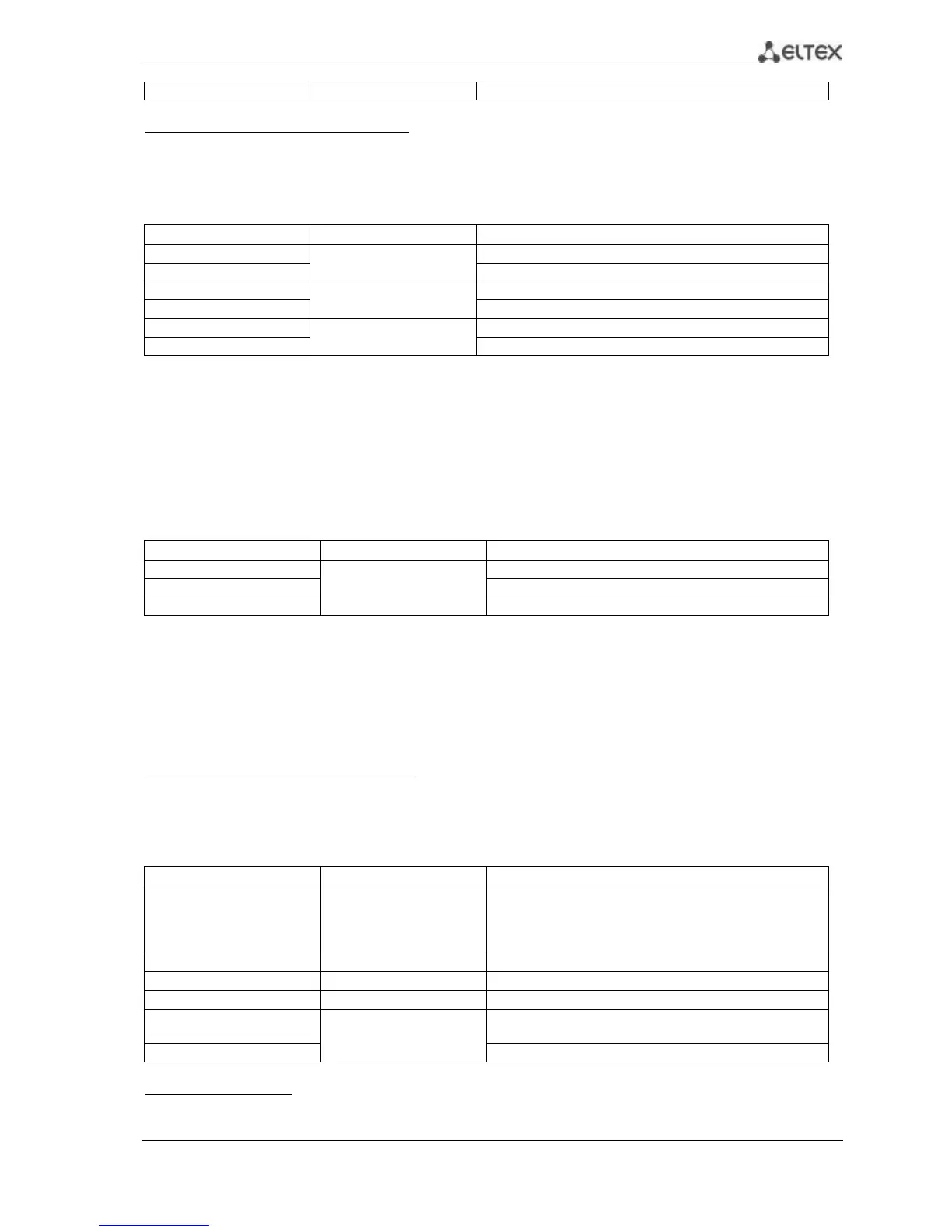MES53xx, MES33xx, MES23xx Ethernet Switch Series 43
Remove the login message.
Terminal configuration mode commands
Command line prompt in the terminal configuration mode is as follows:
console(config-line)#
Table 5.5. Basic commands available in terminal configuration mode
Change buffer size for command history.
timeout: (0-65535)/10
minutes
Set timeout for the current terminal session, min.
5.2 Filtering command line messages
Message filtering allows you to reduce the amount of data displayed by user requests and make it
easier to find the required information. To filter information, add the ‘|’ symbol at the end of the
command line and use one of the filtering options provided in the table.
Table 5.6. Global configuration mode commands
Show strings that begin with the pattern.
Display all strings that contain the template.
Display all strings that doesn't contain the template
5.3 Macrocommand configuration
Using this function, you can create unified sets of commands—macros—to be later used for
configuration purposes.
Global configuration mode commands
Command line prompt in the global configuration mode is as follows:
console(config)#
Table 5.7. Global configuration mode commands
Create a new command set; if the set with this name already
exists, it will be overwritten. Commands are entered line by
line. To finish the macro, enter the ‘@’ character. Maximum
macro length is 510 characters.
Delete the selected macro.
Apply the selected macro.
Validate the selected macro.
macro global description
word
word: (1..160) characters
Create the global macro descriptor string.
no macro global description
Delete the descriptor string.
EXEC mode commands
Command line prompt in the EXEC mode is as follows: