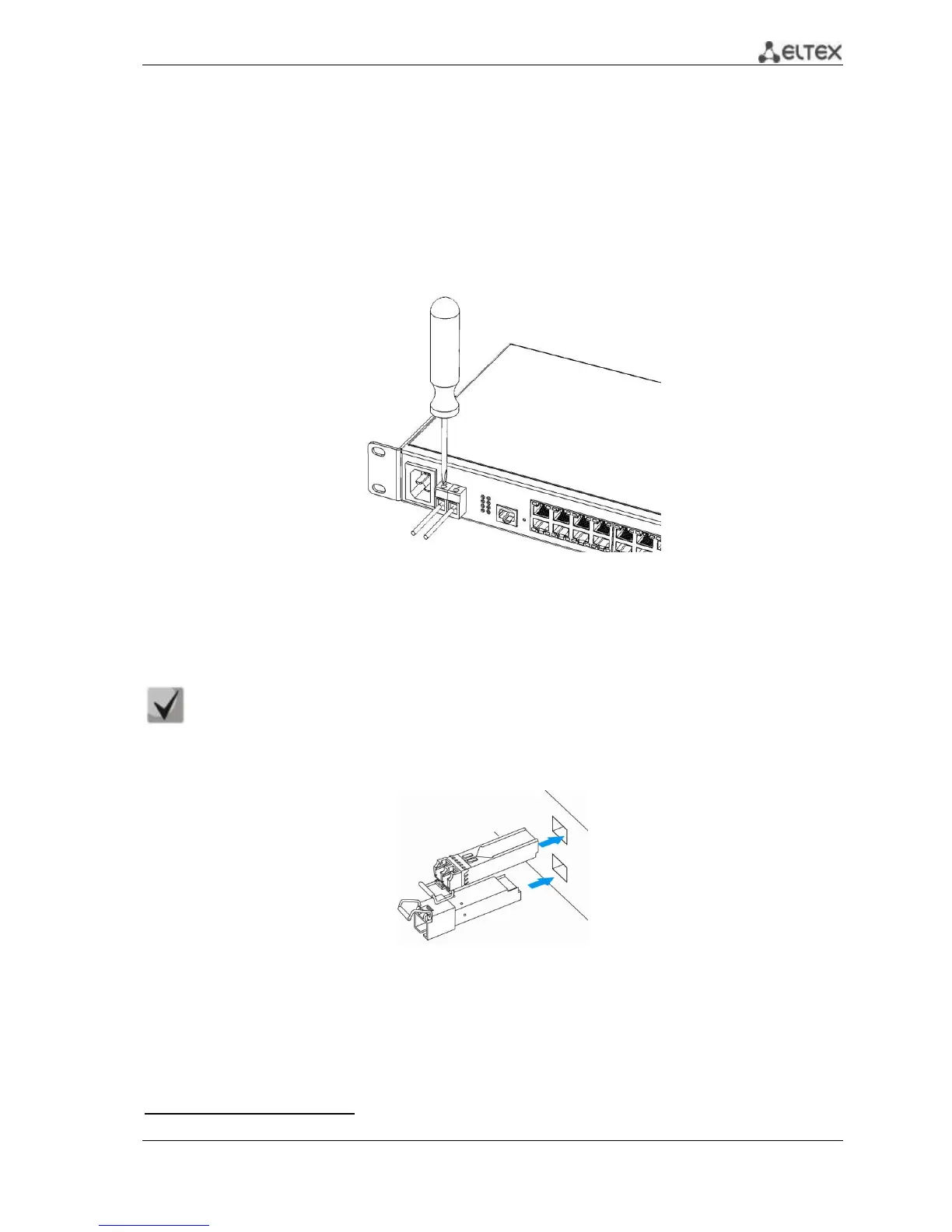MES53xx, MES33xx, MES23xx Ethernet Switch Series 31
5. Make sure the Power LED lights green and Battery flashes green if battery is not
connected
.
3.5 Battery connection to MES2324B, MES2324FB, MES2348B
To connect the battery, use wires with a minimum cross-section of 1.5 mm
2
. Polarity must be
observed when connecting the battery.
Battery capacity, min 20Ah.
Figure 24. Connecting the battery to the device
3.6 SFP transceiver installation and removal
Optical modules can be installed when the terminal is turned on or off.
1. Insert the top SFP module into a slot with its open side down, and the bottom SFP module
with its open side up.
Figure 25. SFP transceiver installation
2. Push the module. When it is in place, you should hear a distinctive 'click'.
This applies to MES2324B, MES2324FB, MES2348B