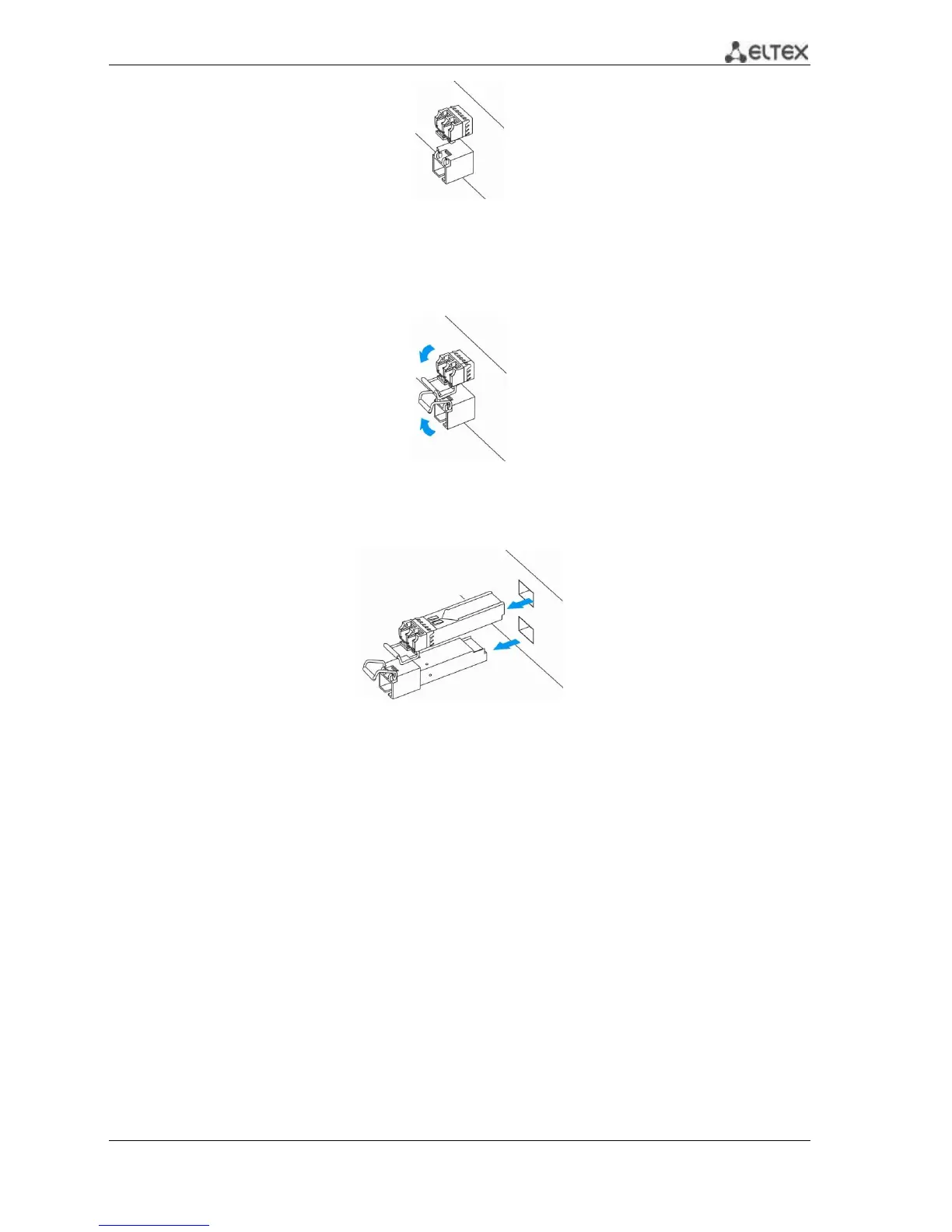MES53xx, MES33xx, MES23xx Ethernet Switch Series 32
Figure 26. Installed SFP transceivers
To remove a transceiver, perform the following actions:
1. Unlock the module's latch.
Figure 27. Opening SFP transceiver latch
2. Remove the module from the slot.
Figure 28. SFP transceiver removal