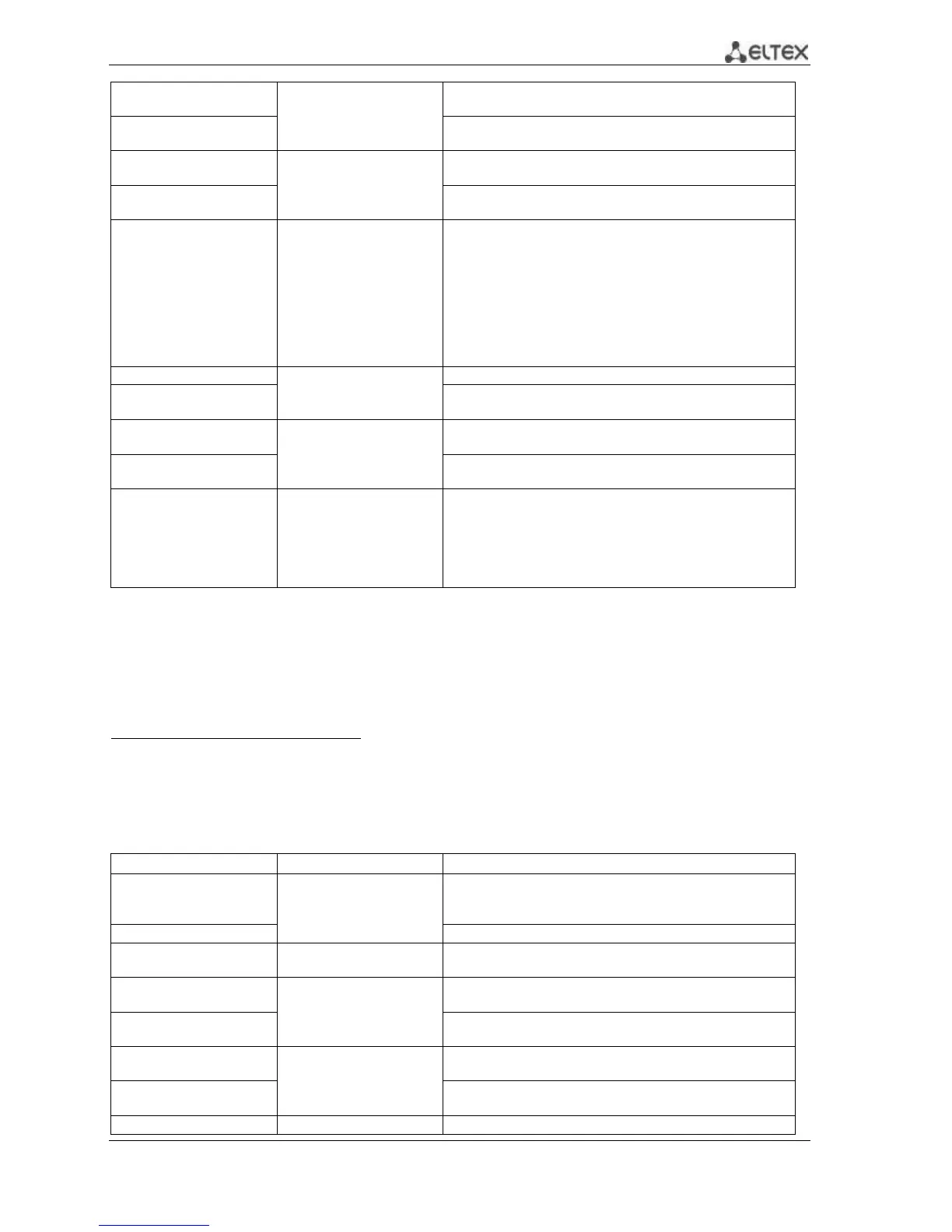MES53xx, MES33xx, MES23xx Ethernet Switch Series 48
Allow the device to perform software based measurement of
the switch CPU load level.
no service cpu-utilization
Deny the device to perform software based measurement of
the switch CPU load level.
Allow the device to change a speed of the incoming frames
processed by the switch CPU
no service cpu-input-rate
Deny the device to programmatically measure the speed of
incoming frames processed by the switch’s CPU.
service cpu-rate-limits
traffic limit pps
traffic: http, telnet, ssh,
snmp, ip, link-local, arp,
arp-inspection, stp-bpdu,
routing, ip-options,other-
bpdu, dhcp-snooping,
igmp-snooping, mld-
snooping, sflow, ace, ip-
error, other, vrrp
pps: 8..2048
Setting the incoming frames restriction for specific
traffic type.
- pps - packets per second.
service password-recovery
Disable password recovery
no service
passwordrecovery
service
mirrorconfiguration
Create a backup copy of the running configuration
no service
mirrorconfiguration
Disable copying of the running configuration
system router resources
ip_entries |
ipv6-entries ipv6_entries |
ipm-entries ipm_entries |
ipmv6-entries
ipmv6_entries]
ip_entries: (8..8024)/5120;
ipv6_entries:
(32..8048)/1024;
ipm_entries: (8..8024)/512;
ipmv6_entries:
(32..8048)/512
Set the size of the routing table.
5.5 Password parameters configuration commands
This set of commands is used to configure minimum complexity and validity period for the
password.
Global configuration mode commands
Command line prompt in the global configuration mode is as follows:
console(config)#
Table 5.17. System management commands in the global configuration mode
Specify password validity period. When this period expires,
you will be asked to change the password. Zero value '0'
means that the password duration is not set.
Restore the default value.
passwords complexity
enable
Enable password format restriction.
passwords complexity
value
Enable the restriction for the minimum quantity of character
classes (lowercase, uppercase, numbers, symbols).
no passwords complexity
min-classes
Restore the default value.
passwords complexity
value
Enable minimum password length restriction.
no passwords complexity
min-length
Restore the default value.
Enable the restriction for the minimum quantity of identical