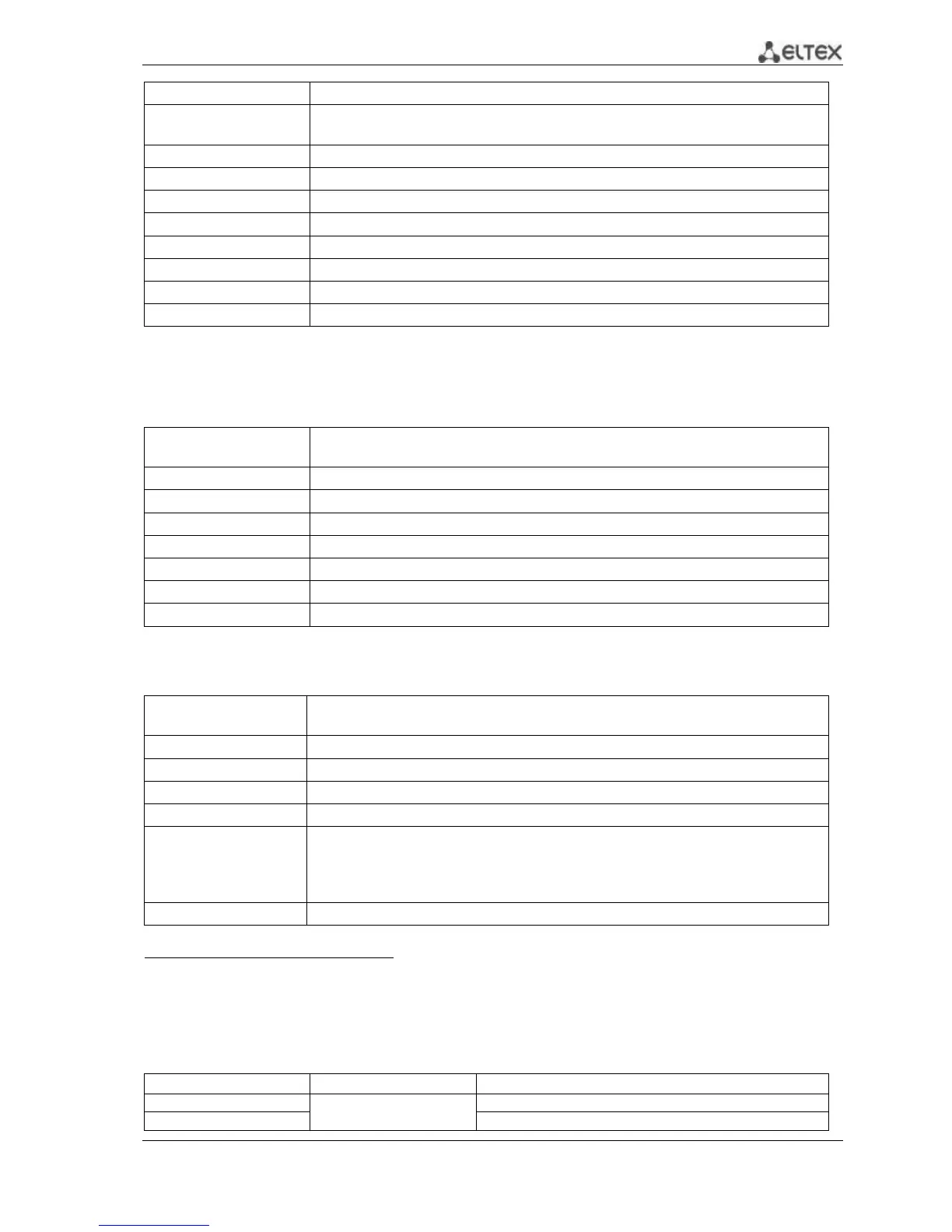MES53xx, MES33xx, MES23xx Ethernet Switch Series 47
Administratively unavailable. As a rule, this error is shown when the egress traffic is
blocked by rules in the ACL access table.
Fragmentation or DF bit is required.
Network node is not available.
Network is not available.
Protocol is not available.
Expiration of the fragment reassembly timer.
Switch Telnet software supports special terminal management commands. To enter special
command mode during the active Telnet session, use key combination <Ctrl-shift-6>.
Table 5.14. Telnet special commands
Send disconnect command through telnet.
Send interrupt process (IP) command through telnet.
Send erase character (EC) command through telnet.
Send abort output (AO) command through telnet.
Send 'Are You There?' (AYT) message through telnet to check the connection.
Send erase line (EL) command through telnet.
Return to the command line mode.
You can also use additional options in the Telnet and SSH open session commands:
Table 5.15. Keywords used in the Telnet and SSH open session commands
Locally enable the echo function (suppress console output).
Set the password for the SSH server
Suppress output of all Telnet messages
Specify the source interface.
Activate the processing of the stream that enables insecure TCP connection without
Telnet sequence control. The stream connection will not process Telnet options and
could be used to establish connections to ports where UNIX-to-UNIX (UUCP) copy
programs or other non-telnet protocols are running.
Set the user name for the SSH server.
Global configuration mode commands
Command line prompt in the global configuration mode is as follows:
console(config)#
Table 5.16. System management commands in the global configuration mode
name: (1..160) characters/-
Use this command to specify the network name for the device.
Set the default network device name.