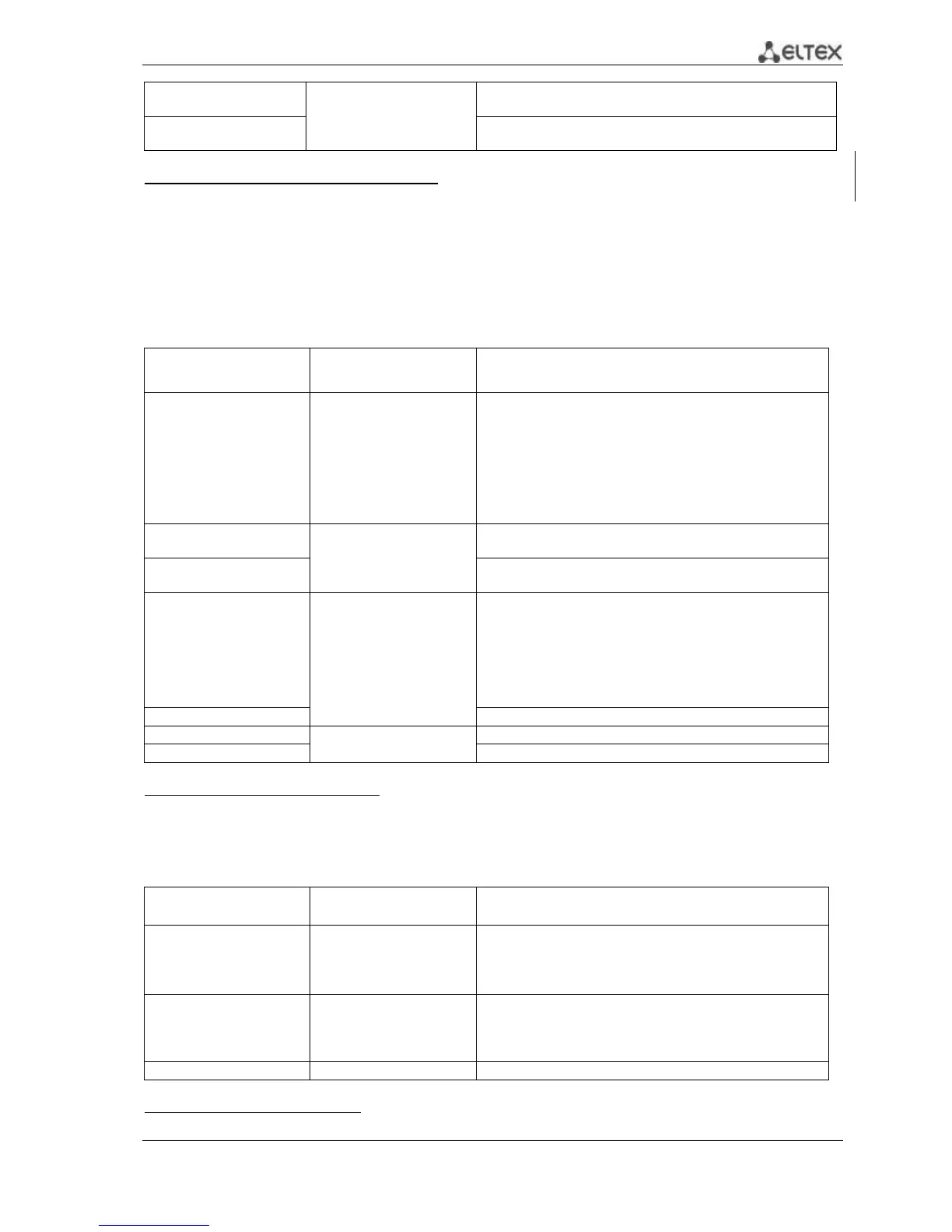MES53xx, MES33xx, MES23xx Ethernet Switch Series 149
power inline inrush test
disable
Disables the test of inrush current.
no power inline inrush
test disable
Enables the test of inrush current.
Interface configuration mode commands
Command line prompt in the Ethernet interface configuration mode is as follows:
console# configure
console(config)# interfacegigabitethernetgi_port
console(config-if)#
Table 5.160– List of the commands for the Ethernet interface configuration mode
power inline {auto | never}
range_name]
range_name : (1..32)
symbols;
-/auto
The command controls the PoE-device discovery protocol on
the interface.
- auto – allow operating the PoE device discovery protocol on
the interface and enabling interface power supply;
- never – forbids PoE device discovery protocol operation on
the interface and disables power supply;
- time-range time range during which interface will be
provided by power supply.
power inline
powereddevice pd_type
pd_type:(1..24) symbols
/not specified
Adds an arbitrary description of the PoE device for assistance
in equipment administration.
nopower inline
powereddevice
Delets earlier specified PoE device description.
power inline priority
{critical | high | low}
Sets the PoE interface priority during control of the power
supply.
- critical – set the highest power supply priority. Power supply
with such priority will be stopped last in case of PoE system
overload;
- high – set the high power supply priority;
- low – set the low power supply priority.
Recovers the default priority.
power: (0..30000)/30000
mW
Set the power supply limit for the specified port.
Recovers the default power threshold.
Privileged EXEC mode commands
Command line prompt in the Privileged EXEC mode is as follows:
console#
Table 5.161 – PrivilegedEXEC mode commands
show power inline
[gigabitethernet gi_port|
unitunit_id]
gi_port: (1..8/0/1..8);
unit_id : (1..8)
Shows the power supply interface status supporting the power
supply via PoE line.
- unit_id unit number in stack.
show power inline
consumption
[gigabitethernet gi_port|
unitunit_id]
gi_port: (1..8/0/1..8);
unit_id : (1..8)
Shows parameters of the device PoE-interface power
consumption.
- unit_id unit number in stack.
show power inline version
Shows controller software version of the PoE subsystem.
Command execution examples