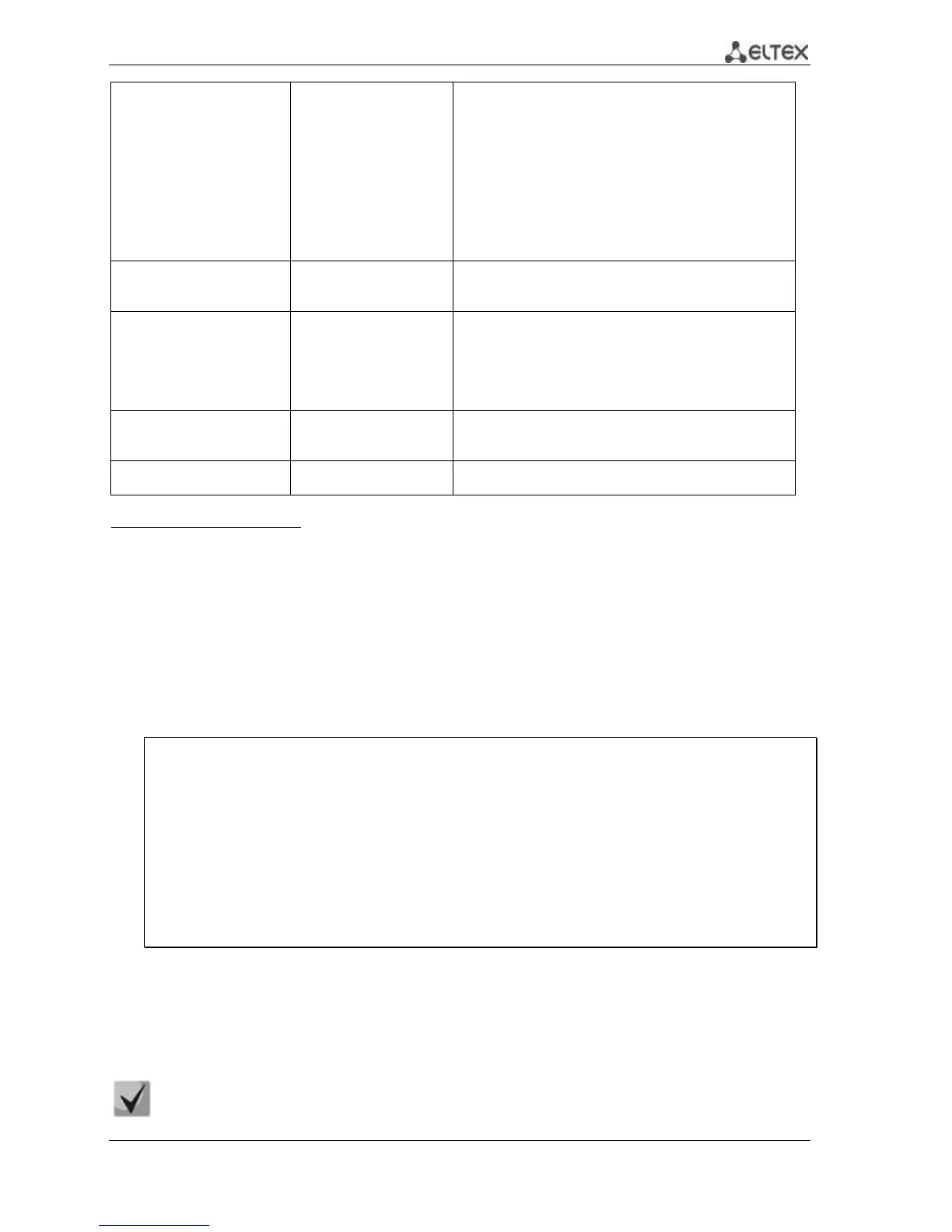MES53xx, MES33xx, MES23xx Ethernet Switch Series 108
show bridge multicast
address-table static [vlan
vlan_id] [address
{mac_multicast_address |
ipv4_multicast_address |
ipv6_multicast_address]
[source
ipv4_source_address |
ipv6_source_address] [all |
mac | ip]
Show the static multicast address table for the selected
interface or for all VLAN interfaces.
- vlan_id - VLAN ID.
- mac_multicast_address - multicast MAC address;
- ipv4_multicast_address - multicast IPv4 address;
- ipv6_multicast_address - multicast IPv6 address;
- ipv4_source_address - source IPv4 address;
- ipv6_source_address - source IPv6 address;
- ip - show by IP addresses;
- mac - show by MAC addresses;
- all - show the entire table;
show bridge multicast
filtering vlan_id
Show multicast address filter configuration for the selected
VLAN.
- vlan_id - VLAN ID.
show bridge multicast
unregistered
[gigabitethernet gi_port |
tengigabitethernet te_port |
fortygigabitethernet fo_port |
port-channel group]
gi_port: (1..8/0/1..48);
te_port: (1..8/0/1..24);
fo_port: (1..8/0/1..4);
group: (1..16)
Show filter configuration for unregistered multicast
addresses.
show bridge multicast mode
[vlan vlan_id]
Show multicast addressing mode for the selected interface
or for all VLAN interfaces.
- vlan_id - VLAN ID.
show bridge multicast
reserved-addresses
Show the rules defined for multicast reserved addresses.
Examples of command usage
Enable multicast address filtering on the switch. Set the MAC address aging time to 450
seconds, enable forwarding of unregistered multicast packets on the switch port 11.
console # configure
console(config) # mac address-table aging-time 450
console(config) # bridge multicast filtering
console(config) # interface tengigabitethernet 1/0/11
console(config-if) # bridge multicast unregistered forwarding
console# show bridge multicast address-table format ip
Vlan IP/MAC Address type Ports
---- ----------------------- ----- -------------------
1 224-239.130|2.2.3 dynamic te0/1, te0/2
19 224-239.130|2.2.8 static te0/1-8
19 224-239.130|2.2.8 dynamic te0/9-11
Forbidden ports for multicast addresses:
Vlan IP/MAC Address Ports
---- ------------------- -------------------
1 224-239.130|2.2.3 te0/8
19 224-239.130|2.2.8 te0/8
7.2.2 IGMP snooping function
IGMP Snooping is used in multicast networks. The main task of IGMP Snooping is to provide
multicast traffic only for those ports that requested it.
IGMP Snooping can be used only in a static VLAN group. The following IGMP versions are
supported: IGMPv1, IGMPv2, IGMPv3.