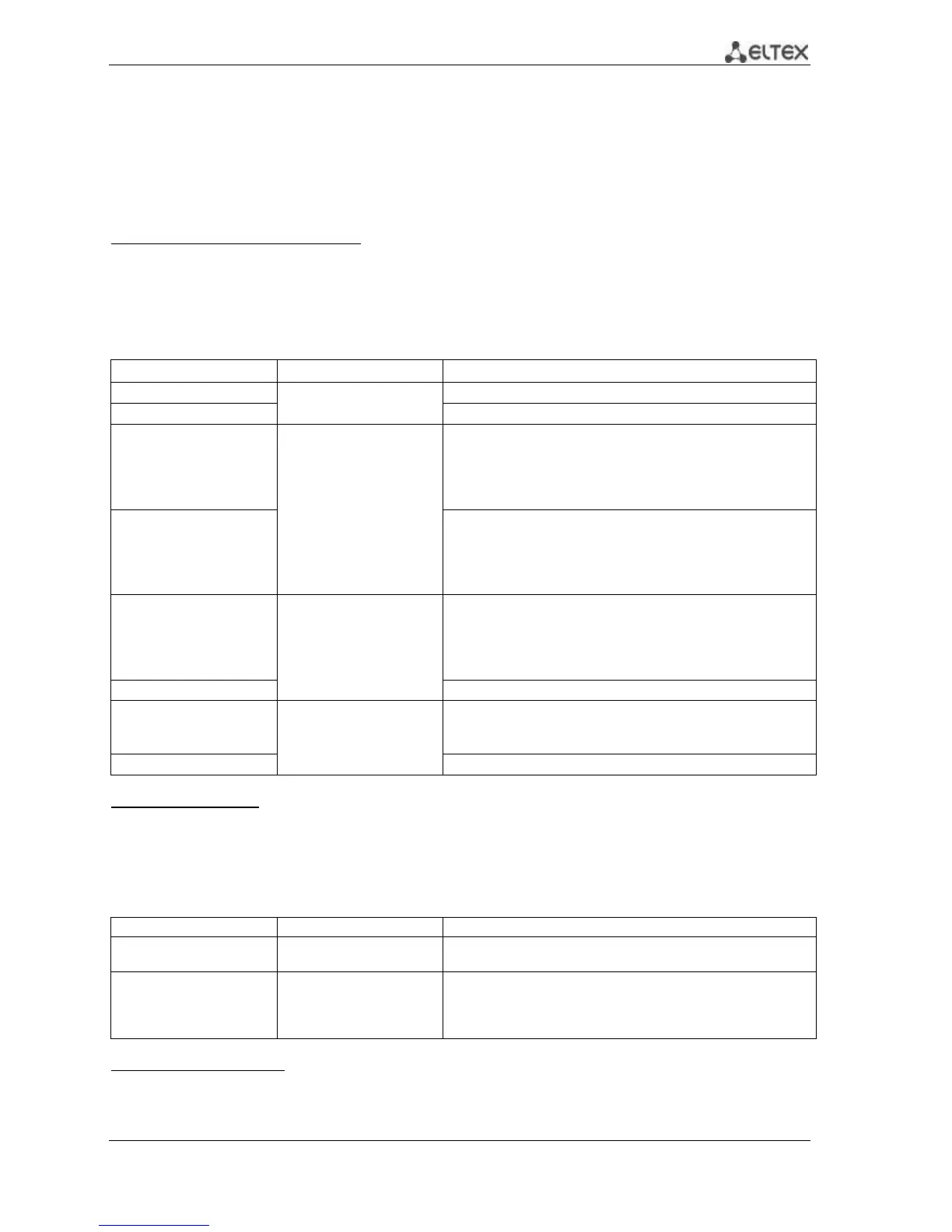MES53xx, MES33xx, MES23xx Ethernet Switch Series 82
5.16 Protocol configuration
5.16.1 DNS configuration
The key task of DNS is to request the network node (host) IP address by its domain name. The
database of network node domain names and corresponding IP addresses is stored on DNS servers.
Global configuration mode commands
Command line prompt in the global configuration mode is as follows:
console(config)#
Table 5.59. Global configuration mode commands
ip name-server
{server1_ipv4_address |
server1_ipv6_address |
server1_ipv6z_address}
[server2_address][...]
Set IPv4/IPv6 addresses for available DNS servers.
no ip name-server
{server1_ipv4_address |
server1_ipv6_address |
server1_ipv6z_address}
[server2_address][...]
Remove and IP address of the DNS server from the list of available
servers.
name: (1..158) characters
Specify the default domain name which will be used by the
application to correct invalid domain names (domain names
without a dot). If a domain name does not have a dot, the dot will
be appended to it followed by the domain name specified in the
command.
Remove the default domain name.
ip host name address1
[address2 … address4]
name: (1..158) characters
Specify static mapping between network node names and IP
addresses, add the mapping to the cache. Local DNS functions.
You can define up to four IP addresses.
Delete static mapping between node names and IP addresses.
EXEC mode commands
Command line prompt in the EXEC mode is as follows:
console#
Table 5.60. EXEC mode commands
name: (1..158) characters
Delete the mapping entry between the node name and IP address
in the cache or delete all entries (*).
name: (1..158) characters
Show default domain name, DNS server list, static and cached
mappings between node names and IP addresses.
When network node name is specified, the command will display
the corresponding IP address.
Example use of commands
Use DNS servers 192.168.16.35 and 192.168.16.38 and set mes as the default domain name:
console# configure