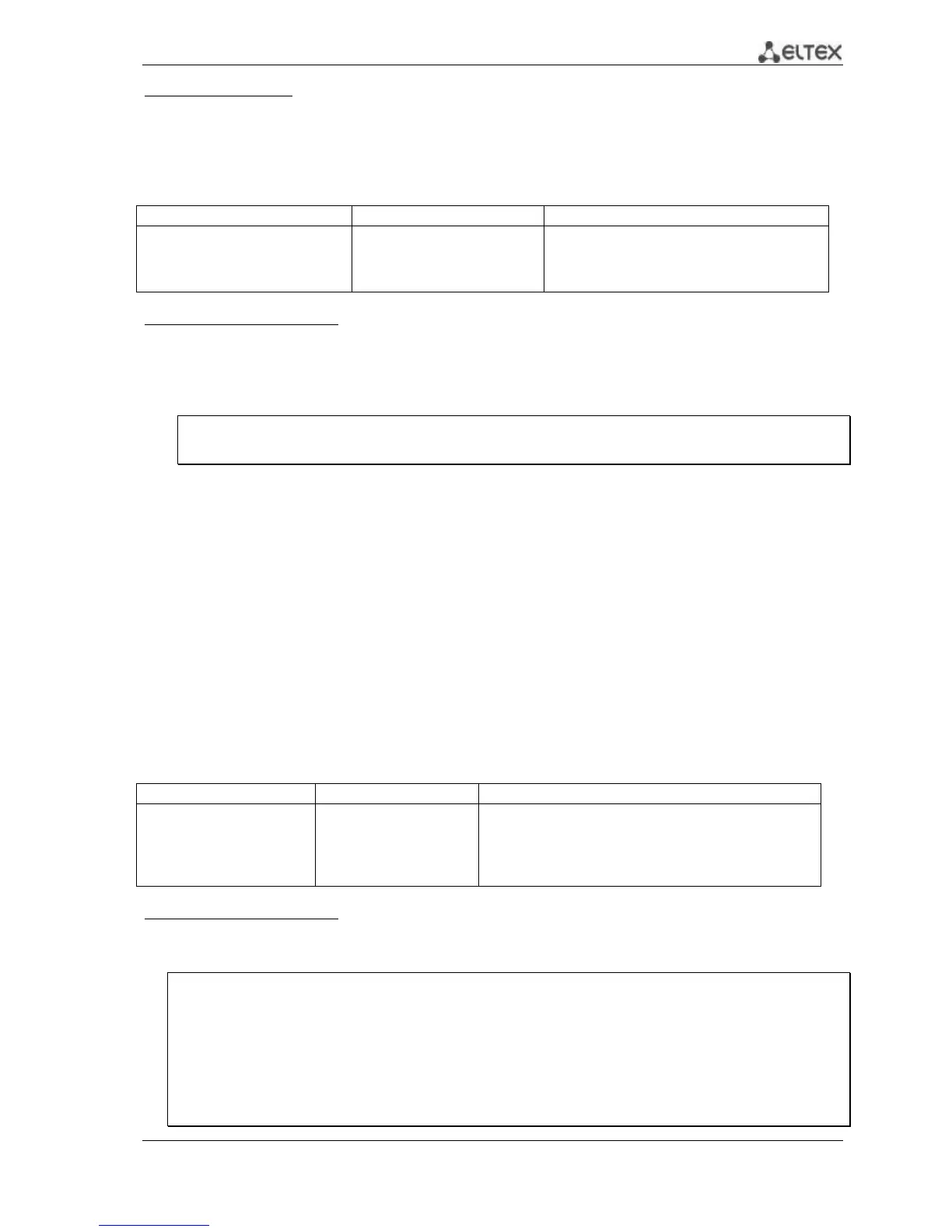MES53xx, MES33xx, MES23xx Ethernet Switch Series 147
EXEC mode commands
Command line prompt in the EXEC mode is as follows:
console>
Table 5.156. Copper-wire cable diagnostics commands
show cable-diagnostics tdr
[interface {gigabitethernet gi_port |
tengigabitethernet te_port |
fortygigabitethernet fo_port}]
gi_port: (1..8/0/1..48);
te_port: (1..8/0/1..24);
fo_port: (1..8/0/1..4).
Shows the results of the last virtual cable testing
for a specific interface.
Examples of command usage:
Test gi1/0/1 port:
console# test cable-diagnostics tdr interface gigabitethernet 1/0/1
5324#test cable-diagnostics tdr interface gi0/1
..
Cable on port gi1/0/1 is good
8.2.2 Optical transceiver diagnostics
Diagnostics allows the user to estimate the current condition of the optical transceiver and optical
communication line.
You can set up automatic monitoring of communication line condition. The switch periodically polls
optical interface parameters and compares them to the threshold values defined by the transceiver
manufacturer. If the parameters fall outside of the allowable limits, the switch will generate warning and
alarm messages.
Command line prompt in the EXEC mode is as follows:
console>
Table 5.157. Optical transceiver diagnostics command
show fiber-ports
{gigabitethernet gi_port |
tengigabitethernet te_port |
fortygigabitethernet fo_port}]
gi_port: (1..8/0/1..48);
te_port: (1..8/0/1..24);
fo_port: (1..8/0/1..4).
Show optical transceiver diagnostics results.
Examples of command usage:
sw1# show fiber-ports optical-transceiver interface TengigabitEthernet0/1
Port Temp Voltage Current Output Input LOS
[C] [Volt] [mA] Power Power
[mWatt] [mWatt]
----------- ------ ------- ------- ------- ------- ---
te1/0/1 40 3.33 17.0 1.07 0.00 Yes
Temp - Internally measured transceiver temperature
Voltage - Internally measured supply voltage
Current - Measured TX bias current
Output Power - Measured TX output power in milliWatts