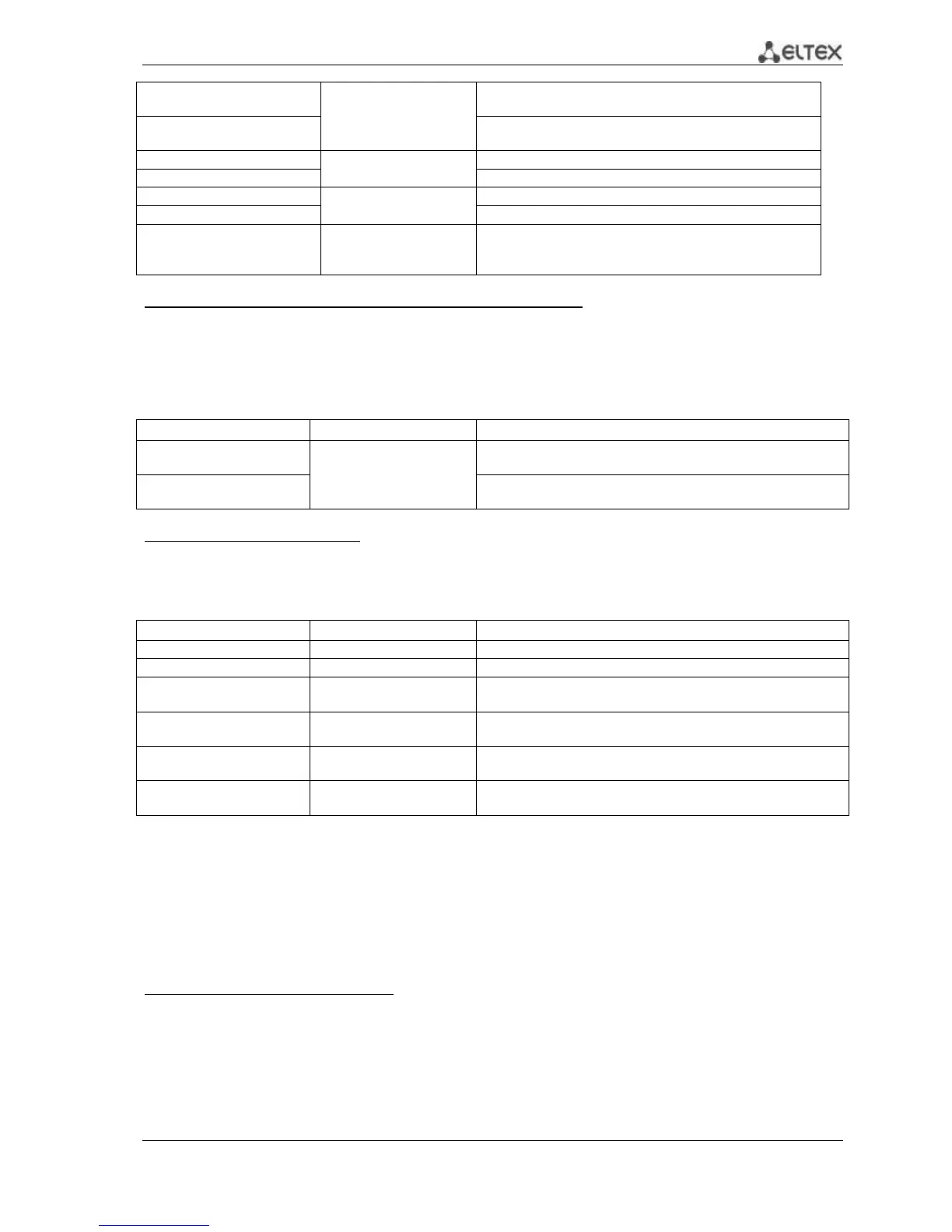MES53xx, MES33xx, MES23xx Ethernet Switch Series 129
snmp-server trap
authentication
Allow messages to be sent to a non-authenticated trap
server.
no snmp-server trap
authentication
Prohibit sending messages to a non-authenticated trap
server.
text: (1..160) characters
Specify device contact information.
Remove device contact information.
snmp-server location text
text: (1..160) characters
Specify device location information.
Remove device location information.
snmp-server set
variable_name name1 value1
[name2 value2 … ]
variable_name, name,
value should be specified
as per specification
Set the variables in the switch MIB database.
- variable_name - variable name;
- name, value - mappings 'name-value'.
Ethernet interface (interface range) configuration mode commands
Command line prompt in the Ethernet interface configuration mode is as follows:
console(config-if)#
Table 5.125. Ethernet interface configuration mode commands
Enable SNMP trap message transmission when the port state
changes.
Disable SNMP trap message transmission when the port state
changes.
Privileged EXEC mode commands
Command line prompt in the Privileged EXEC mode is as follows:
Table 5.126. Privileged EXEC mode commands
Show SNMP connection status.
Show the local SNMP device identifier engineID.
show snmp views
[view_name]
view_name: (1..30)
characters
show snmp groups
[group_name]
group_name: (1..30)
characters
show snmp filters
[filter_name]
filter-name: (1..30)
characters
show snmp users
[user_name]
user_name: (1..30)
characters
7.4.6 Remote network monitoring protocol (RMON)
Network monitoring protocol (RMON) is the extension of the SNMP that provides better network
traffic management capabilities. The main difference between RMON and SNMP is the nature of the
information being collected. The data collected by RMON describes the traffic between the network
nodes. Information collected by the agent is transmitted to the network management application.
Global configuration mode commands
Command line prompt in the global configuration mode is as follows:
console(config)#