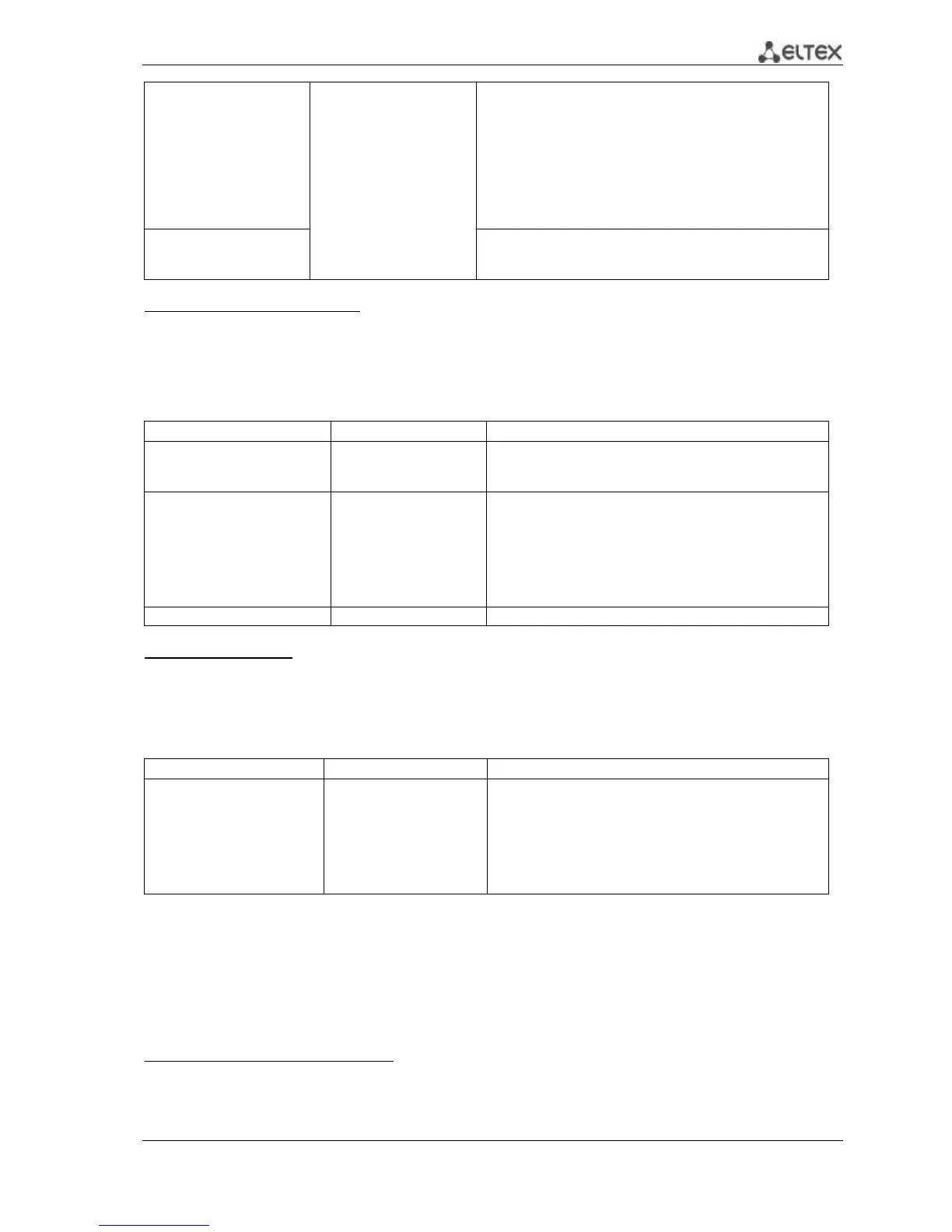MES53xx, MES33xx, MES23xx Ethernet Switch Series 77
ip helper-address
{ip_interface | all}
ip_address [udp_port_list]
Enable forwarding of broadcast UDP packets to the specific
address.
- ip_interface - the IP address of the interface;
- all - selects all IP interfaces of the device;
- ip_address - destination IP address for packets forwarding.
Specify 0.0.0.0 to disable forwarding.
- udp_port_list - the list of UDP ports. Broadcast traffic
directed to the ports from the list will be forwarded. The
maximum number of ports and addresses per device it 128.
no ip helper-address
{ip_interface | all}
ip_address
Disable forwarding for the selected interfaces.
Privileged EXEC mode commands
Command line prompt in the Privileged EXEC mode is as follows:
console#
Table 5.50. Privileged EXEC mode commands
word: (1..158) characters
Delete all interface/IP address mapping entries received via
DHCP from the memory.
* - delete all entries.
renew dhcp
{gigabitethernet gi_port |
tengigabitethernet te_port |
fortygigabitethernet fo_port |
vlan vlan_id |
group | oob}
gi_port: (1..8/0/1..48);
te_port: (1..8/0/1..24);
fo_port: (1..8/0/1..4);
group: (1..16)
vlan_id: (1..4094)
Send an IP update request to the DHCP server.
- force-autoconfig - download the configuration from the
TFTP server when IP address is updated.
Show the broadcast UDP packet forwarding table.
EXEC mode commands
Command line prompt in the EXEC mode is as follows:
console>
Table 5.51. EXEC mode commands
show ip interface
[gigabitethernet gi_port |
tengigabitethernet te_port |
fortygigabitethernet fo_port |
port-channel group |
loopback loopback_id | vlan
vlan_id | oob]
gi_port: (1..8/0/1..48);
te_port: (1..8/0/1..24);
fo_port: (1..8/0/1..4);
group: (1..16);
loopback_id: (1..16);
vlan_id: (1..4094)
Show IP addressing configuration for a specific interface.
5.14 Green Ethernet configuration
Green Ethernet is a technology that reduces the device power consumption by disabling power
supply to unused electric ports and changing the levels of transmitted signals according to the cable
length.
Global configuration mode commands
Command line prompt in the global configuration mode is as follows:
console(config)#