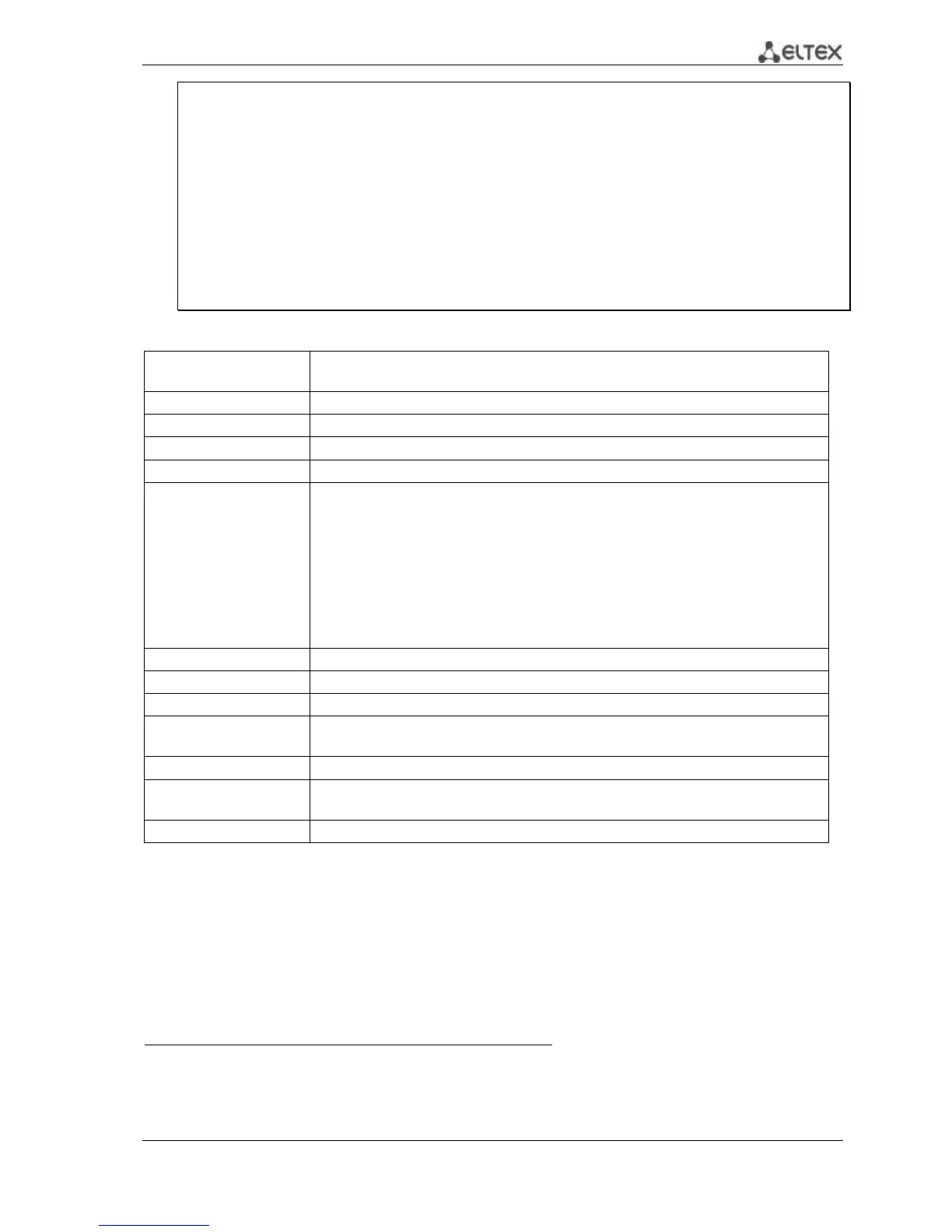MES53xx, MES33xx, MES23xx Ethernet Switch Series 99
Device ID: 02:10:11:12:13:00
Port ID: gi0/23
Capabilities: B
System Name: sandbox2
System description: 24-port 10/100/1000 Ethernet Switch
Port description: Ethernet Interface
Time To Live: 112
802.3 MAC/PHY Configuration/Status
Auto-negotiation support: Supported
Auto-negotiation status: Enabled
Auto-negotiation Advertised Capabilities: 1000BASE-T full duplex, 100BASE-TX full
duplex mode, 100BASE-TX half duplex mode, 10BASE-T full duplex mode, 10BASE-T
half duplex mode
Operational MAU type: Unknown
Table 5.87. Result description
Name or MAC address of the neighbour device.
Neighbour device port identifier.
This field describes the device type:
B – Bridge;
R – Router;
W – WLAN Access Point;
T – Telephone;
D – DOCSIS cable device;
H – Host;
r – Repeater;
O – Other.
Neighbour device description.
Neighbour device port description.
Device management address.
Specify if the automatic port mode identification is supported.
Specify if the automatic port mode identification support is enabled.
Auto-negotiation
Advertised Capabilities
Specify the modes supported by automatic port discovery function.
Operational MAU type of the device.
5.16.8 OAM protocol configuration
Ethernet OAM (Operation, Administration, and Maintenance) and IEEE 802.3ah functions of the
data transmission channel level correspond to channel status monitor protocol. The protocol uses OAM
(OAMPDU) protocol data blocks to transmit channel status information between directly connected
Ethernet devices. Both devices must support IEEE 802.3ah standard.
Commands of the configuration modes for Ethernet interfaces.
Command line prompt in the Ethernet interface configuration mode is as follows:
console(config-if)#
Table 5.88 List of the commands for Ethernet interface configuration