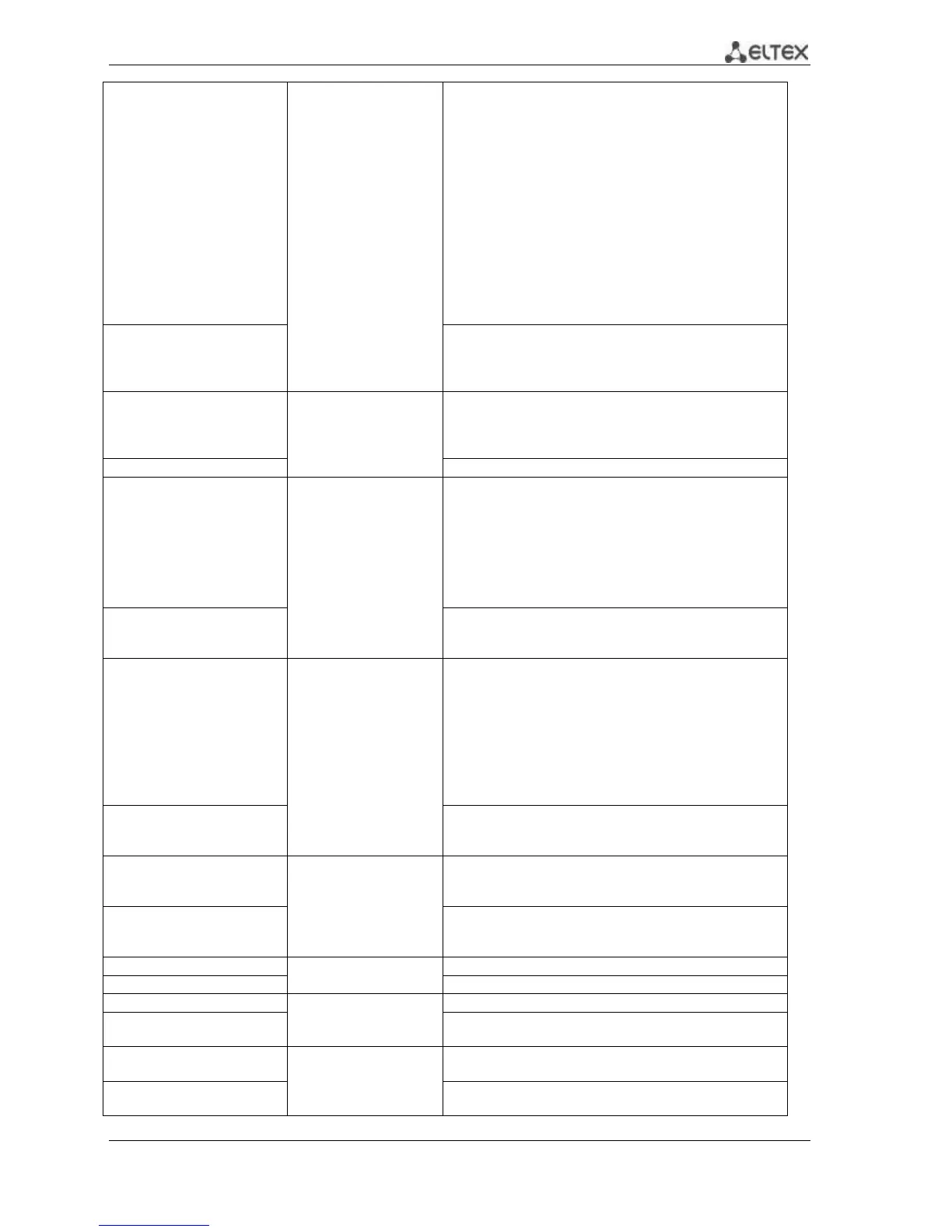MES53xx, MES33xx, MES23xx Ethernet Switch Series 128
snmp-server host
{ipv4_address | ipv6_address |
hostname} [traps | informs]
[version {1 | 2c | 3 {noauth |
auth | priv}] {community |
username} [udp-port port]
[filter filter_name] [timeout
seconds] [retries retries]
hostname: (1..158)
characters
community: (1..20)
characters
username: (1..20)
characters
port: (1..65535)/162;
filter-name: (1..30)
characters
seconds: (1..300)/15;
retries: (0..255)/3
Specify the settings for ‘inform’ and ‘trap’ notification
message transmission to the SNMP server.
- community - SNMPv1/2c community string for notification
message transmission;
- username - SNMPv3 user name for authentication;
- version – define the ‘trap’ message type: trap SNMPv1, trap
SNMPv2, trap SNMPv3;
- auth– specify the packet authenticity w/o encryption;
- noauth – do not specify the packet authenticity;
- priv - specify the packet authenticity with encryption;
- port - UDP port of the SNMP server;
- seconds - confirmation timeout after which an ‘inform’
message will be re-send;
- retries - number of attempts to send an ‘inform’ message if
no confirmation is received.
no snmp-server host
{ipv4_address |
ipv6_address |hostname}
[traps | informs]
Remove the settings for ‘inform’ and ‘trap’ notification
message transmission to the SNMPv1/v2/v3 server.
snmp-server engineid local
{engineid_string | default}
engineid_string: (5..32)
characters
Create the local SNMP device identifier engineID.
-engineid_string - name of the SNMP device;
- default - when this setting is used, engine ID will be created
automatically based on the device MAC address.
no snmp-server engineid local
Remove the local SNMP device identifier engine ID.
snmp-
{traps | informs}
{gigabitethernet gi_port |
tengigabitethernet te_port |
fortygigabitethernet fo_port |
port-channel group |
loopback loopback_id | vlan
vlan id}
vlan_id: (1..4094);
gi_port: (1..8/0/1..48);
te_port: (1..8/0/1..24);
fo_port: (1..8/0/1..4);
loopback_id: (1..64);
group: (1..16).
Specify a device interface whose IP address will be used as
the default source address for message exchange with the
SNMP server.
no snmp-server
informs]
Delete a device interface.
snmp-server
informs}
{gigabitethernet gi_port|
tengigabitethernette_port |
fortygigabitethernet fo_port |
port-channel group |
loopback loopback_id | vlan
vlan id}
vlan_id: (1..4094);
gi_port: (1..8/0/1..48);
te_port: (1..8/0/1..24);
fo_port: (1..8/0/1..4);
loopback_id: (1..64);
group: (1..16).
no snmp-server source-
interface-ipv6 [traps |
informs]
Delete a device interface.
snmp-server engineid remote
{ipv4_address | ipv6_address |
hostname} engineid_string
hostname: (1..158)
characters;
engineid_string: (5..32)
characters.
Create the remote SNMP device identifier engine ID.
-engineid_string - identifier of the SNMP device.
no snmp-server engineID
remote {ipv4_address |
ipv6_address | hostname}
Remove the remote SNMP device identifier engine ID.
Enable SNMP trap message support.
no snmp-server enable traps
Disable SNMP trap message support.
snmp-server enable traps ospf
Enable sending SNMP trap messages of the OSPF protocol.
no snmp-server enable traps
ospf
Disable sending SNMP trap messages.
snmp-server enable traps ipv6
ospf
Enable sending SNMP trap messages of the OSPF protocol
(IPv6).
no snmp-server enable traps
ipv6 ospf
Disable sending SNMP trap messages.