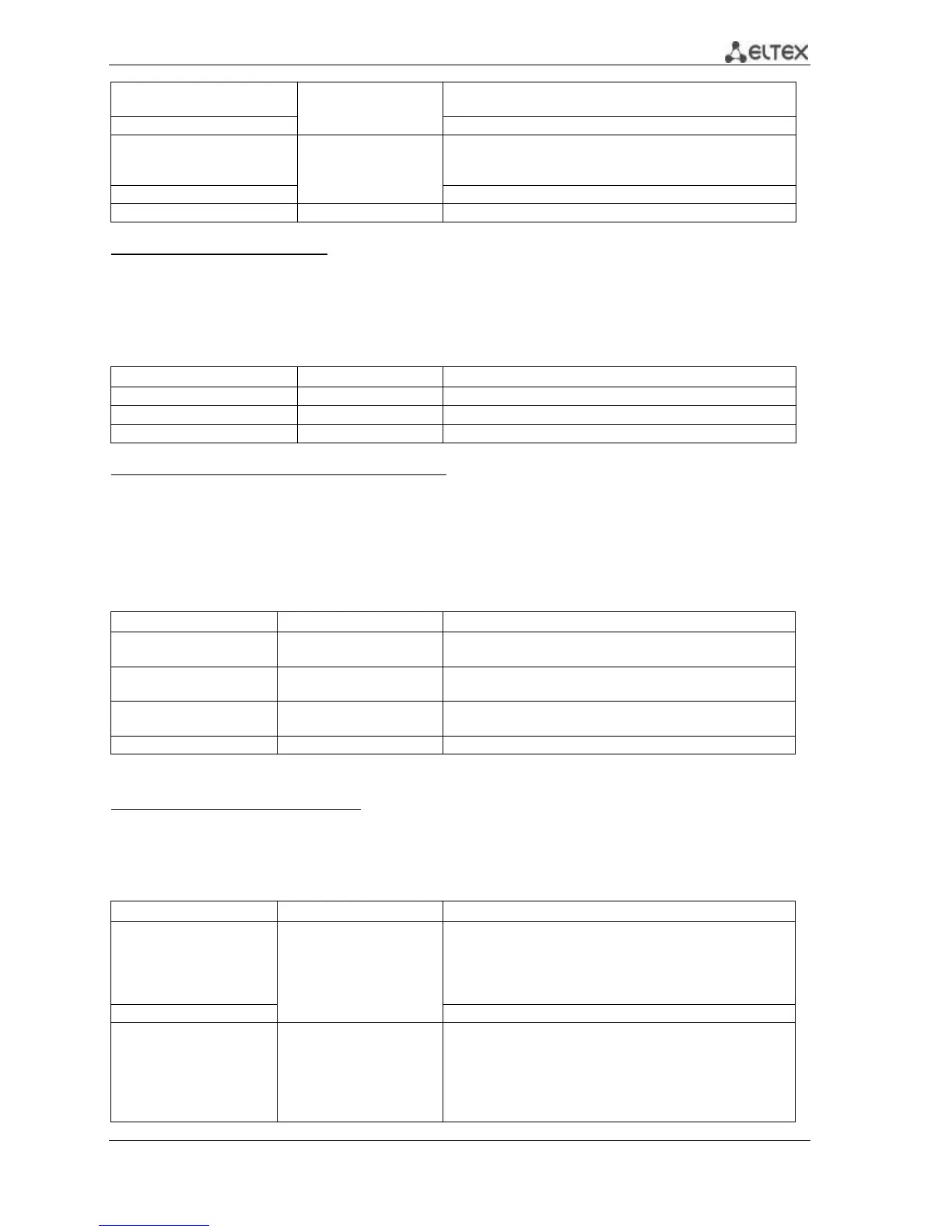MES53xx, MES33xx, MES23xx Ethernet Switch Series 42
terminal history size size
Change the buffer size for command history for the current
terminal session.
-/command output is
split into pages
Show command output without splitting into pages (splitting
help output into pages is performed with the following string:
More: <space>, Quit: q or CTRL+Z, One line: <return>).
show banner [login | exec]
Display banner configuration.
Privileged EXEC mode commands
Command line prompt is as follows:
console#
Table 5.2. Basic commands available in privileged EXEC mode
Switch from privileged mode to normal mode.
Enter the configuration mode.
The commands available in all configuration modes
Command line prompt is as follows:
console#
console(config)#
console(config-line)#
Table 5.3. Basic commands available in all configuration modes
Exit any configuration mode to the upper level in the CLI
command hierarchy.
Exit any configuration mode to the command mode (Privileged
EXEC).
Execute a command of the command level (EXEC) from any
configuration mode.
Show help on available commands.
Global configuration mode commands
Command line prompt is as follows:
console(config)#
Table 5.4. Basic commands available in the configuration mode
banner exec d
message_text d
Specify the exec message text (example: User logged in
successfully) and show it on the screen
- d – delimiter;
- message_text - message text (up to 510 characters in a line,
total count is 2000 characters).
banner login d
message_text d
Specify the login message text (informational message that is
shown before username and password entry) and show it on
the screen.
- d – delimiter;
- message_text - message text (up to 510 characters in a line,
total count is 2000 characters).