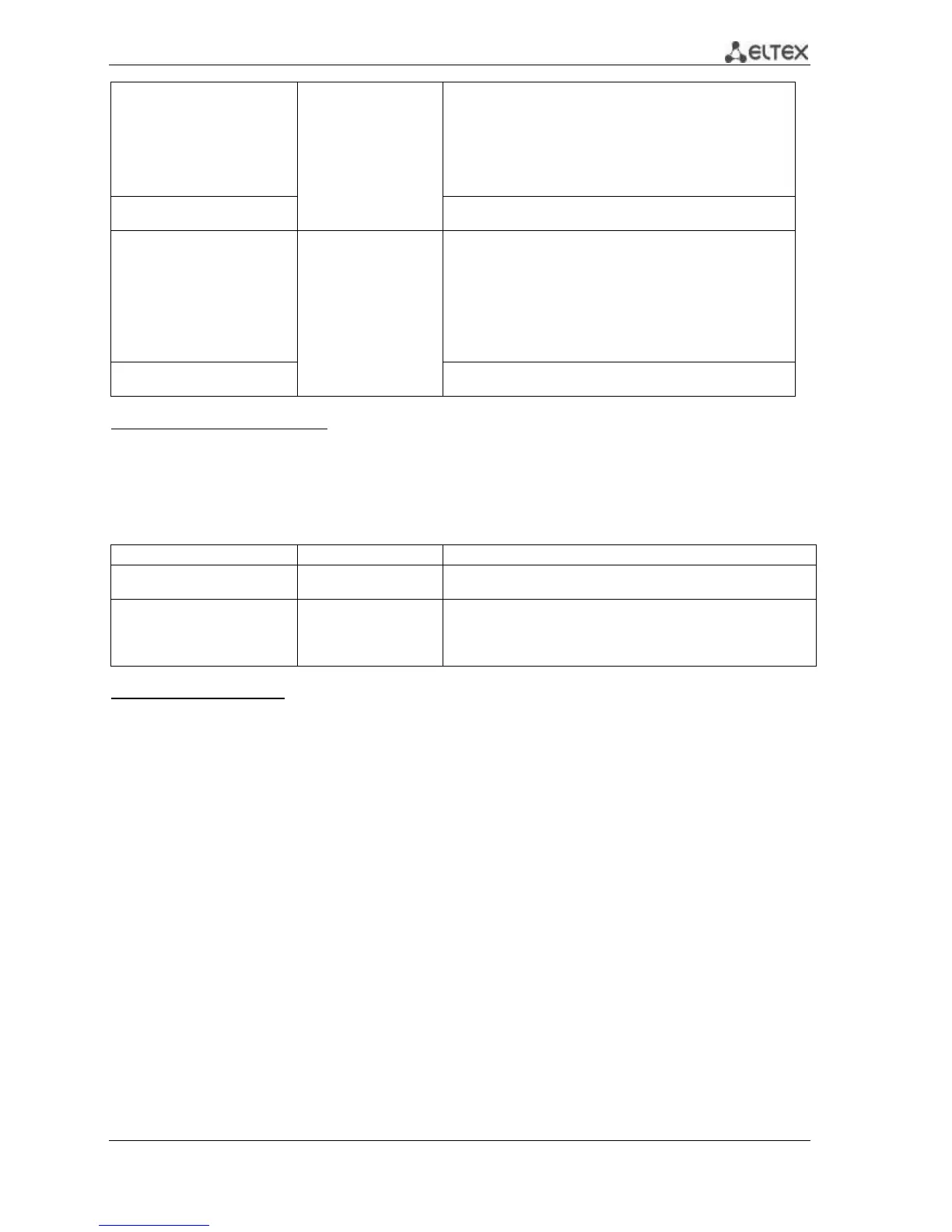MES53xx, MES33xx, MES23xx Ethernet Switch Series 124
{gigabitethernet gi_port |
tengigabitethernet te_port |
fortygigabitethernet fo_port |
port-channel group |
loopback loopback_id |
vlan vlan id}
gi_port: (1..8/0/1..48);
te_port: (1..8/0/1..24);
fo_port: (1..8/0/1..4);
loopback_id: (1.. 64);
group: (1..16).
default source address in the RADIUS messages.
no radius-server host
Delete a device interface.
radius-server host
-ipv6
{gigabitethernet gi_port |
tengigabitethernet te_port |
fortygigabitethernet fo_port |
port-channel group |
loopback loopback_id |
vlan vlan id}
vlan_id: (1..4094);
gi_port: (1..8/0/1..48);
te_port: (1..8/0/1..24);
fo_port: (1..8/0/1..4);
loopback_id: (1..64);
group: (1..16).
Specify a device interface whose IPv6 address will be used as
the default source address in the RADIUS messages.
no radius-server host
-ipv6
Delete a device interface.
Privileged EXEC mode commands
Command line prompt in the Privileged EXEC mode is as follows:
console#
Table 5.121. Privileged EXEC mode commands
Show RADIUS server configuration parameters (this command is
available to privileged users only).
show radius server {statistics |
group | accounting |
configuration | rejected |
secret | user}
Show RADIUS statistics, user information, RADIUS server
configuration.
Example use of commands
Set global values for the following parameters: server reply interval - 5 seconds, RADIUS server
discovery attempts - 5, time the switch RADIUS client will not poll unavailable servers - 10 minutes,
secret key - secret. Add a RADIUS server located in the network node with the following
parameters: IP address 192.168.16.3, server authentication port 1645, server access attempts - 2.
console# configure
console (config)# radius-server timeout 5
console (config)# radius-server retransmit 5
console (config)# radius-server deadtime 10
console (config)# radius-server key secret
console (config)# radius-server host 196.168.16.3 auth-port 1645
retransmit 2
Show RADIUS server configuration parameters
console# show radius-servers