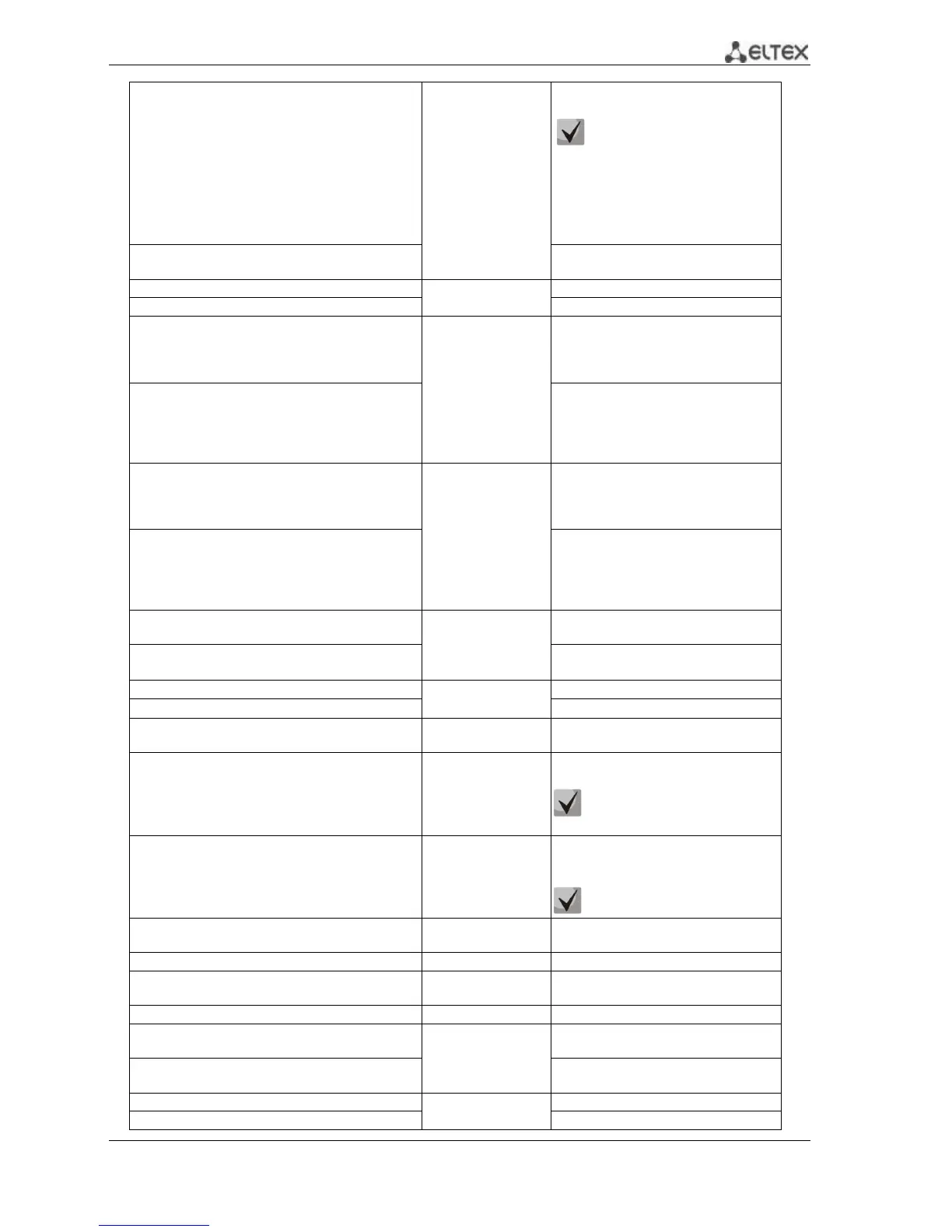MES53xx, MES33xx, MES23xx Ethernet Switch Series 138
SSH server is
enabled by default.
disabled
Enable remote device configuration via
SSH.
SSH server will be kept in
stand-by condition until the
encryption key is generated. After the
key has been generated (by the
server will return to the operation
mode.
Disable remote device configuration via
SSH.
port-number
(1..65535)/22
TCP port used by the SSH server.
ip ssh-
gi_port | tengigabitethernet te_port |
fortygigabitethernet fo_port | port-channel group
| loopback loopback_id | vlan vlan_id}
gi_port:
(1..8/0/1..48);
te_port:
(1..8/0/1..24);
fo_port:
(1..8/0/1..4);
loopback_id: (1..64);
group: (1..16);
vlan_id: (1..4094)
Set the interface for SSH session using
IPv6.
no ip ssh-client sourceinterface
ipv6 ssh-client sourceinterface {gigabitethernet
gi_port | tengigabitethernet te_port |
fortygigabitethernet fo_port| port-
channelgroup|loopback loopback_id |vlan vlan_id}
gi_port:
(1..8/0/1..48);
te_port:
(1..8/0/1..24);
fo_port:
(1..8/0/1..4);
loopback_id: (1..64)
group: (1..16);
vlan_id: (1..4094)
Set the interface for IPv6 ssh session.
no ipv6 ssh-
By default, public
key is not allowed.
Enable the use of a public key for
incoming SSH sessions.
Disable the use of a public key for
incoming SSH sessions.
Enable password authentication mode.
Disable password authentication mode.
crypto key pubkey-chain ssh
By default, the key
is not created.
Enter the public key configuration
mode.
Generate a DSA public- and private-key
pair for SSH service.
If one of the keys has been
already created, the system will
prompt to overwrite it.
Generate an RSA public- and private-
key pair for SSH service.
If one of the keys has been already
created, the system will prompt
to overwrite it.
Import a DSA key pair
- encrypted – in encrypted form.
encryptedcrypto key import dsa
Import an RSA key pair
- encrypted – in encrypted form.
crypto certificate {1 | 2} generate
Generate an SSL certificate.
By default, HTTP-
server is disabled
Allow the remote device configuration
through WEB.
Forbid the remote device configuration
through WEB.
Set the HTTP server port.
Recover the default value.