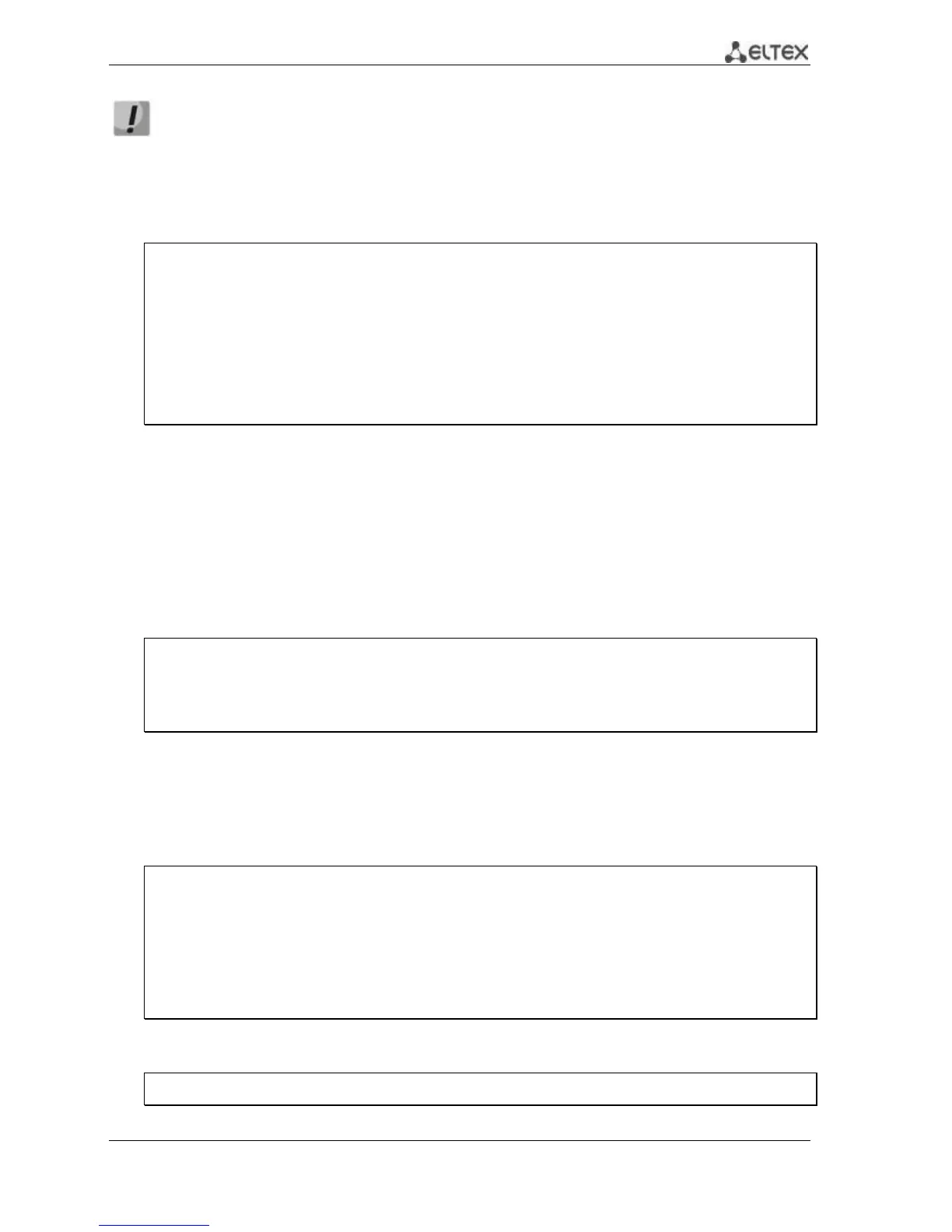To view the current firmware version on the device, enter the show version command:
console#show version
Active-image: flash://system/images/_mes3300-403.ros
Version: 4.0.3
Commit: 25503143
MD5 Digest: 6f3757fab5b6ae3d20418e4d20a68c4c
Date: 03-Jun-2016
Time: 19:54:26
Inactive-image: flash://system/images/mes3300-404.ros
Version: 4.0.4
Commit: 16738956
MD5 Digest: d907f3b075e88e6a512cf730e2ad22f7
Date: 10-Jun-2016
Time: 11:05:50
Firmware update procedure:
Copy the new firmware file to the device to the allocated memory area. Command format:
boot system tftp://tftp_ip_address/[directory/]filename
Examples of command usage:
console# boot system tftp://10.10.10.1/mes5324-401.ros
26-Feb-2016 11:07:54 %COPY-I-FILECPY: Files Copy - source URL
tftp://10.10.10.1/mes5324-401.ros destination URL flash://
system/images/mes5324-401.ros
26-Feb-2016 11:08:53 %COPY-N-TRAP: The copy operation was completed successfully
Copy: 20644469 bytes copied in 00:00:59 [hh:mm:ss]
The new firmware will be active after the reboot of the switch.
To view information about the firmware and their activities, enter the show bootvar command:
console#show bootvar
Active-image: flash://system/images/mes5324-401.ros
Version: 4.0.1
MD5 Digest: 0534f43d80df854179f5b2b9007ca886
Date: 01-Mar-2016
Time: 17:17:31
Inactive-image: flash://system/images/_mes5324-401.ros
Version: 4.0.1
MD5 Digest: b66fd2211e4ff7790308bafa45d92572
Date: 26-Feb-2016
Time: 11:08:56
console# reload
This command will reset the whole system and disconnect your current
session. Do you want to continue (y/n) [n]?