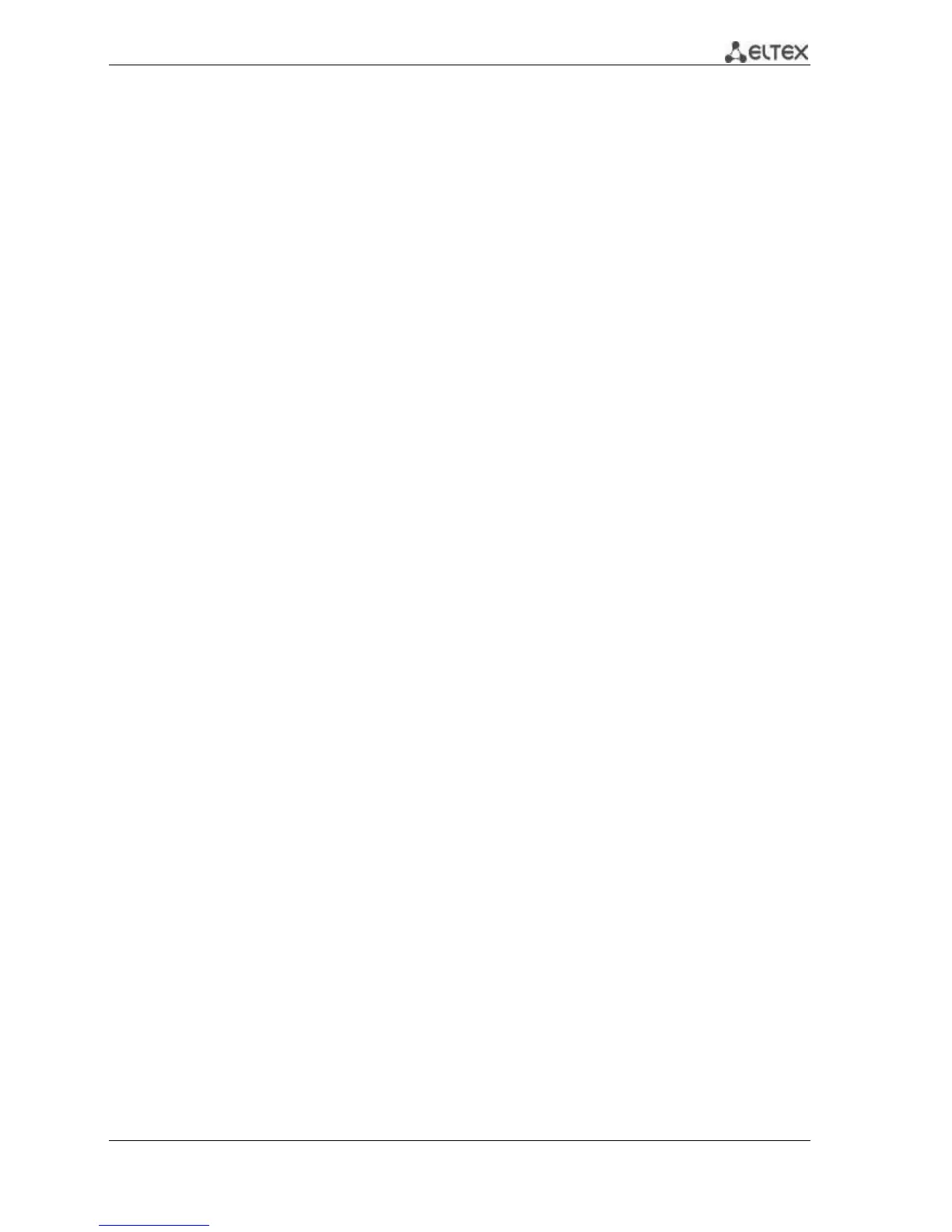MES53xx, MES33xx, MES23xx Ethernet Switch Series 204
Configuring a multicast-TV VLAN
The Multicast-TV VLAN function makes it possible to use one VLAN in carrier network to transfer
multicast traffic and deliver it to users even if they are not members of this VLAN. Multicast-TV VLAN
allows for reducing carrier network load by eliminating duplication of multicast data, e.g. when providing
IPTV services.
Application of the function assumes that user ports operate in the "access" or "customer" mode
and belong to any VLAN except for a multicast-tv VLAN. Users can only receive multicast traffic from
multicast-tv VLAN and cannot transfer data in this VLAN. In addition, that switch must have a source port
for multicast traffic configured, which must be a member of multicast-tv VLAN.
Configuration example of the port in the access operation mode
1. Enable filtering of multicast data:
console(config)#bridge multicast filtering
2. Configure VLAN users (VID 100-124), multicast-tv VLAN (VID 1000), control VLAN (VID 1200):
console(config)#vlan database
console(config-vlan)#vlan 100-124,1000,1200
console(config-vlan)#exit
3. Configure user ports:
console(config)#interface range te1/0/10-24
console(config-if)# switchport mode access
console(config-if)# switchport access vlan 100
console(config-if)# switchport access multicast-tv vlan 1000
console(config-if)# bridge multicast unregistered filtering
console(config-if)#exit
4. Configure an uplink port by allowing transfer of multicast traffic, user traffic and control:
console(config)# interface te1/0/1
console(config-if)# switchport mode trunk
console(config-if)# switchport trunk allowed vlan add 100-124,1000,1200
console(config-if)#exit
5. Configure IGMP snooping globally and on interfaces, add group association:
console(config)# ip igmp snooping
console(config)# ip igmp snooping vlan 1000
console(config)# ip igmp snooping vlan 1000querier
console(config)# ip igmp snooping vlan 100
console(config)# ip igmp snooping vlan 101
console(config)# ip igmp snooping vlan 102
console(config)# ip igmp snooping vlan 103
…
console(config)# ip igmp snooping vlan124
6. Configure a control interface:
console(config)# interface vlan 1200
console(config-if)# ip address 192.168.33.100 255.255.255.0
console(config-if)# exit