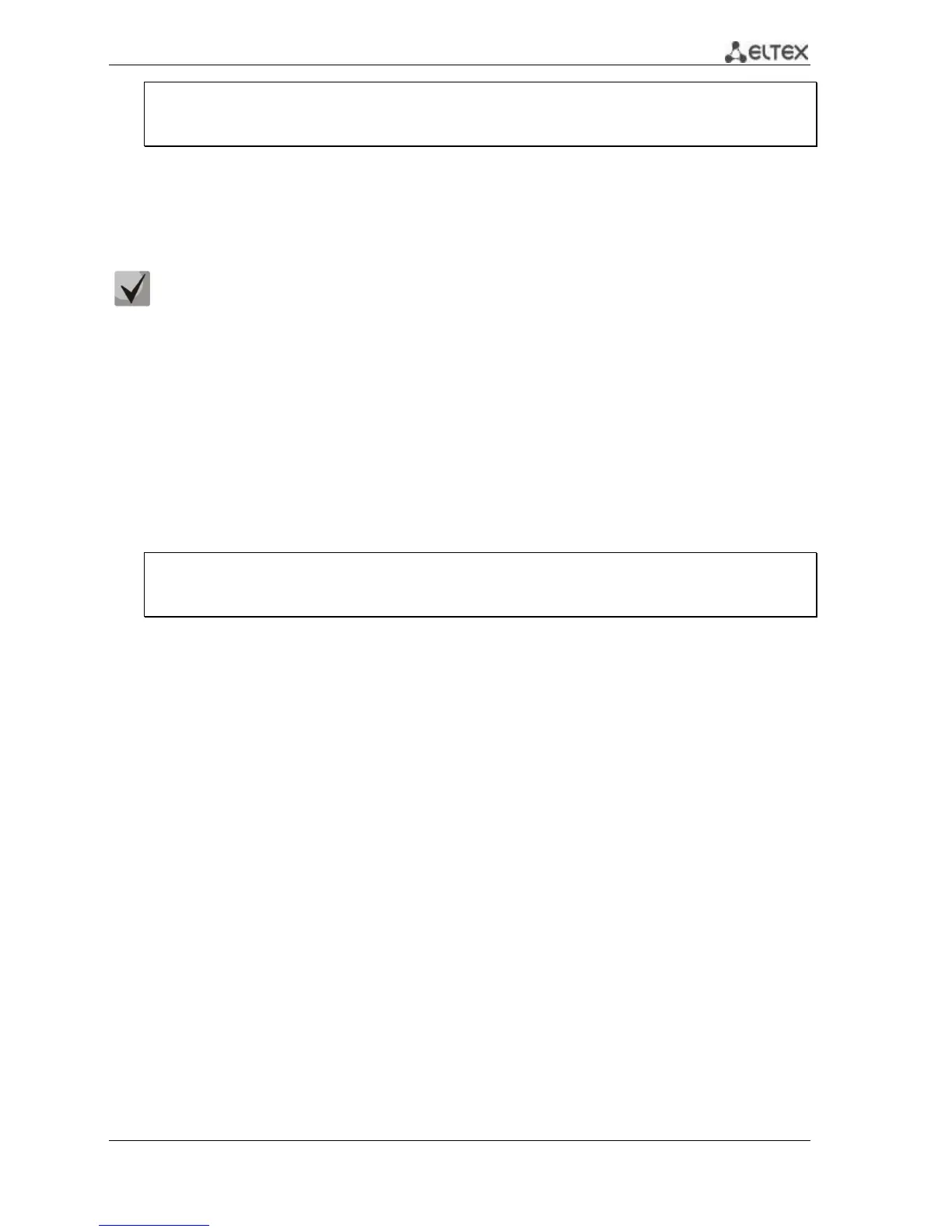MES53xx, MES33xx, MES23xx Ethernet Switch Series 38
IP Address I/F I/F Status Type Directed Prec Redirect Status
admin/oper Broadcast
------------------ --------- ---------- ------- --------- ---- -------- ------
192.168.16.144/24 vlan 1 UP/DOWN Static disable No enable Valid
4.5.1.3 Obtain IP address from the DHCP server
If there is a DHCP server in the network, you can obtain the IP address via DHCP. IP address can be
obtained from DHCP server via any interface—VLAN, physical port, port group.
Configuration example for obtaining dynamic IP address from the DHCP server on the VLAN 1
interface:
console# configure
console(config)# interface vlan 1
console (config-if) # ip address dhcp
console (config-if) # exit
console#
To verify that the interface was assigned the correct IP address, enter the following command:
console# show ip interface vlan 1
IP Address I/F I/F Status Type Directed Prec Redirect Status
admin/oper Broadcast
----------------- --------- ---------- ------- --------- ---- -------- ------
10.10.10.3/24 vlan 1 UP/UP DHCP disable No enable Valid
4.5.1.4 Configuring SNMP settings for accessing the device
The device equipped with an integrated SNMP agent and supports protocol versions 1, 2, 3. The
SNMP agent supports standard MIB variables.
To enable device administration via SNMP, you have to create at least one community string. The
switches support three types of community strings:
– ro - specify read-only access
– rw - defines read-write access
– su - define SNMP administrator access;
Most commonly used community strings are public with read-only access to MIB objects, and
private with read-write access to MIB objects. You can set the IP address of the management station for
each community.
Example of private community creation with read-write access and management station IP address
192.168.16.44:
console# configure
console(config)# snmp-server server
console(config)# snmp-server community private rw 192.168.16.44
console (config)# exit
console#