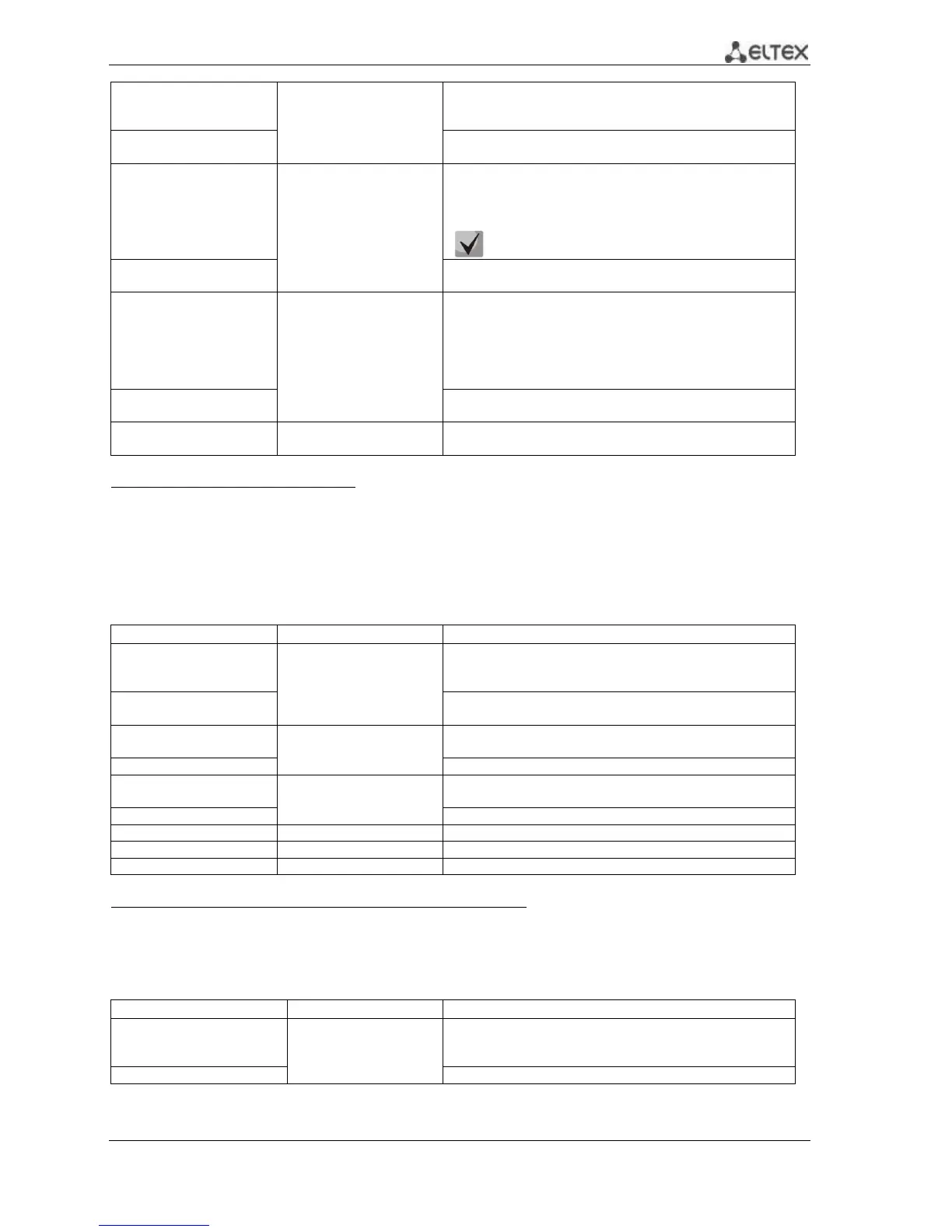MES53xx, MES33xx, MES23xx Ethernet Switch Series 90
spanning-tree pathcost
method {long | short}
Set the method for defining the path cost.
- long - cost value in the range 1..200000000;
- short - cost value in the range 1..65535.
no spanning-tree pathcost
method
spanning-tree mst
instance_id priority priority
instance_id: (1..15);
priority: (0..61440)/32768
Set the priority of the current switch over other switches that
use the same MSTP instance.
- instance_id - MST instance;
- priority - switch priority.
Priority value must be divisible by 4096.
no spanning-tree mst
instance_id priority
spanning-tree mst
hop_count
Set the maximum hop count for a BPDU packet required for
the tree formation and keeping the information on its
structure. If the packet has gone through the maximum hop
count, it will be dropped on the next hop.
- hop_count - maximum number of transit areas for BPDU
packets.
no spanning-tree mst
spanning-tree mst
configuration
Enter the MSTP configuration mode.
MSTP configuration mode commands
Command line prompt in the MSTP configuration mode is as follows:
console# configure
console (config)# spanning-tree mst configuration
console (config-mst)#
Table 5.77. MSTP configuration mode commands
instance instance_id vlan
vlan_range
instance_id:(1..15);
vlan_range: (1..4094)
Create a mapping between MSTP instance and VLAN groups.
- instance-id - MSTP instance identifier;
- vlan-range - VLAN group number.
no instance instance_id
vlan vlan_range
Remove the mapping between an MSTP instance and VLAN
groups.
string: (1..32) characters
Set the MST configuration name.
- string - MST configuration name.
Remove the MST configuration name.
Set the MST configuration revision number.
- value - MST configuration revision number.
Show the current or pending MST configuration.
Save configuration and exit MSTP configuration mode.
Discard configuration and exit MSTP configuration mode.
Ethernet or port group interface configuration mode commands
Command line prompt in the Ethernet or port group interface configuration mode is as follows:
console(config-if)#
Table 5.78. Ethernet or port group interface configuration mode commands
Enable root protection for all STP spanning trees for the
selected port. This protection prohibits the interface to be the
root port of the switch.
no spanning-tree guard root