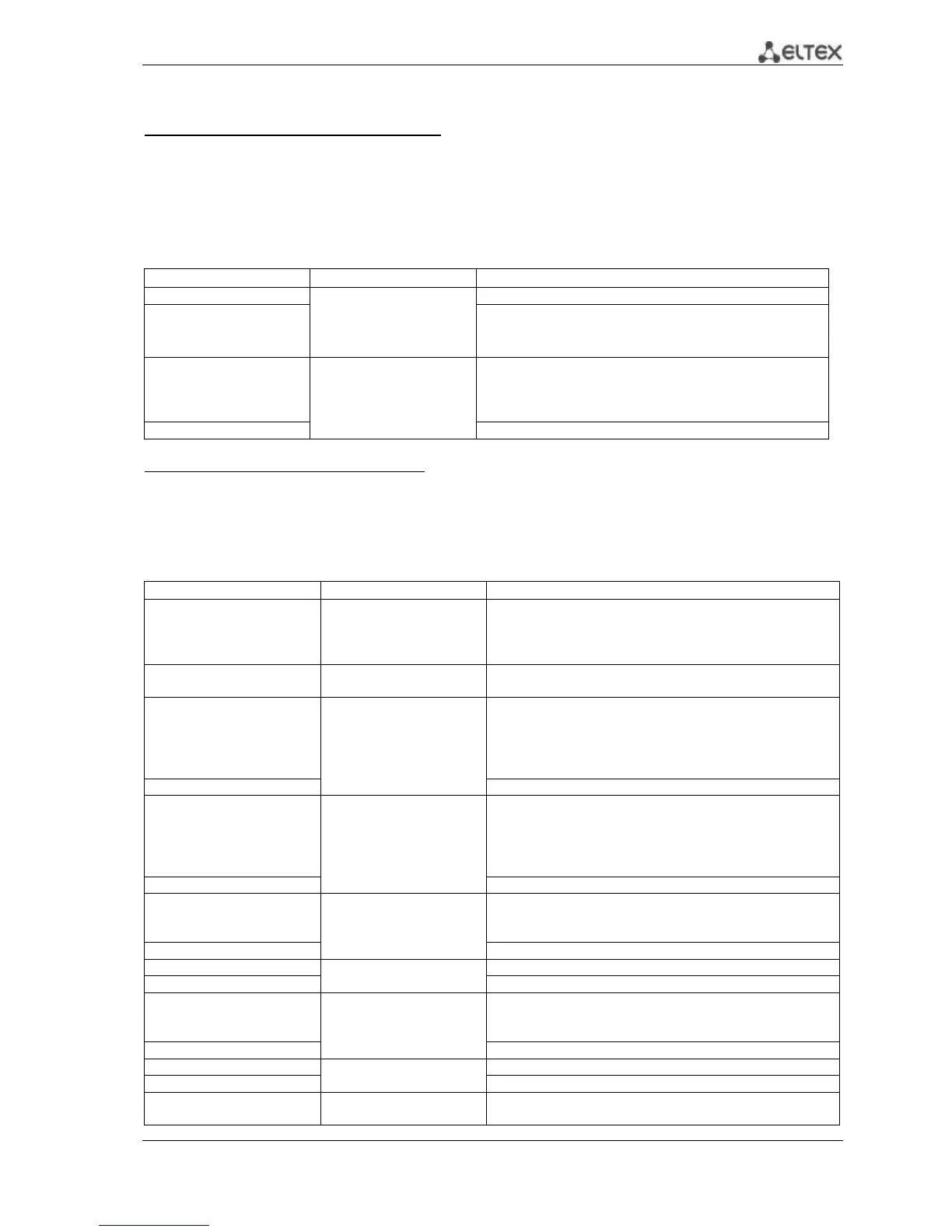MES53xx, MES33xx, MES23xx Ethernet Switch Series 93
Commands for global configuration mode
Command line prompt in the global configuration mode is as follows:
console(config)#
Table 5.80 – Commands for a global configuration mode
Allow ERPS protocol operation.
Forbid ERPS protocol operation.
Create ERPS rings with R-APS VLAN ID through which you will
be able to transmit service information and proceed to the
ring configuration mode.
- vlan_id – R-APS VLAN ID.
Delete ERPS ring with vlan_id identifier.
Commands for ring configuration mode
Command line prompt in the ring configuration mode is as follows:
console(config-erps)#
Table 5.81 – List of commands for ERPS ring configuration mode
protected vlan addvlan_list
Add a VLAN range in the list of secure VLAN.
- vlan_list – VLAN list. You may set a VLAN range separated by
comma or set initial and final values of the range with hyphen
"-".
protected vlan remove
vlan_list
Delete VLAN range from the list of the secure VLAN.
- vlan_list – VLAN list for deletion.
port {west | east}
{gigabitethernet gi_port
|tengigabitethernet
te_port|fortygigabitethernet
fo_port}
gi_port: (1..8/0/1..48);
te_port: (1..8/0/1..24);
fo_port: (1..8/0/1..4)
Select west(east) port of the switch connected to the ring.
Delete west(east) port of the switch connected to the ring.
rpl {west | east} {owner |
neighbor}
Select RPL port of the switch and its roles.
- west – west port will be set as RPL port;
- east – east port will be set as RPL port;
- owner – switch will be owner of RPL port;
- neighbor – switch will be neighbor of the RPL port owner.
Delete RPL port of the switch.
Configure the level of the R-APS messages. It is required for
providing the messages through CFM MEP.
- level – level of the R-APS messages.
Select the compatibility mode for other G.8032 protocol
version.
- version – G.8032 protocol version.
Select the ring operation mode.
Set the subring for the ring.
- vlan_id – VLAN ID number.