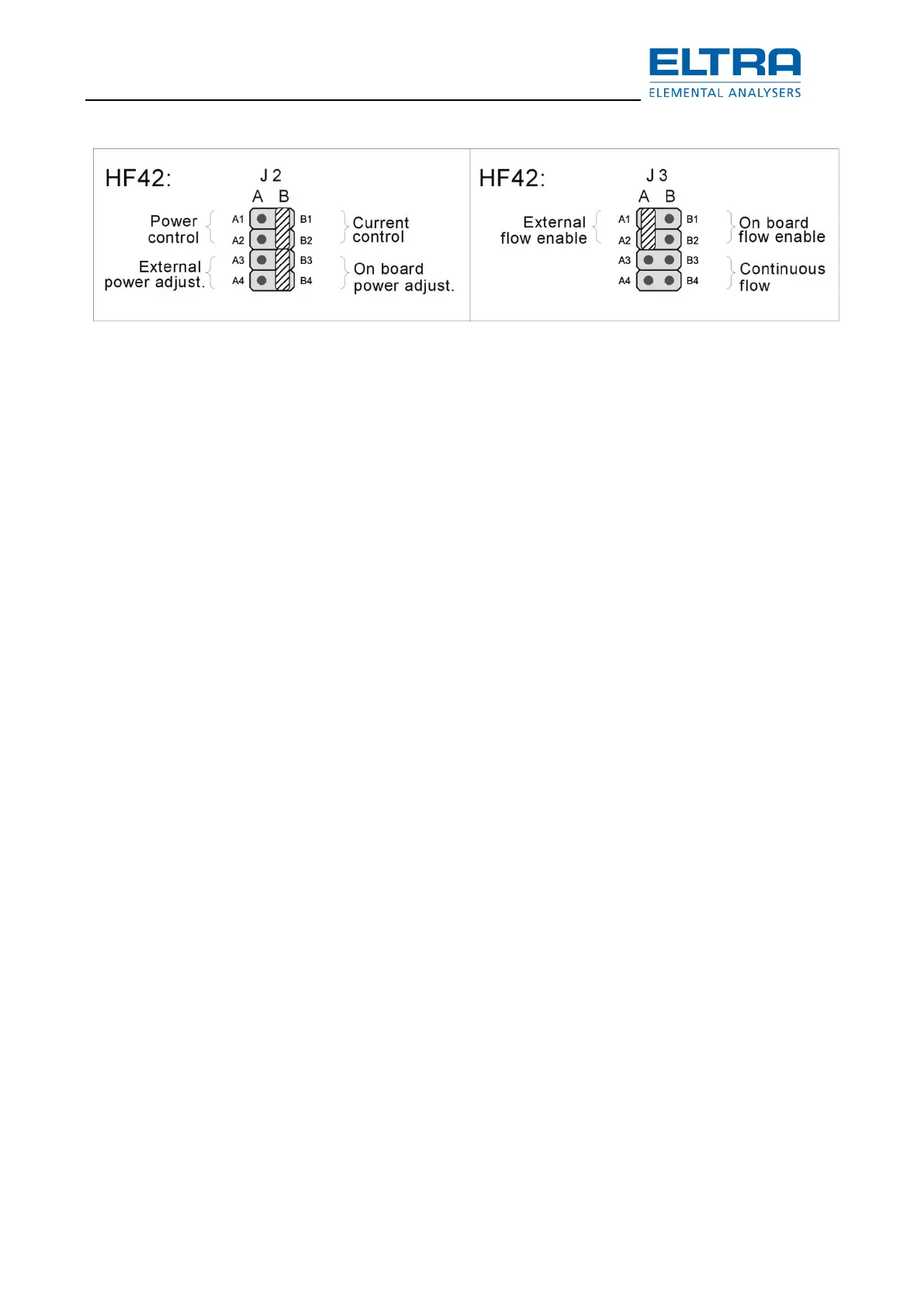: Jumper settings
The connector J2 is for selecting different options for the induction generator control. By default,
one jumper is set in the factory at the position “current control” connecting the pins B1-B2 and a
second jumper is set to connect B3-B4 for “On board power adjustment”.
The connector J3 is for selecting options for the oxygen flow. The factory setting of the jumper is
for “External flow enable”, by connecting the pins A1-A2. In this case, the microcontroller board
can start and stop the flow enabling gas saving mode.
When moving the jumper to B1-B2 for “On board flow enable”, the flow will start and stop with
the analysis begin and the analysis end, in other words, there is flow only during analysis. This
can be interesting for older analyzers without gas saving function in their software, when they
are used in automations running analyses only once in a while with long and regular idling
period between analyses, for example 15 minutes
At position “Continuous flow” when the jumper connects B3-B4, there is continuous flow as long
as the mains power switch is set to position 2. The continuous flow position is useful in case of
looking to solve flow problems, because the flow is always enabled