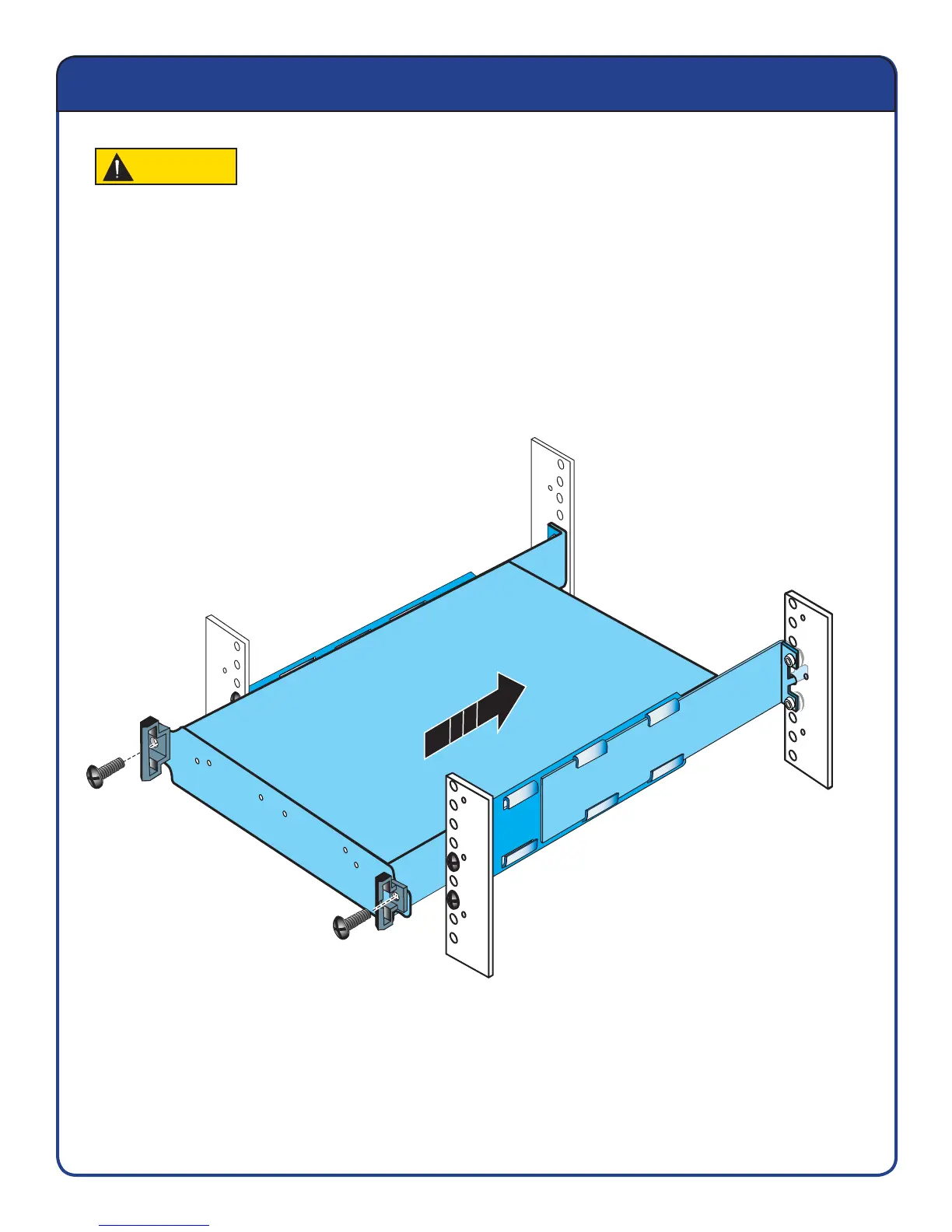14
Install the VNX5300 SPS
Assistance is required when moving or installing the system. The SPS enclosure for the
VNX5300 can contain either a single or dual SPS.
1. Slide the standby power supply (SPS) enclosure into the cabinet rails.
2. When the SPS is securely in place, tighten all of the screws to hold it in place in the cabinet.
Rear
Standby power supply enclosure
The SPS is heavy and should be installed into a rack by two people. To avoid personal injury
and/or damage to the equipment, do not attempt to lift and install the enclosure into a rack
without a mechanical lift or help from another person.
CAUTION
