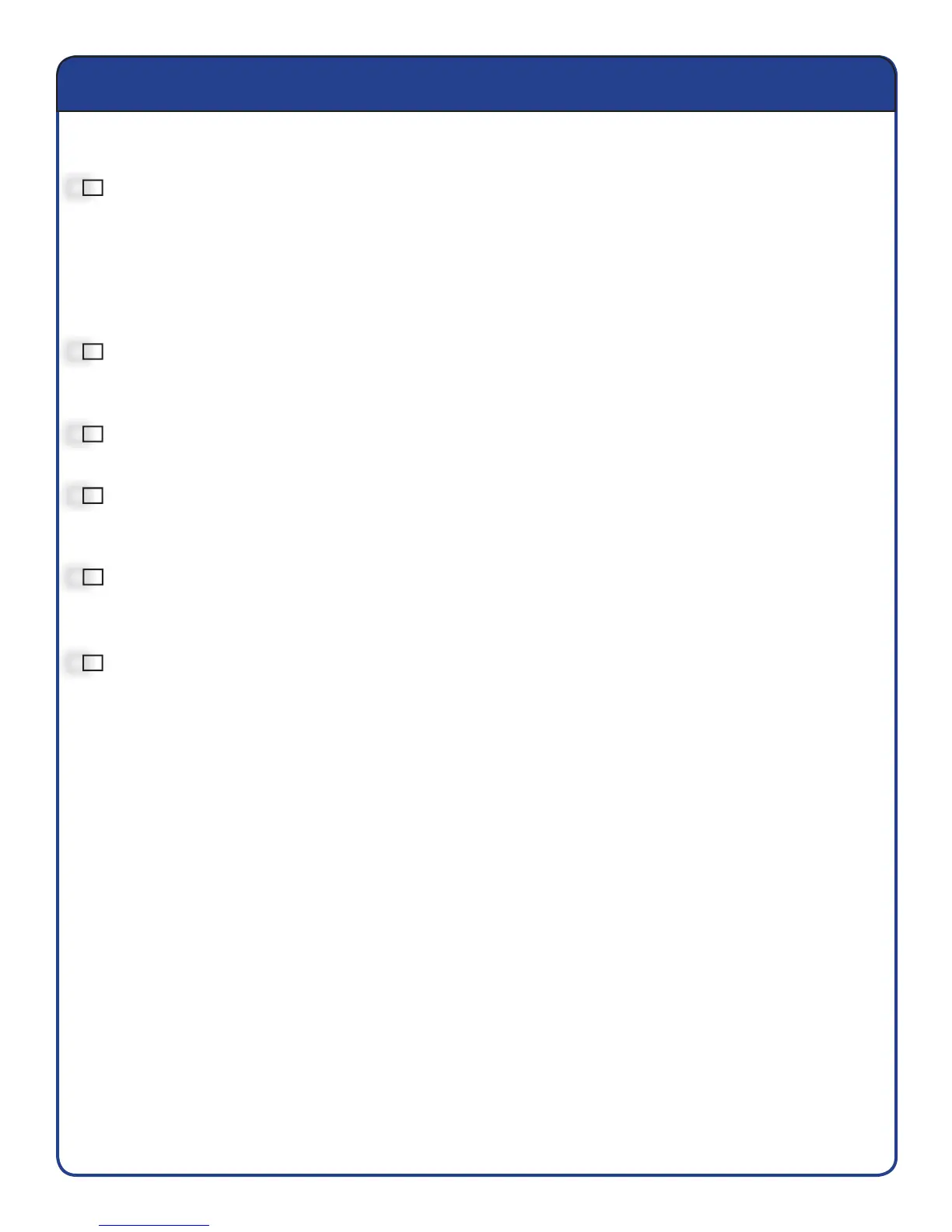77
Connecting and confi guring your system
Cable the server to the storage system
Use fi bre optic (FC) cables to connect the storage system-data ports and servers. For servers
connected through a switch, create zones. After connecting the storage system and server
HBAs together with a switch, create single initiator zones following your switch vendor
documentation. Single initiator zones contain only one HBA and one or more storage system
data ports. For additional information on cabling, see the Server information on
www.emc.com\vnxsupport.
Register server connections
On each server with a Fibre Channel host bus adapter, run the Unisphere Server Utility to
register the HBAs with the storage system.
Set up the management software
Commit the storage system software, if that has not already been done.
Allocate storage to server
Use Unisphere to create RAID groups/pools and LUNs and then present them to the server in
its storage group. Then you can make the LUNs visible to the server.
Verify server High Availability and storage system health
Ensure that Unisphere indicates the all storage system components are working properly. Using
the Unisphere Server Utility, verify the server’s high availability.
Register your contact and storage system information with Support
Download, install, and run the VNX ESRS IP Client from the VNX Toolbox CD. This sets up one
mechanism for contacting support and registering the system for support.
